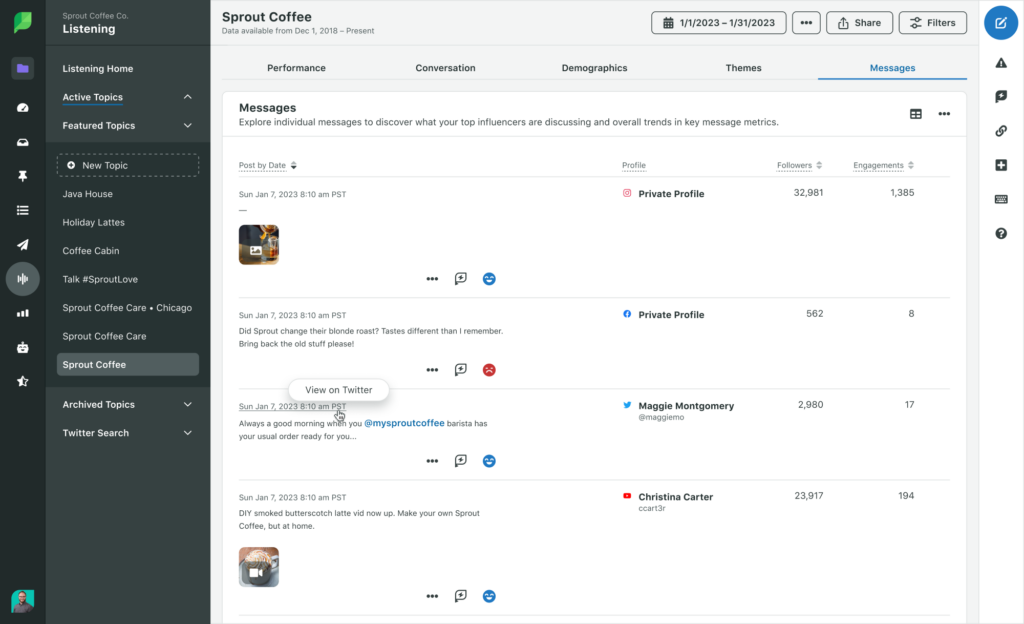What would your boss say if you proposed taking a month off of social media? At L.L.Bean, the answer was yes.
Though the idea might seem infeasible for many social marketers, the L.L.Bean team went “off the grid” for the second year in a row this May in honor of Mental Health Awareness Month.
This initiative was prompted by the desire to embody their brand values, and look out for the well-being of their employees. To quote the company founder, Leon L. Bean, “Being outside brings out the best in us.” So, the social team stepped back from the brand accounts to spend more time hiking, fishing, surfing and finding other ways to spend quality time with loved ones outdoors.
At a time when many social professionals are battling social media burnout, this approach was simultaneously shocking and refreshing. Some skeptics wondered if it was an authentic gesture, or just a way to generate positive PR. But overall it was met with a lot of enthusiasm and support that translated to heightened awareness of the brand’s values and positive performance results.
I asked Hillary Sparks, Senior Manager of Social Media and External Communications at L.L. Bean, for more details about the month-long hiatus, and how she believes other social marketing teams can prioritize their own mental health.
For always-on social marketers, it’s hard to imagine taking an entire month-long “break” from social. Did your team really unplug from L.L.Bean’s presence completely?
Yes. We recognized there would be some risk associated with stepping away from social media for a month, as our brand—like most—uses social media to engage with our customers. However, our customers have been overwhelmingly supportive of this effort over the past two years (many take a social break themselves), and we hear how they appreciate seeing a business commit to its values. And we do keep customer service representatives available to help address any concerns or needs via email throughout the month of May.
How did you spend the break? What did other team members do?
Personally, I treated the brand’s social media pause as a rest period that allowed me the space to prioritize my well-being. Other team members did the same, and the time away from social allowed us more time to step outside. It’s always fun when we return to social at the beginning of June and we’re able to share what our L.L.Bean team has been up to, and see how our fans and followers spent their time outside during the month.
Professionally, my team took our weekly meetings off the calendar for the first two weeks of May to create intentional focus time. We used the pause as an opportunity to get a jump on planning for our June return and beyond. We’re always looking back to plan ahead, and May presented an opportunity to do that without the pressure of publishing content.
Why did you originally pitch the idea for spending #MentalHealthMonth off the grid? How did you get leadership and stakeholder buy-in?
Our founder Leon L. Bean believed that nature is the most powerful antidote to the stresses of life, taking to his camp and the outdoors as often as he could. His conviction has always been part of our brand ethos, and we’ve spent the past few years exploring the benefits of experiencing “awe” outdoors, in partnership with the University of California, Irvine’s Dr. Paul Piff and through our partnership with Mental Health America.
The initial idea to go “off the grid” came just weeks before May 1, 2022. It was like an “aha” moment, and once it was spoken aloud, we knew we had to work to put all of the pieces into place. Of course, leadership and internal stakeholders had some initial concerns about not engaging on social channels for a month, but the risks were outweighed by our collective commitment to L.L.Bean’s purpose. It was clear that leading by example and honoring Mental Health Awareness Month with an authentic gesture was the only way to do it.
In addition to going off the grid in May, L.L.Bean offers other year-long employee programs to ensure team members have paid time off to explore the outdoors. We also employ a manager of wellness operations who oversees the implementation of programs and resources designed specifically for the well-being of our employees every month of the year—not just in May.
Were you worried about how it would impact your future social performance?
Of course! It’s a risk shuttering channels any time, and being offline during May meant we could miss engaging with customers who were planning for a summer season of adventures. It all came down to risk versus reward. We explored the implications of being perceived as unresponsive from a customer service perspective, losing followers due to inactivity and forgoing a month of community engagement, growth and sales potential. But it quickly became clear that the opportunity outweighed the threats, and the risk paid off.
Customers have been overwhelmingly supportive, celebrating our brand for living up to our purpose. The social performance and growth from 2023’s time spent off the grid further solidified our commitment to make this a recurring, growing effort.
It’s reassuring that your YoY impressions were actually up 95% during May. Do you credit the social media pause for your success?
Our YoY impressions being up indicates that L.L.Bean’s customers value our commitment to our purpose and to their well-being. Our customers have seen us commit to this break for multiple years and have continued to engage with our brand. It’s important to note that our decision to pause organic social media was largely driven by our desire to help our customers get outside to prioritize their mental health. We want to encourage them to get outside more often and experience the benefits of nature.
What do you think the overall impact on your business was?
Our Mental Health Month initiatives further established us as a purpose-led company. We have spent the past 111 years helping people get outside, with the understanding that spending time outdoors is good for our bodies and our minds. Through our Off the Grid campaign, we were able to reach new customers who weren’t yet familiar with our brand’s values. From these new fans to legacy customers, we enjoyed engaging with our community and boosting awareness of what we stand for.
What surprised you most during the month-long break?
What surprised us the most was that our customers were as engaged as ever. Our sales were solid, and our customers’ offline engagement with the brand was strong. We were still able to connect with our customers through our partnerships with Strava and Mental Health America, providing them with resources to make the most of their time spent outside.
What advice would you give to other social marketers who want to advocate for mental health? Do you think it’s only achievable for teams in the outdoor industry?
We live in a world with constant distractions and stressors, which has made us more acutely aware of the importance of prioritizing our mental health. At L.L.Bean, we do that by spending time outside. But more broadly, the topic of mental well-being is relevant to any brand. We would encourage companies to find their voice in the conversation in ways that are authentic to their values and community.
How do you think other social marketers can take care of their mental health?
I‘m encouraged by efforts to make social media a more positive, uplifting space. And I’m sure any marketer will tell you that part of the excitement of the work comes from the ever-evolving social landscape. But it’s all about balance. So, I encourage everyone to step away when you can, even if it’s just 10 minutes spent outside.
To learn more about protecting your mental health in your social media career, read our guide to finding a healthy balance with social media.
The post L.L.Bean’s social team went off the grid: Here’s how you can do it, too appeared first on Sprout Social.
from Sprout Social https://ift.tt/yVAlRnx
via IFTTT