With people spending more time viewing online video, it’s no surprise that Instagram TV has since evolved into a powerful channel for video storytelling. If you’ve considered ramping up your video marketing strategy, think of what you can do with IGTV.
In this post, we give you a detailed breakdown of Instagram IGTV, best practices on how to use it for your business, how to post on IGTV and more. This will lay a foundation on how to implement IGTV into your overall social video strategy.
What is IGTV?
Instagram TV, more popularly known as IGTV, is a feature for sharing long-form video on Instagram. While Instagram limits the duration to 60 seconds for Feed videos, this feature allows you to upload up to 60 minutes of video from the web (or 15 minutes if you upload from mobile). This gives you a much better opportunity to tell engaging and compelling stories through video.
Why use IGTV for your business?
Video has become a powerful tool for brands and marketers to engage consumers. And IGTV can play a crucial role in promoting your business through compelling video stories.
In fact, six out of 10 people prefer to watch online videos over television. And 72% of consumers prefer to learn about a product or service through videos. So it’s no surprise that 54% of consumers are demanding to see more video content.
And with IGTV as a powerful new video-sharing tool, it should no doubt be a part of your Instagram marketing strategy.
5 ideas for your Instagram TV strategy
Though you may want to try out IGTV immediately, create a proper plan in place before jumping in. To make sure that you get the most out of your Instagram TV strategy, it’s important to first get an idea of the type of content you should post. Creating a strategy will give you some sense of direction on where to focus your time and energy.
Here are a few ideas that you could include in your IGTV strategy:
1. Create a video series
One of the most popular uses of IGTV is for publishing a series of episodic videos on a specific topic or theme. This allows you to go more in-depth with your content strategy and maintain consistency with your posting schedule. It’s also a great way to keep your audience coming back for more.
For instance, Madewell has several IGTV video series featuring influential personalities. Their Sofa Show series features artists hosting a mini-performance from their homes. And the Sunday Supper series features other influential personalities in the food industry sharing their recipes.

2. Provide in-depth tutorials
What better way to provide product tutorials than through video? IGTV makes that possible. Since IGTV allows you to upload longer videos, you can easily share videos showing your audience how to use your product.
The Lightroom Instagram account uses IGTV to share #LrInsiderTips, a series of tutorial videos providing tips on how to utilize certain features using Lightroom. These tutorials allow users to build on their current skills et or provide a new and creative way to use their product.
3. Take your audience behind the scenes
Give your audience a sneak peek of what goes on behind the scenes with IGTV videos. Show them what goes into making your products, where and how your employees work, filming bloopers and more. This is a great way to maintain transparency and build trust with your customers.
LEGO, for instance, used an IGTV video to take their followers behind the scenes of the LEGO DUPLO Factory.
4. Stream an event
If you’re hosting an important event such as a seminar or a convention, Instagram TV is a great way to enable virtual attendance. Consider streaming the event through IGTV and engage those who couldn’t attend it physically.
The Stella McCartney Instagram account used IGTV to showcase highlights from its Summer 2020 fashion show.
5. Publish intriguing interviews
Interviews also make an excellent addition to your IGTV strategy. Invite influential people relevant to your industry and have them share intriguing insights or answer pressing questions from your audience.
Elle USA, for instance, regularly features IGTV interviews with celebrities such as Camila Cabello and Billie Eilish as well as notable personalities such as Representative Lauren Underwood.
IGTV best practices to keep in mind
While these ideas are more than enough to fuel your IGTV strategy, the following best practices can help you further optimize its impact:
1. Maintain a consistent aesthetic
A consistent aesthetic is crucial for your Instagram branding efforts. And it shouldn’t just stop at your Instagram Feed but extend to your IGTV videos as well. Besides following a color scheme that’s consistent with your brand colors, you should also stick to similar fonts and themes.
2. Cross-promote your videos
To drive more engagement to your IGTV videos, you need to first get your target audience to see them. That means cross-promoting these videos through multiple channels and platforms. Besides sharing a preview of them through your Feed and/or Stories, make sure you share the link on Facebook, Twitter and email newsletters.
3. Optimize descriptions with hashtags
To further improve the visibility of your IGTV videos, make sure you add relevant Instagram hashtags in the description so that even non-followers can discover them. This brings your videos in front of a relevant audience and not just your existing followers.
4. Plan your publishing calendar to organize your efforts
Just like you follow a proper publishing calendar for your other social media posts, you should be equally invested in building an IGTV content calendar. The Sprout Social publishing tool allows you to create a blueprint of your publishing schedule and visualize your content calendar. This makes it easier to plan ahead and organize your posts efficiently.
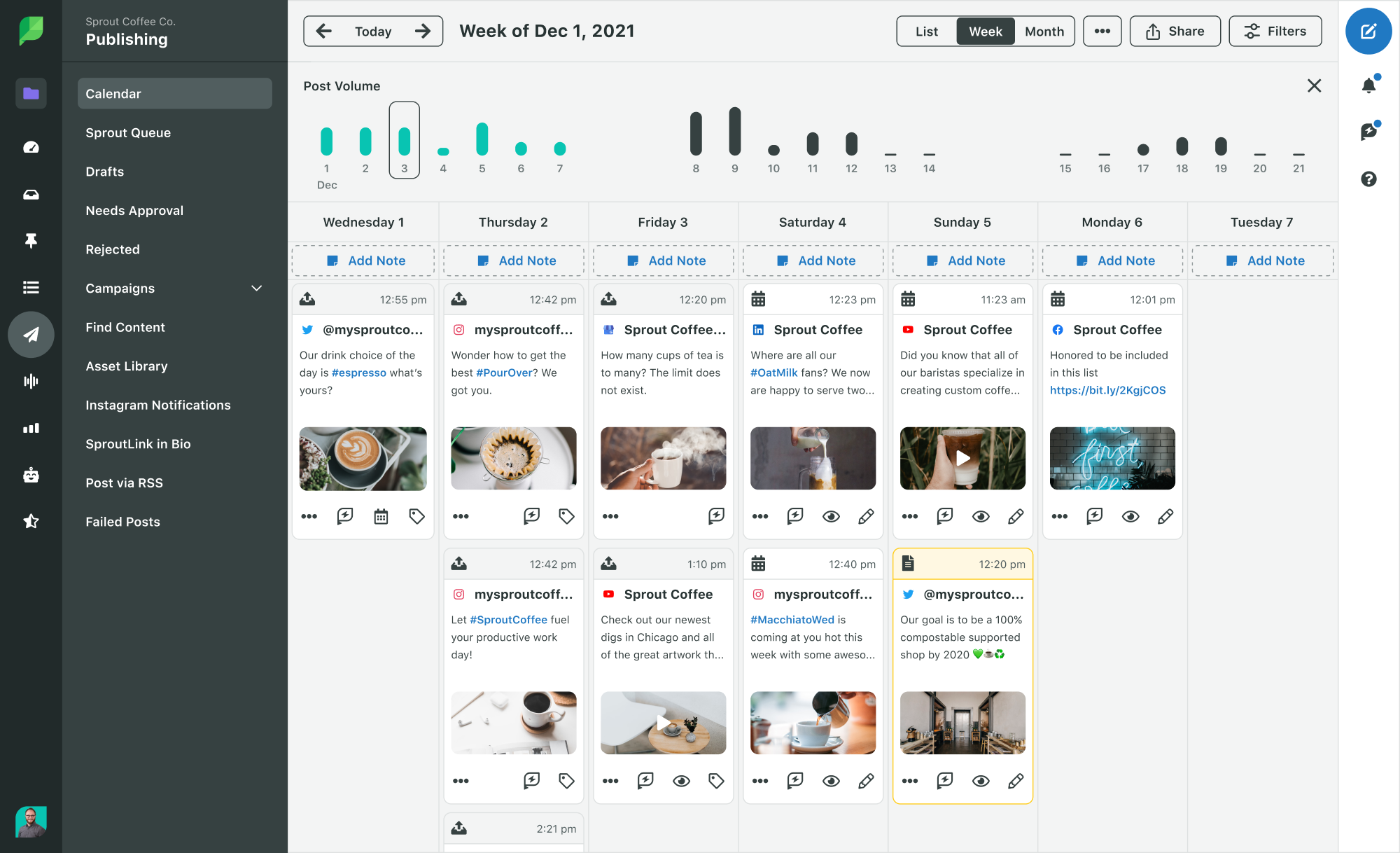
How to use IGTV: The basics
Now that you’ve discovered some great ideas and best practices to use Instagram TV, let’s find out how to start using the feature. Here are a few basics on how to use IGTV.
Maintain proper IGTV dimensions
First, make sure you create videos that follow the recommended IGTV dimensions. Instagram allows up to 15 minutes of video if you upload from mobile, but extends that to 60 minutes if you upload from the web. In addition, here are the specs and recommendations you need to follow:
- Your video needs to be in MP4 format.
- For vertical videos, maintain an aspect ratio of 9:16.
- For horizontal videos, maintain an aspect ratio of 16:9.
- Your video should have a frame rate of at least 30 FPS (frames per second).
- It should have a minimum resolution of 720 pixels.
- For videos shorter than 10 minutes, the maximum file size is 650 MB.
- For videos up to 60 minutes, the maximum file size is 3.6 GB.
How to upload to IGTV
To upload videos to IGTV using the Instagram mobile app, follow the steps below:
- Tap the “+” button at the bottom of your Feed.

- Choose a video that’s longer than 60 seconds and tap “Next.”

- Select “Long video” and continue.

- Choose a video frame to use as the cover image for your IGTV video. Alternatively, you also have the option to upload a cover image from your gallery. Then tap “Next.”

- Then fill out the title and description of the video. This step also allows you to customize the settings for your video. You’ll have the option to add it to your IGTV series, post a preview on your Feed, edit the preview and profile cover, and choose whether you want it to appear on Facebook. Tap “Post” and that’s it.

To upload an IGTV video from the web, follow the steps below:
- Open the Instagram site and go to your profile. Then select “IGTV.”

- Click on “Upload” and choose the video you want to upload.

- Next, fill out the details of your video by adding the title and description and choosing a cover. You can also choose whether to post a preview on your Feed and whether to share it on Facebook. Click on “Post” and that’s it.

Get started with IGTV
In this guide, we’ve summed up some of the most critical things you need to know about Instagram TV. Now follow these best practices and use these ideas to create a winning IGTV strategy. To further promote your IGTV videos, make sure you promote them not just in your Feed but your Stories as well. Learn how to use the Instagram swipe up feature to share your IGTV links through Stories.
This post Everything you need to know about IGTV originally appeared on Sprout Social.
from Sprout Social https://ift.tt/2xvS0hV
via IFTTT
No comments:
Post a Comment