
You’ve set up your website and it’s looking good, but it’s not engaging visitors, and your traffic is falling.
You’re not alone. According to Ahrefs, 90.63 percent of content gets no organic traffic from Google.
How do you solve the problem? The answer might be discovered by running a website audit.
A website audit can increase your rankings along with visitor numbers and conversions.
If you’re not sure where to start, this guide talks you through it step-by-step.
However, before we get into it, let’s explain what an SEO audit is and why it’s necessary.
What Is an SEO Audit?
An SEO audit is a comprehensive analysis of a website and its search engine ranking (SERPs), including where improvements can be made.
When you conduct an SEO audit, you’re assessing your on-site optimization, identifying areas of opportunity for improvement, and gaining recommendations to improve your site’s search position.
An SEO audit can also uncover opportunities for improvement, including:
- site speed
- content gaps
- technical SEO issues that reduce traffic
- where competitors are outranking you
- ways to improve UX
The average user spends 54 seconds on a website, and they make assumptions about your business even faster. According to one study, your site has less than two-tenths of a second to make a great first impression. That study was performed in 2011, so you may have even less time these days.
Making a great first impression is just one reason SEO audits are crucial—let’s look at a few more.
Why Are SEO Audits Necessary?
SEO audits provide a clear understanding of where your SEO strategy stands — and it can drastically increase your ranking. Need proof? After performing a simple content-focused SEO audit, Smash VC increased its organic traffic by 76 percent.
Although they can be time-consuming, an SEO audit is invaluable when it comes to improving online visibility and finding issues that need updating or addressing. For instance, audits help you:
- find mistakes in your website’s code, content, and structure
- stay competitive by providing actionable insights
- identify whether you’re ranking for your chosen keywords and where you’re showing on the SERPs
- update your content to align with algorithm and webmaster guideline changes
- make decisions about which content to refresh
- optimize your titles, headlines, and meta descriptions
- do competitor analysis
- measure the quality of backlinks, text length, and URL keyword opportunities, which are among the most important factors in SEO ranking
- check loading times and mobile accessibility for the optimal customer experience
As you can see, an SEO audit is expansive and can affect all major areas of your website.
How to Know It’s Time for an SEO Audit
According to 45 percent of Search Engine Journal’s State of SEO respondents, personal or company websites are one of their top three sources driving the most business. It’s massively important that your customers can find you online, and to ensure they can, you need to perform regular SEO audits.
How often? It’s pretty much always a good time for an SEO audit. However, there are strong indicators that mean your site needs an SEO audit soon. These include:
- your website’s organic traffic and conversions are falling
- your site has a high bounce rate
- your keyword rankings are falling and you don’t know why
- customer satisfaction is declining. Research indicates SEO can increase ranking quality, thus boosting visitor satisfaction
You’ll also want to perform an SEO audit when you’ve built a new website or after a website migration. This will help you spot SEO challenges early so you can take the appropriate action.
However, rather than being a one-off event, it’s good practice to run an SEO audit at quarterly intervals to ensure your site is working at its best.
What to Do Before You Start Your SEO Audit
Regular SEO site audits were cited as the second most impactful tactic for increasing website traffic in a survey taken by professional SEOs.
The average SEO audit can take just a few hours—or up to six months. Getting prepared before you start the audit helps ensure you address the right issues, saves you time, reduces stress, and keeps you organized.
Before launching an SEO audit, make sure to:
- Outline your goals: What do you want to achieve? Focus on any specific problems you might be having. For instance, perhaps your website isn’t showing for your chosen keywords, or your bounce rate is increasing. Just for clarity, a bounce rate between 26 and 40 percent is excellent, while the average is 45 percent.
- Identify stakeholders and resources: Who is in charge of the project? What resources do they need? Will you have access to the people, tools, and data you need to perform the audit? Does anyone need to sign off?
- Determine the metrics to measure
- Decide on a date range: Do you want to look at your site’s performance for the last year, quarter, or month?
- Choose your tools: There are plenty of multi-purpose tools, like Ubersuggest and Screaming Frog. For specific issues, there’s Copyscape for duplicate content, DeepCrawl for website crawling, Google Structured Data Tool, and Small SEO Tools’ keyword density checker.
- Make a plan for your data: How will you analyze your data after your audit? Will you use a data visualization tool like Google Data Studio to report your findings? Get permissions and accounts created now so you can finish reports quickly while the data is still fresh in your mind.
The 15-Step SEO Audit Guide
Google has more than 200 different ranking factors—figuring out where you’re going wrong can be tough. However, a comprehensive SEO audit can uncover the cause and enable you to create an action plan to fix them.
This 15-step SEO checklist doesn’t cover the main issues that I see plaguing sites and reducing their ranking
1. Review (and Optimize) Meta Descriptions and Meta Titles
Here’s what you might not know: If your meta descriptions aren’t done well, Google will rewrite them. In fact, Google rewrites meta descriptions 62.78 percent of the time – which means you could be missing out on sharing your keyword or main selling point if you neglect your metas.
A meta description is a searcher’s invitation to your website. You’re looking to hook a reader in and get them to your website. A short, sweet, yet detailed meta description attracts more people to your site from search engine pages.
You can audit and optimize meta descriptions and page titles with Semrush in three simple steps:
- Start a new project and run a site audit.
- Complete a content audit to see a list of all pages, titles, and descriptions. Then, review the spreadsheet, remove unnecessary columns, and optimize your SEO.
- Select the on-page SEO checker to gather ideas for optimizing your website’s pages.
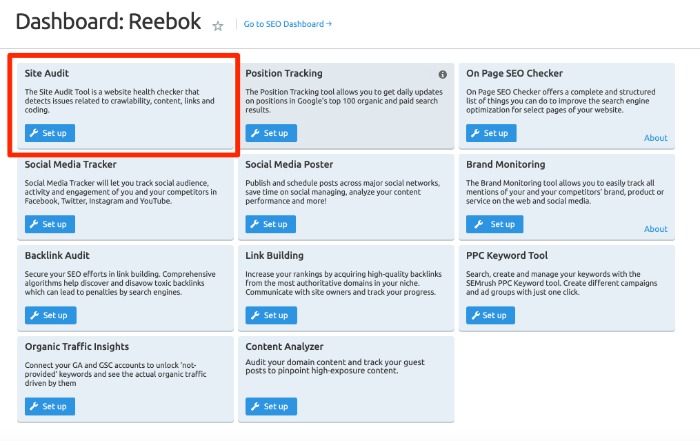
2. Improve User Experience (UX)
Search engines are getting smarter and smarter, and whether you realize it or not, UX is a significant ranking factor—and 73 percent of customers say experience impacts purchasing decisions.
Therefore, if your UX is bad, your SEO and rankings are likely to suffer. The good news is there are countless ways to improve UX.
Many different factors affect how a user perceives your site, such as the design, usability, load time, and more, but there’s no need to overcomplicate things.
Look for the low-hanging fruit first. What are some obvious improvements that can make your site easier to navigate and view?
Concentrate on things like:
- Your color scheme: Does it match your branding?
- Headings: Ensure they stand out and make clickable links obvious.
- Images and video: Images and video help to set a mood, present a product or service, or send visitors to certain areas of your pages. Make sure to add enough images and video where it’s necessary, but maintain a nice balance between text and photos.
- Path to key pages: Can users easily find pages that matter most, like service pages, product pages, etc.?
- Forms: Do forms work and are they easy to navigate?
Consider using a heatmap to evaluate UX and gain ideas for further UX optimization. Note that you may need to spend more time on this if you have significant UX issues.
3. Check for Keyword Cannibalization
Cannibalization happens when you have multiple pages on your site that are similar or with identical keywords. Essentially, they are competing with each other for the same search traffic.
When cannibalization occurs, it potentially damages your visibility by lowering rankings for the competing pages and causing visitor confusion. Fixing it can actually improve your traffic by three times.
To find keyword cannibalization, use a tool like Ahrefs to:
- perform a site audit
- view your historical rankings
- complete a site search under your topic and look out for identical URLs
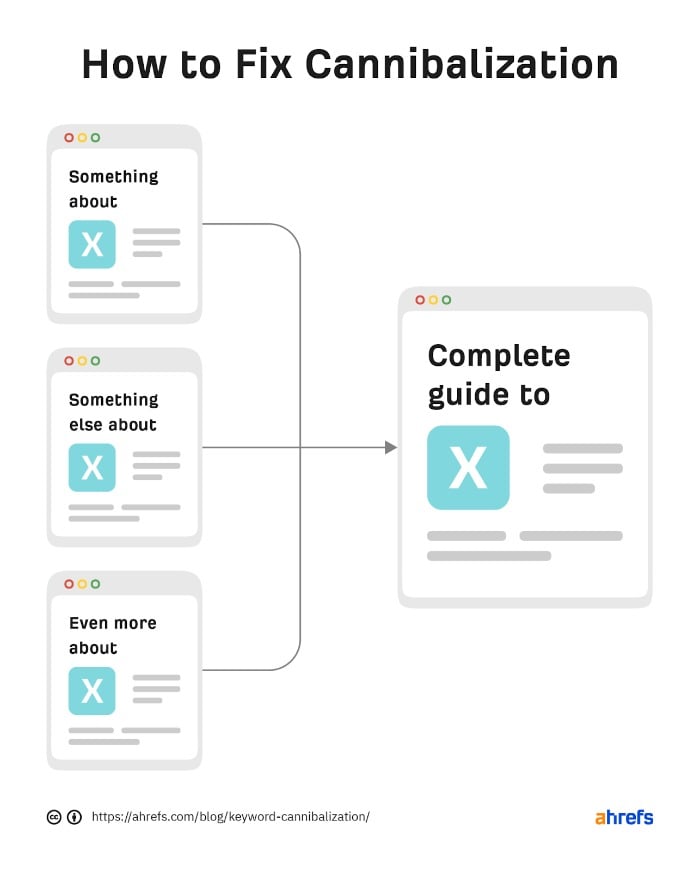
If you find pages are cannibalizing from other pages, consider redirecting weaker pages or combining the content into a single large page full of valuable information.
4. Fix Indexing Issues
Wondering why traffic to your website is flatlining? You might have common indexing errors like:
- 404 and server errors
- missing pages
- crawl issues and duplicate content
Other things, like too many permanent redirects, can cause indexing issues. It’s critical to know if you have too many re-directs since 74.9 percent of websites have them, according to a Semrush study.
There’s a variety of reasons Google might ignore your website, such as slow loading times, low-quality content, or lack of mobile-friendliness. However, you also need to remember that Google doesn’t index every page.
Beyond that, the potential answer to your indexing issues lies in Google’s Search Console.
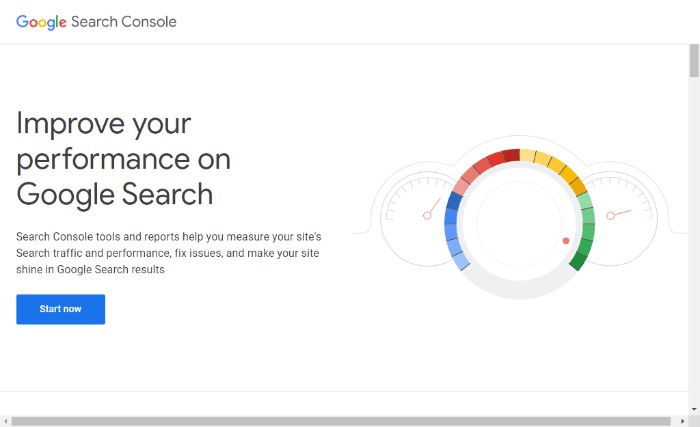
You can use the tool to get valuable information about site-specific problems, such as security, duplicate content, and crawl issues.
To do this:
- Click on the Start button, which takes you to the URL inspection tool.
- Add your URL and wait for the results.
- Learn how to analyze the results and troubleshoot errors.
Another option is to use a Google Index Checker that allows you to enter multiple URLs at a time.
If you’re still stuck, Google has a full list of indexing issues, along with their solutions. Alternatively, work with an SEO agency for further direction.
5. Optimize Content With Keywords
Did you know the top Google result gets ten times more click-throughs than the page in the number ten spot? How do you make sure your site is on top? It starts with keywords. Get these wrong, and you won’t see traffic or sales. With higher rankings come more conversions, leads, clicks, and backlinks.
Content optimization doesn’t have to be complicated. Just follow these simple steps:
- Conduct competitor research using a tool like Ubersuggest.
- Analyze keyword opportunities and look for gaps—these are topics your competitors are covering that you aren’t.
- Create content targeting those keywords (or update older content to include the new keyword targets).
- Enhance your content, including meta descriptions, with keywords.
- Optimize your content for snippets and readability.
- Implement a better internal linking strategy. Make sure to use optimized anchor text in your links.
There are plenty of tools available to partially automate the task, like Topic, which can make a significant difference to your website position.
6. Check for Duplicate Content
Duplicate content isn’t a negative ranking factor. And actually, an estimated 29 percent of websites have some duplicate content.
Even though duplicate content isn’t a negative ranking factor, it can impact SEO as it may stop Google from indexing and ranking web content and negatively impact link equity.
This problem can occur when you have multiple domains, or if you’re publishing content in different formats. You can check for duplicates by using a tool like Copyscape or the Duplicate Content Checker Chrome extension.
Should you find duplicates, Google has some easy fixes, such as:
- using 301 redirects or top-level domains
- watching how you syndicate content, as Google prioritizes the most appropriate page
- limiting similar content, like identical copyright notices
- not using placeholder pages
- adding canonicalization to tell Google your preferred URL
7. Check Loading Times
The average site takes 1.286 seconds to load on desktop and 2.594 seconds on mobile. If your site takes longer, you could be falling behind.
Slow loading sites can lead to increased bounce rate, lower conversions, and reduced visibility.
Most crucially, for some time now, your site’s loading time is a Google ranking factor. If your site takes too long to load, chances are visitors are going to choose a competitor instead of waiting around.
How do you fix slow loading times?
Run a performance analysis with Google PageSpeed Insights to get your page speed score and to highlight any errors, along with suggestions for improvement.
If your loading times are lagging, you can also try:
- optimizing images
- using a Content Delivery Network
- reducing the number of plugins and scripts
- minifying CSS, JavaScript, and HTML
- enabling GZIP compression on your server
If you still can’t figure out what’s causing your issues, feel free to reach out. My team is happy to help.
8. Analyze Organic Traffic
Organic traffic is the number of visitors that come to a website without you paying for search ads. You get organic traffic through links, mentions, and other types of online promotional efforts such as social media posts.
This kind of traffic is a valuable indicator of how popular your site is while helping measure the relevance and quality of your content and the effectiveness of your SEO strategy. It’s also valuable to your bottom line, with 94 percent of marketers saying organic traffic drives the highest ROI.
Now you understand its benefits, what’s the best way to boost organic traffic?
Begin by drawing up an SEO strategy. Use Ubersuggest for keyword and competitor research and add your chosen keywords throughout your pages, including in titles, URLs, and meta descriptions.
Next, conduct a technical SEO review of your site to ensure everything works as it should.
9. Analyze Mobile Friendliness
The more mobile-friendly your website is, the higher it shows in Google search results. Google introduced a mobile-first policy a while back, and with more than half of website traffic coming from mobile, it’s imperative you cater to these users.
You can assess mobile-friendliness by entering your URL into Google’s Mobile-Friendly Test to get your score.
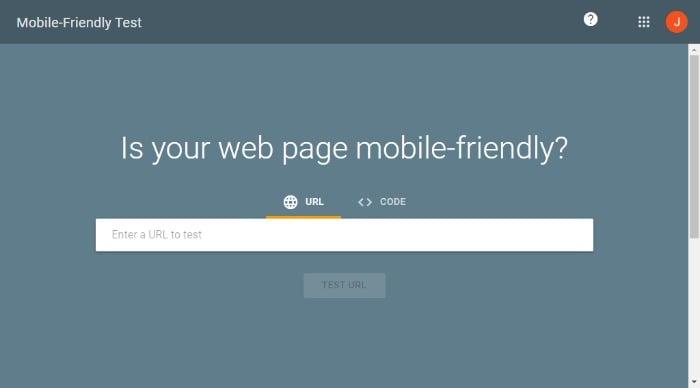
Use Google’s mobile usability report to assess the fixes you need to make. Depending on the score, consider performing a mobile makeover to improve UX or work with an agency on this.
10. Fix Broken Links
Broken links are one of the most common issues with websites—and most sites have at least a few. One study found the average site has 5.92 broken links per 100 pages. Broken links happen due to website updates, content changes, or deleted pages.
While it may not seem a major issue, most of us know how frustrating it is when links don’t work, and it negatively affects the overall customer experience.
In addition, broken links affect your rankings because Google relies on them for PageRank and anchor text. If these links are broken, Google can’t find them.
Fixing the problem is easy, though. Use a tool like Screaming Frog’s broken link checker to find any problems. You can then fix, delete, or redirect any links.
11. Improve Search Rankings With a Secure HTTPS URL
Google pushes for HTTPS for websites, and the search engine now labels sites without SSL as “unsafe” in its Chrome browser.
As well as being a measure of trustability, Google’s research shows there’s a significant move to SSL, with 98 percent of Chrome users loading pages using a secure URL.
However, as previous research indicates HTTPS has a moderate impact on ranking at best, it’s not a great idea to add SSL purely for SEO purposes.
If you do decide to make the move to HTTPS, Google has a list of best practices to guide you.
12. Complete a Content Audit
According to a study by Content Marketing Institute, 75 percent of successful content marketing teams plan to increase their content budget in 2022. Without a content audit, however, they might not know what efforts will drive ROI.
A content audit helps uncover what is working well and content that could be doing better.
Once you’ve finished the audit, you can optimize content and prioritize the most essential tasks.
Here are some of the key steps in a content audit:
- Draw up a list of content assets. CoSchedule has a free template available. You can also download all your pages from Google Analytics.
- Define your goals and create a list of any sticking points.
- Select your tools, such as Ubersuggest, Google Analytics, or Blaze for creating inventory links, and a broken link checker like Screaming Frog.
- Carry out research and analysis.
- Identify recommendations.
- Finally, create an action plan.
13. Complete a Competitive Analysis
Competitive analysis helps you to understand your competition and spot opportunities that you can exploit to rank higher than them on Google.
It also enables you to see how your competitors are doing and what their strengths and weaknesses are while giving you an idea of how to better position your product or service to gain more traction.
Consider the following factors during competitive analysis:
- keywords that your competitor ranks for
- number of backlinks each website has
- quality of backlinks
- social media engagement (such as Facebook likes, Twitter followers, etc.)
- website speed
- mobile responsiveness
Plenty of tools can simplify this task, like Ubersuggest or SproutSocial for measuring social media campaigns.
With Ubersuggest, you just:
- enter the competitor’s URL and select Search
- choose the Keyword option from the left sidebar
- analyze the keyword list
- click Backlinks
- select Top Pages from the left sidebar
14. Use a Website Crawl Tool
A website crawler, a.k.a. A web spider or web robot crawls the web “looking” at content. Google uses these bots to help rank content, but several SEO tools also use them to help identify SEO issues with your website.
A website crawler or internet bot finds problems such as:
- crawlability and indexability issues
- broken links
- duplicate content
Semrush has an SEO audit tool that you can use to complete a website crawl in minutes:
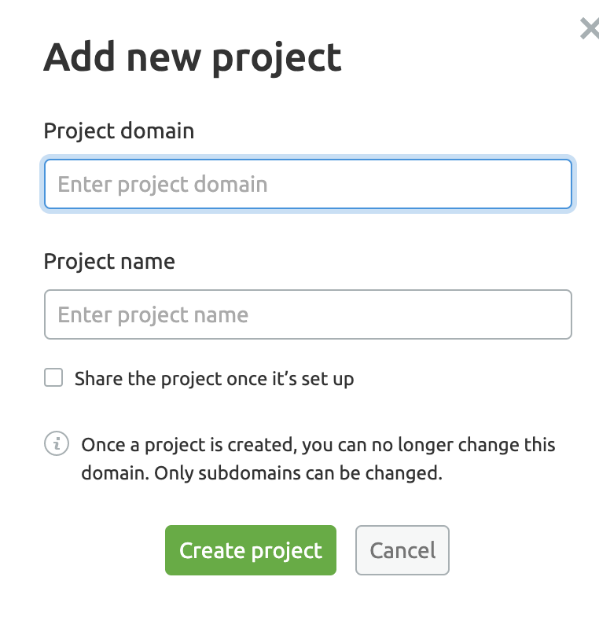
Here’s how to use the crawling tool to find SEO issues:
- launch a new project
- configure the basic settings
- determine crawling settings and the type of crawler you want to use
- allow and disallow URLs based on what you want the bot to look at
- analyze your data and view your site’s health score
Make sure to set a schedule so you can choose the frequency of website crawling
15. Identify Content Gaps
Content gap refers to topics users are looking for information about that your site doesn’t cover. Filling content gaps provides a better user experience and helps increase organic traffic.
You can discover content gaps by:
- Looking at content rankings: Perhaps your keywords are ranking, but not as high as you’d like. Begin with the basics by checking that SEO fundamentals are in place and enhancing content where you can.
- Using keyword research: Your first step is seeing what’s working, so check for high-performing keywords. Pay special attention to long-tail keywords as these often have lower competition, and look out for related keywords, too.
- Competitive analysis: Which keywords are your competitors ranking for? Use these as inspiration for new topic ideas.
To speed things up, you can automate the process using a tool like Ahrefs.
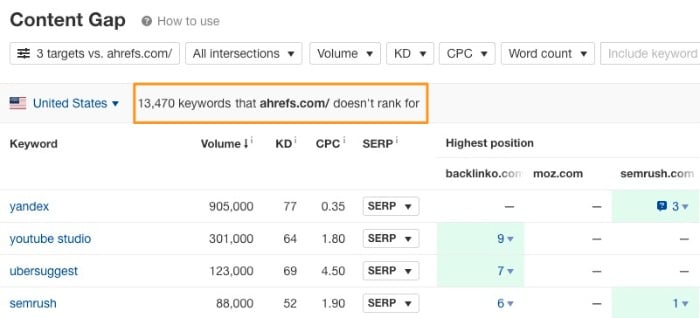
Enter your URL, and the tool shows you which keywords your site isn’t ranking for. Ahrefs also lets you find subtopics.
SEO Audit Frequently Asked Questions
What is an SEO audit tool?
SEO audit tools help identify the SEO mistakes that can ruin your website’s rankings. SEMrush and Ahrefs are just two of the tools available. If you’re looking for free options, try our SEO Analyzer for a free report or SEOptimer for an analysis.
What are the best SEO audit tools?
It depends on what you’re looking for. Ahrefs’ site audit tool, SEMrush Site Audit, Ubersuggest, and Screaming Frog are excellent starting places for a comprehensive technical audit.
What should I do after an SEO audit?
Your SEO audit will tell you what’s wrong with your site. After it is complete, start prioritizing recommendations and implementing them. Start with the most manageable tasks first and then move on to more difficult ones. Finally, create a timeline and stick to it.
Why is an SEO audit important?
SEO audits are important because they uncover opportunities for improvement. Once you’ve fixed SEO issues, you’ll see more visibility, higher traffic, and more leads or sales. You can also connect with an SEO specialist to develop and execute a strategy.
Conclusion: 15-Step SEO Audit Guide
It doesn’t matter how great your website looks—if it’s not working at its optimal level, it won’t attract the visitors, leads, and conversions rates you need to thrive.
A detailed SEO audit allows you to find and fix any potential issues, and it equips you with the information needed to boost performance, increase rankings, and enhance visibility.
Although SEO may seem complex, it has a powerful effect on your traffic. Many tools like Ubersuggest, Ahrefs, and Screaming Frog can help you get your website back on track.
Do you carry out regular SEO audits for your site? What are your favorite tools and strategies?
from Neil Patel's Digital Marketing Blog https://ift.tt/Vs4BfkG
via IFTTT
No comments:
Post a Comment