The latest Sprout Social Index™️ found that YouTube is the second-most popular social platform (behind Facebook). Google says that 90% of people use it to check out brands and products. This makes YouTube a powerful search engine that can help brands increase their reach and realize significant business value.
Even as TikTok continues to grow in popularity, brands should still invest in the original social video platform, YouTube. According to our latest index, more than 50% of consumers said they plan to spend more time engaging on YouTube, while significantly fewer marketers (35%) said they were investing there. Publishing regular (and high-quality) content on YouTube should be a part of any strategic social media plan.
In this article, we’ll show you how to post a YouTube video on both desktop and mobile. And, to take your strategy to the next level, we’ll also share a few tips for growing your channel.
We’ll cover:
- How to post a YouTube video
- How to Upload a YouTube video on desktop
- How to upload a YouTube video on mobile
- Streamlining your YouTube video uploads with Sprout
- 9 publishing tips to grow your YouTube channel
- Posting on YouTube to boost your marketing strategy
How to post a YouTube video
Posting content to YouTube is fairly intuitive. The platform’s user-friendly interface requires only a few clicks to publish your videos.
YouTube supports a wide variety of video upload formats, including:
- 3GPP
- .AVI
- CineForm
- DNxHR
- .FLV
- HEVC (h265)
- .MOV
- .MP4
- .MPEG4
- .MPEGPS
- ProRes
- WebM
- .WMV
The following steps outline how to upload a video to YouTube on desktop. Mobile instructions follow.
How to Upload a YouTube video on desktop: a step-by-step tutorial
As marketers, we often sit behind our screens the majority of the day. So, it makes sense to ensure you understand how to post YouTube videos from your desktop.
- Open YouTube in your preferred browser and sign in to your account. Don’t have an account yet? Follow these instructions to set one up.
- Click the Create button in the top right corner of the screen. It looks like a video camera.
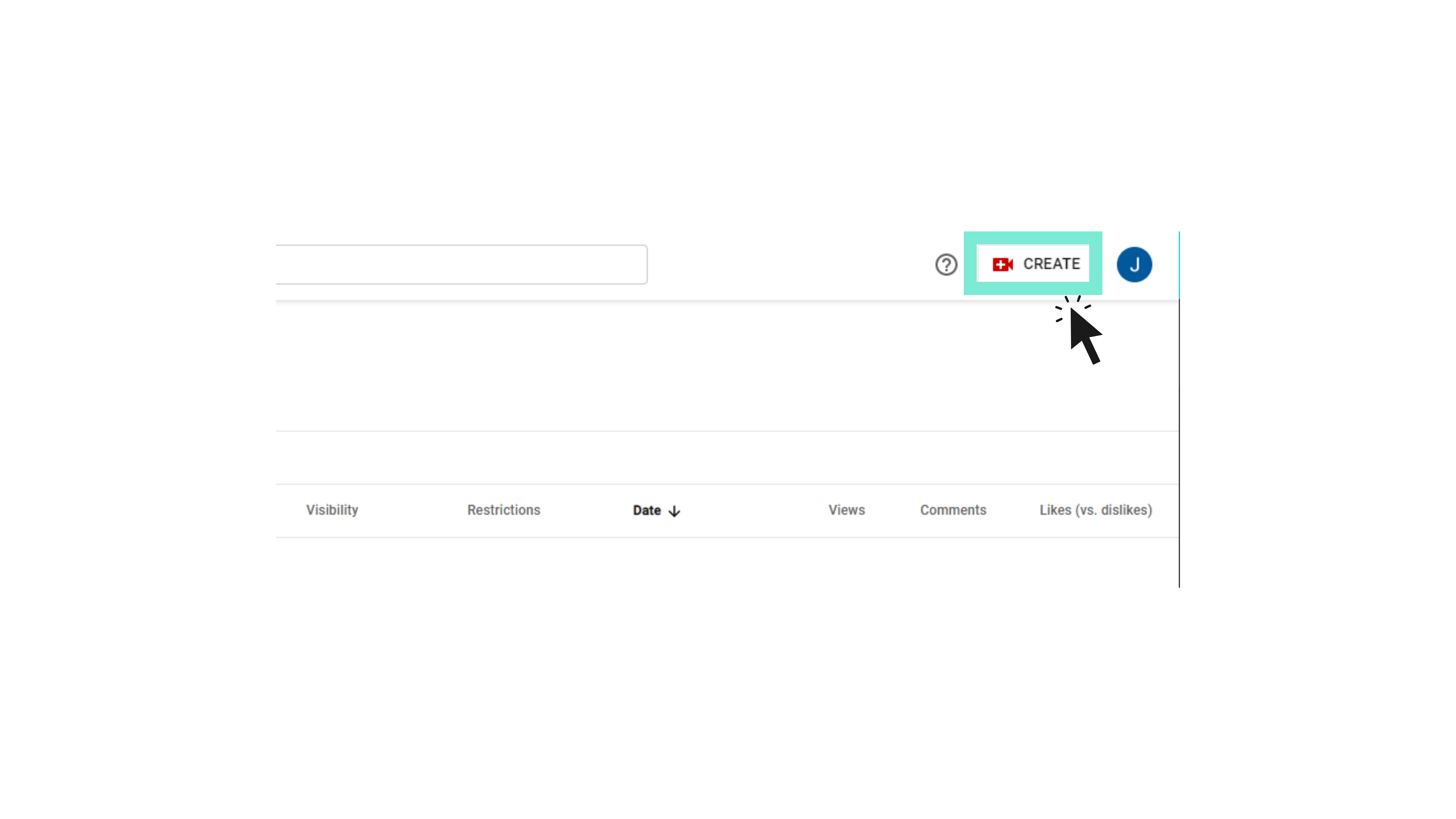
- Click Upload videos from the dropdown menu. Keep in mind that you can upload up to 15 videos at a time.
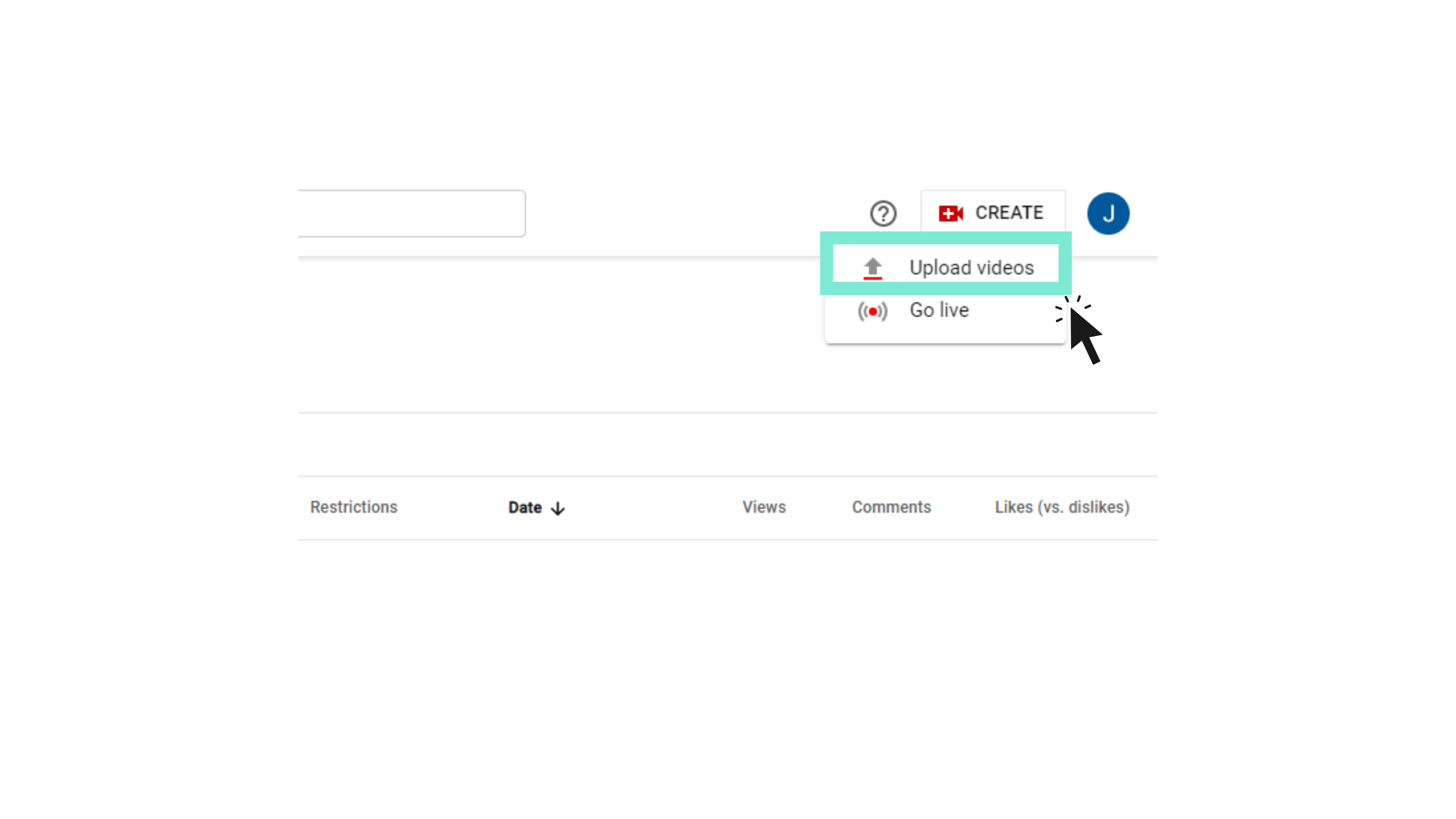
- Click Select Files to open a file explorer window. Alternatively, you can also drag and drop content into the pop-up box.
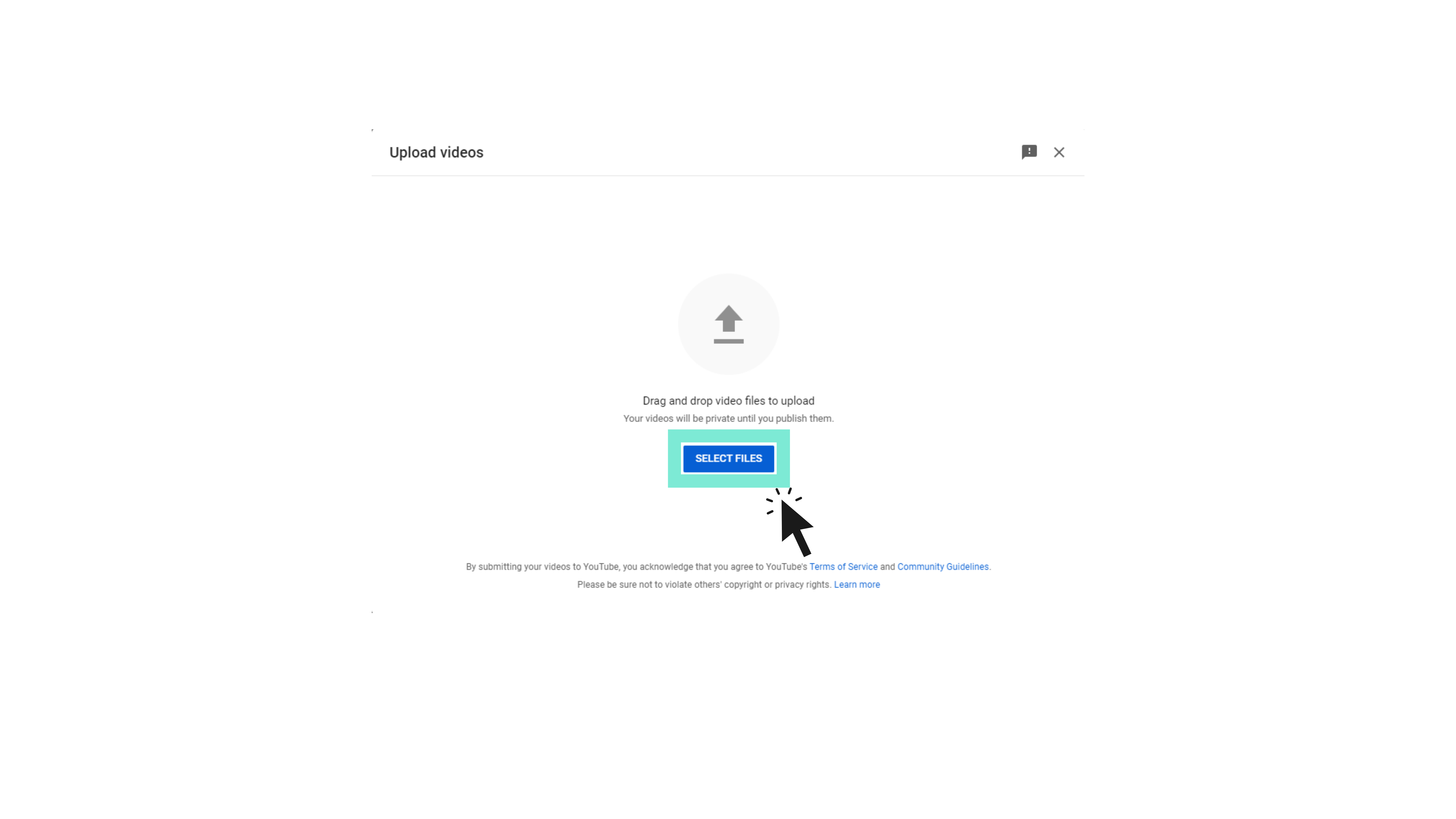
- Find the video you want to publish and select it to start uploading.
- While it’s uploading, enter descriptive information about the video, like name, description, etc. You’ll also want to upload a thumbnail, choose the playlist you want the video featured in and identify whether the video is suitable for children.
- Once uploaded, click Next.
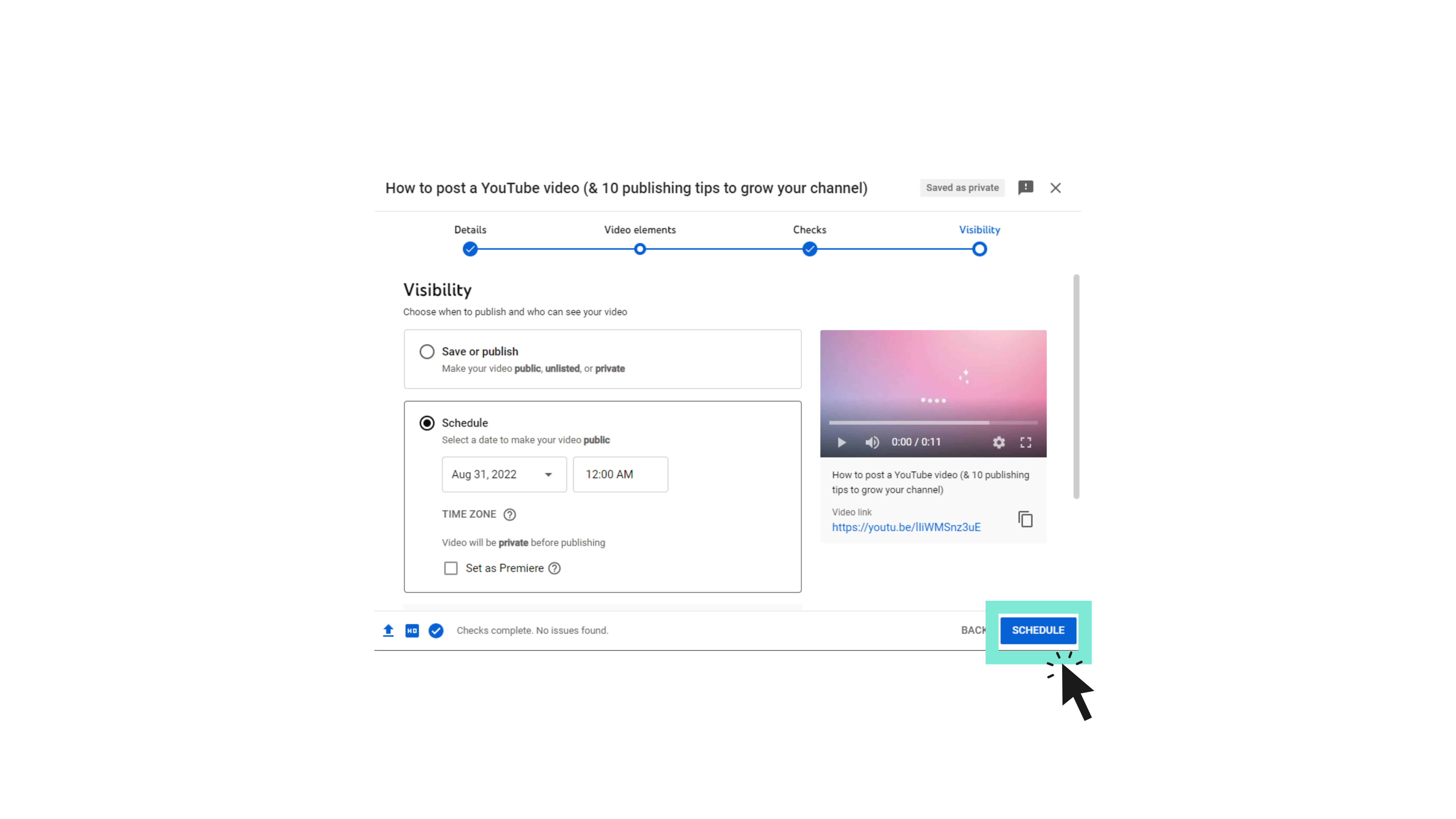
- Add any video elements you want to include, like subtitles, an end screen and related content.
- Click Next.
- YouTube automatically checks uploaded content for copyright issues. If there aren’t any, you’ll see a note in the bottom corner of the pop-up that says “Checks complete. No issues found.” Then you can click Next.
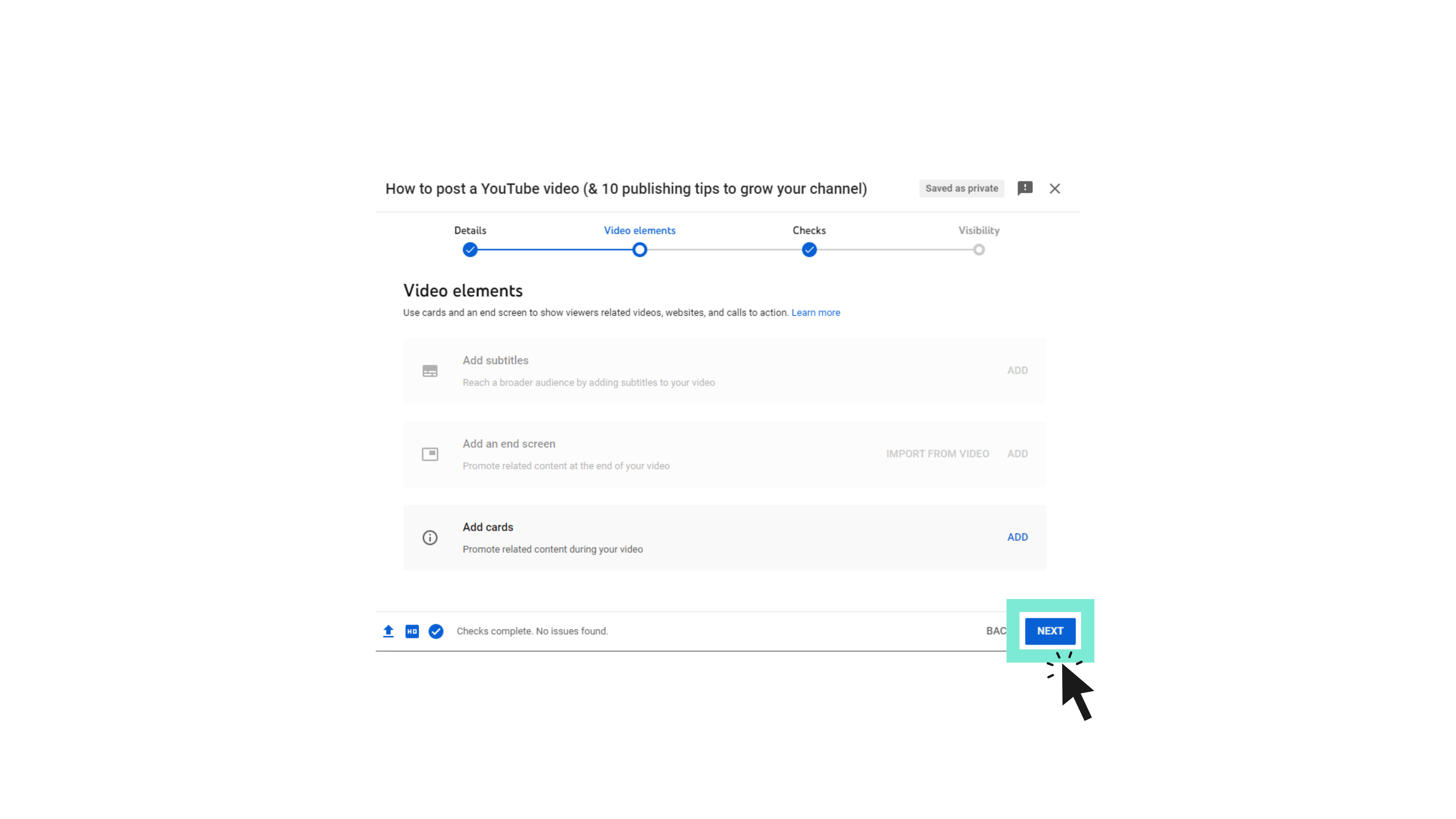
- Finally, click Public and then Publish to complete the process. If you want to schedule it to publish later, click Schedule and select the appropriate date and time before you click Publish.
How to upload a YouTube video on iPhone: a step-by-step tutorial
Let’s face it, our lives are hectic these days. And social media managers, in particular, have to move quickly to keep up with the speed of social. Posting YouTube content from your mobile device means you can add your videos easily and as often as you need while you’re on the go. The following steps explain how to upload a video to YouTube from an iPhone. The steps for other mobile devices will be similar, though the app screens may look slightly different.
- Download the YouTube app and log into your account.
- Open the app on your mobile phone.
- Tap the + icon in the menu at the bottom of the screen.
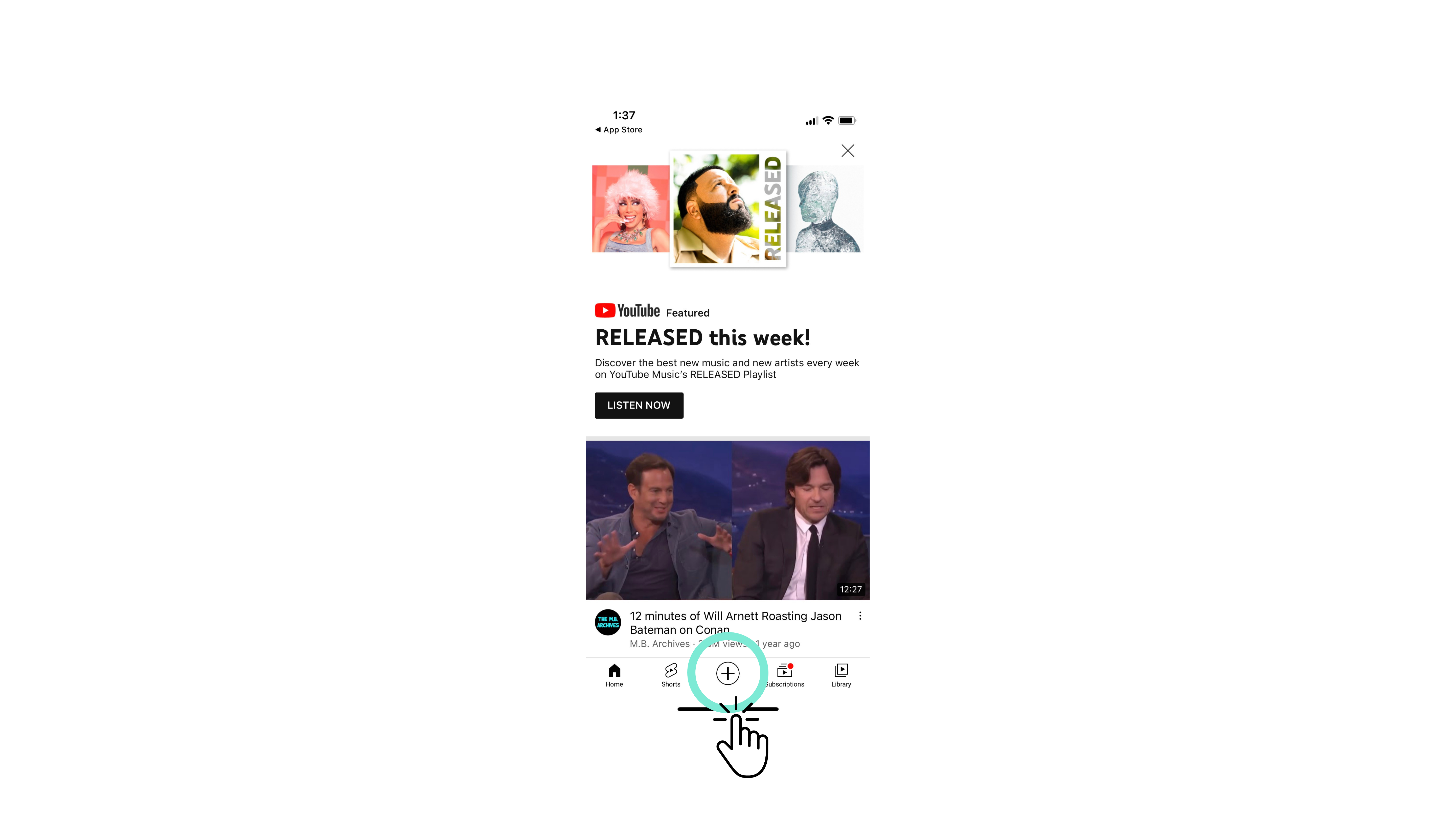
- Tap Upload a video in the pop-up that appears.
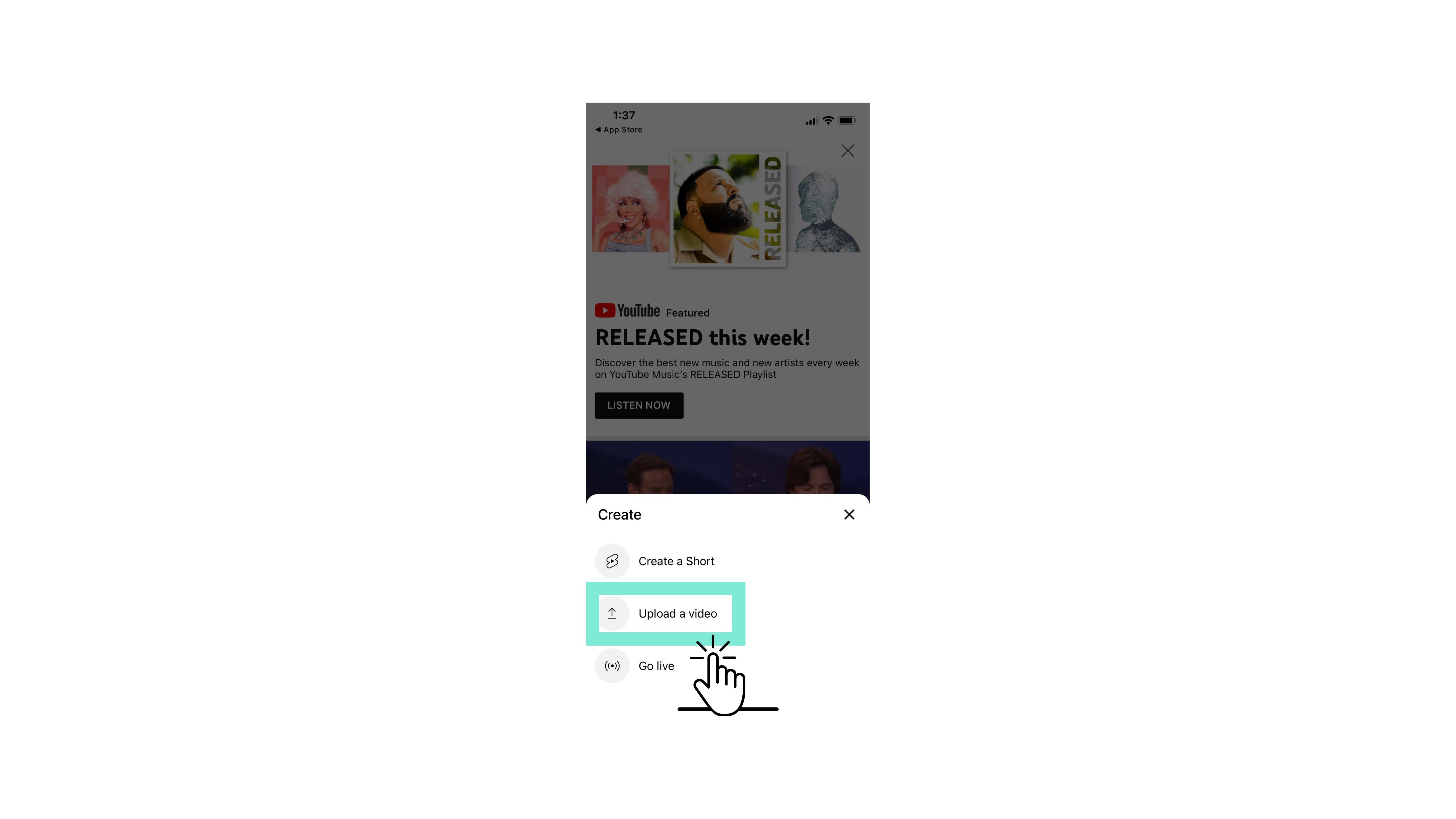
- You might need to give the app permission to access your camera/photos to continue. You can choose to only allow access to specific photos or you can give the app permission to access your entire library.
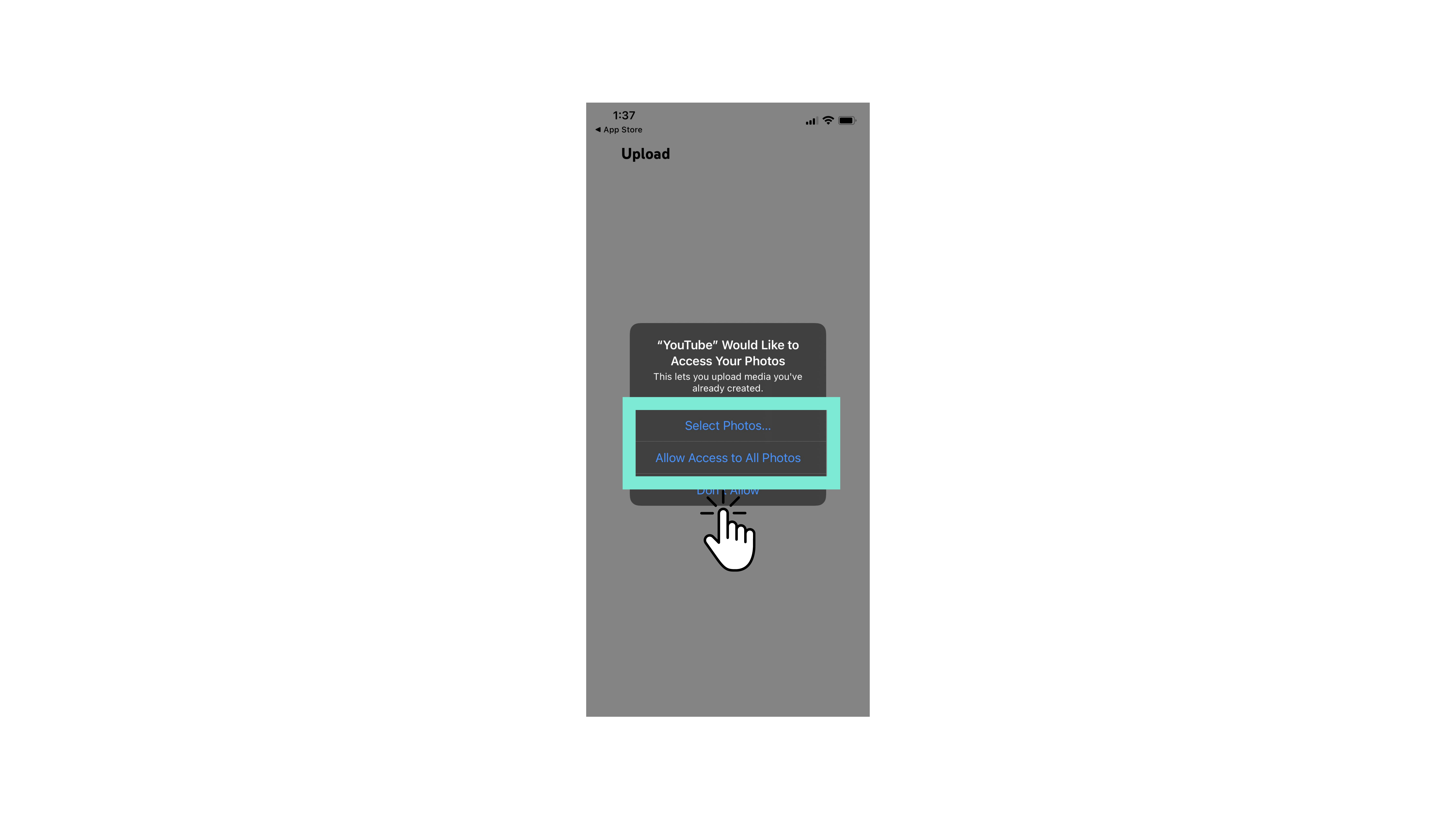
- Select the video you want to upload and then tap Next in the bottom right corner.
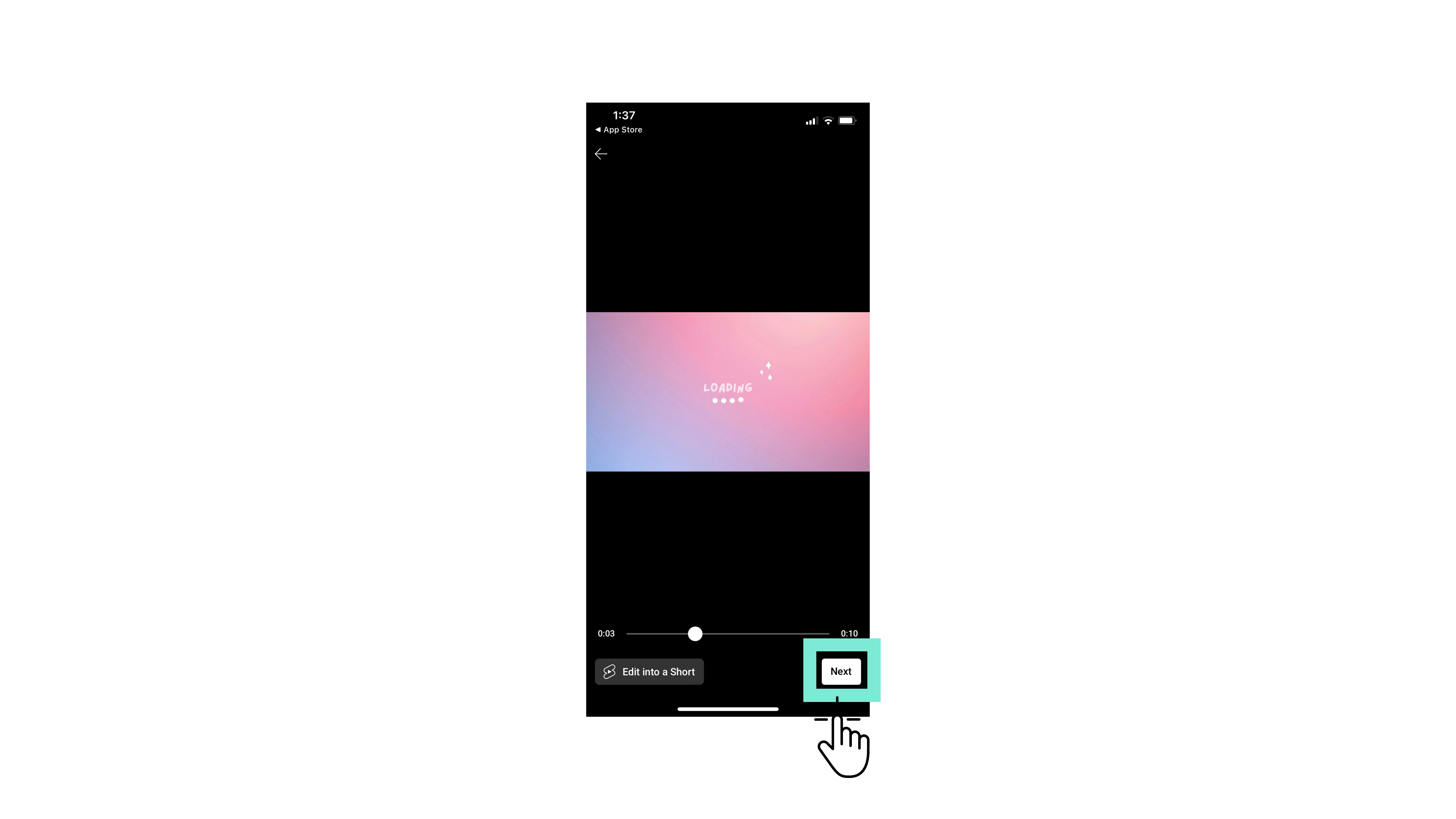
- Enter the pertinent information about your video and choose a privacy level.
- Tap Next.
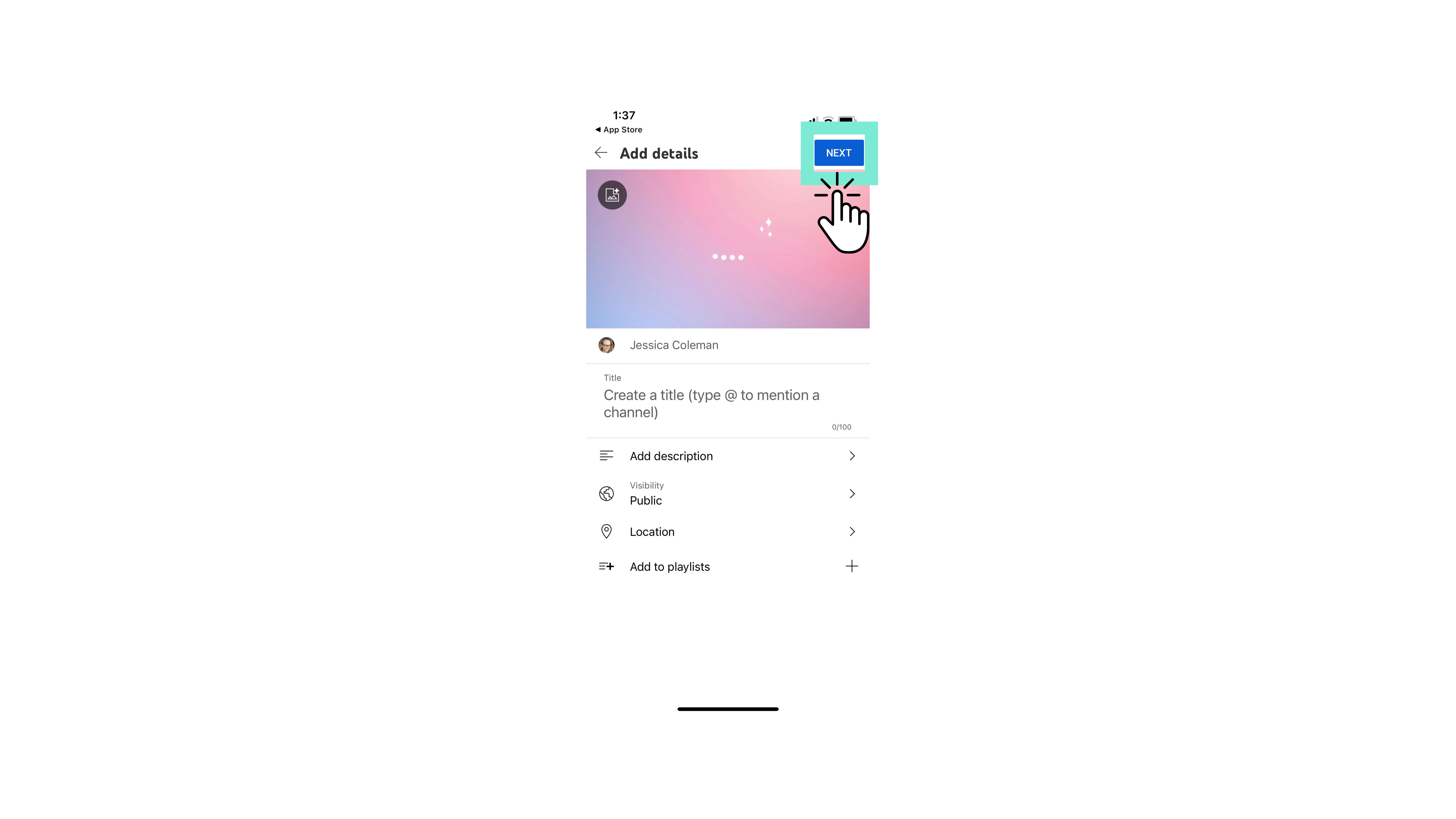
- Identify whether the video is suitable for kids, and tap Upload video to publish your content.
Streamline your YouTube video uploads with Sprout Social
What if you could make your YouTube publishing process even easier? Sprout allows you to publish your content and analyze its performance, plus respond to comments and keep track of engagement, all in one tool. Below, we’ll show you how to upload videos to YouTube using Sprout.
- Select the camera icon in the Compose box and choose the video file you want to upload. Files should be .MP4 or .MOV format and 3GB or under. They must also be less than 15 minutes in length for unverified users (verified users can go up to 12 hours).
- Give the video a title and enter any tags you want to use, separating them with commas.
- Select whether you want the video to be public, private or unlisted.
- Choose a category for your video and select a playlist if you like.
- If you want to go even further, you can click on the Show Advanced Settings button to reveal several additional options, including license rights, embedding permissions, age restrictions and notification preferences.
If you’re not a customer, try this out in Sprout for free with a 30-day trial and see how you can streamline your social media management.
9 publishing tips to grow your YouTube channel
Now that you know the basics of getting content up on your brand channel, you’re ready to kick things up a notch and increase your reach. The following tips will give you a few creative ways to grow your YouTube channel organically.
1. Produce quality content
Maybe this one’s a no-brainer. But just like any other content your brand produces, the most important thing about the videos is that they’re high-quality and represent your brand well. This doesn’t mean you need to have a huge production budget and hire Spielberg as your director. You should be intentional and strategic about what you are posting and how it will be received by your audience. Posting for posting’s sake is unlikely to lead to a lot of engagement from your audience.
2. Understand your audience
One way to develop content that resonates with your audience is to actually listen to what they are saying. Brands that conduct social listening, use market research and create personas to keep their audiences’ needs top of mind are more likely to produce video content that engages followers. Sprout has several social listening features that can help you analyze your audience’s demographics and preferences across your social channels, including YouTube.
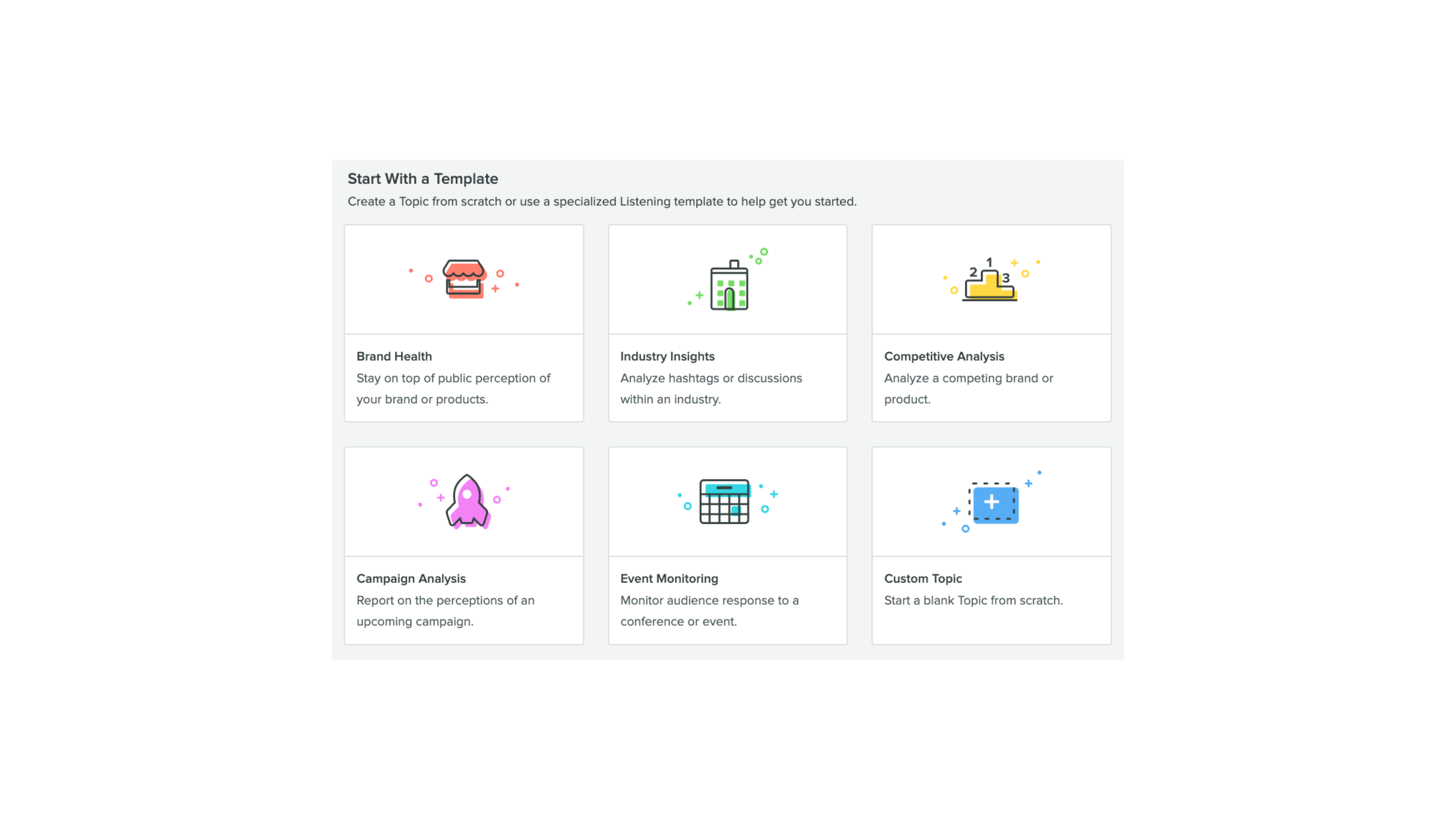
3. Create compelling, branded thumbnails
At a more granular level, use eye-catching branded thumbnails to attract attention. It can be tempting to fall back on the auto-generated option, but you’d miss an opportunity to drive traffic to your channel. Get creative, but stay on brand. You can even use video thumbnails that allow your audience to get a preview of your video.
4. Use subtitles
Adding closed captioning or subtitles to your video makes them more inclusive and expands your potential reach. In America, there are 35 million people with hearing loss, but it’s also important to keep in mind that not all of your viewers will be native English speakers. Beyond that, people often watch videos on their phones in places where they can’t (in good manners) turn on their sound. In fact, 69% of people watch mobile video without sound. So taking the few extra minutes to add subtitles to your videos could really pay off.
5. Play around with different features
Variety is the spice of life. At least, that’s how the old saying goes. And nowhere is that more true than on your social media channels. Consistency is key, but there’s a difference between consistency and monotony. One way to break out of your well-worn patterns—without straying off-brand—is to play around with different features. YouTube offers many different ways to publish content and engage with your audience, from YouTube Shorts to live streams. The best way to determine what will resonate best with your audience is to experiment until you find the right mix.
6. Don’t forget about SEO
When we think about search engine optimization (SEO), we often think about blogging. But SEO is a major factor in your YouTube success, too. How many times have you searched a topic on Google and been served up several YouTube videos as results—often toward the top of the list? Many search engines are now displaying video results, and YouTube videos make up a whopping 70% of the top 100 Google search results. To optimize your video for search on the platform, make sure you have a clear keyword strategy and consistently use metadata (titles, descriptions, tags, etc.) to make your videos easily searchable.
7. Partner with influencers
In the creator economy, brands that partner with influencers reap the benefits of reaching new audiences while getting high-profile user-generated content. The YouTube algorithm personalizes recommendations based on users’ preferences and historical behavior, so it’s much easier to reach new people by tapping into someone else’s than relying on your brand’s audience alone. Today more than 50 million people identify as creators, so there’s a huge pool of candidates for brands to choose from in their search for the perfect partnership.
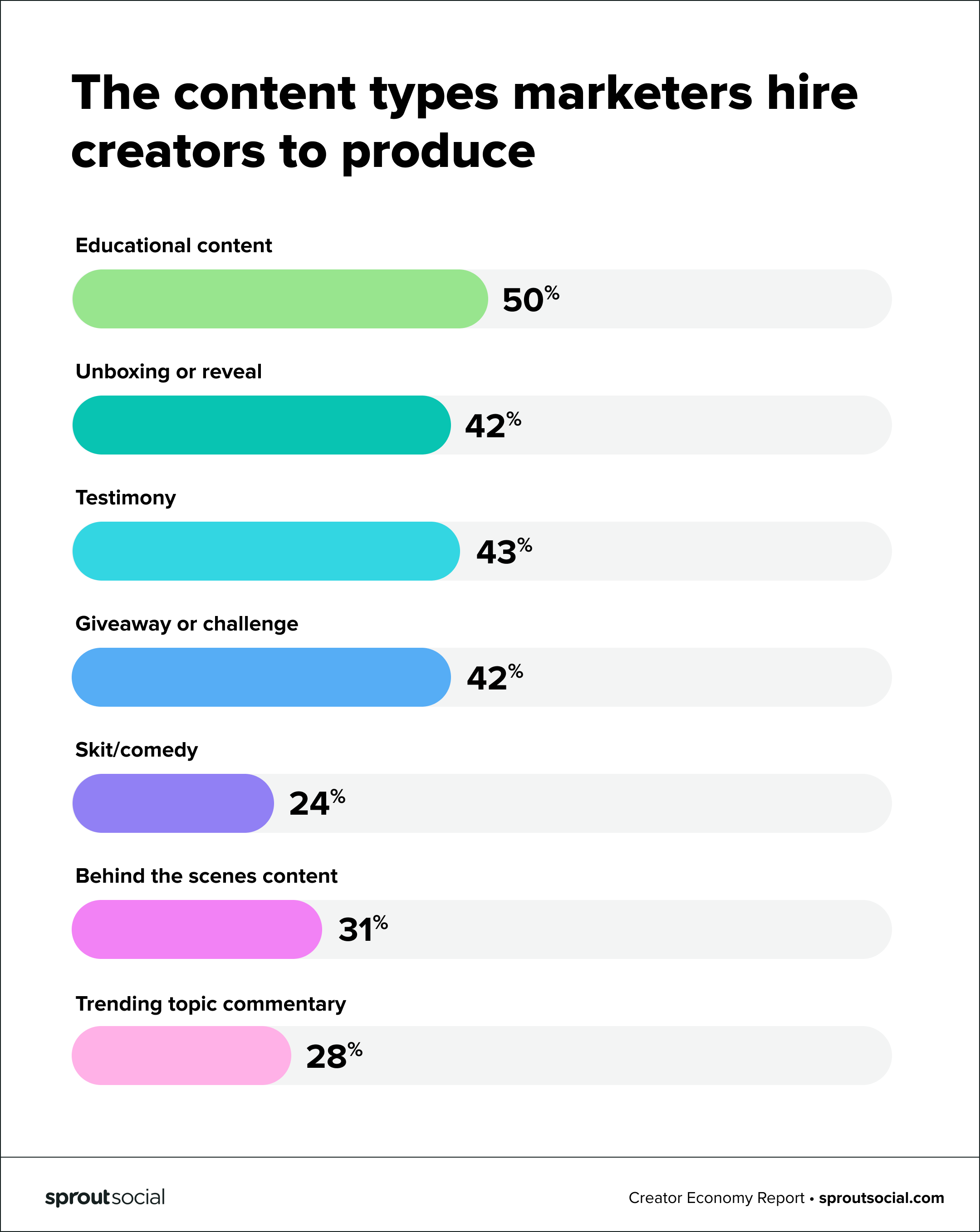
8. Promote your content on social
It’s not enough for growth-oriented brands to post video content to YouTube and stop there. Cross promotion is key. Any time you publish a new video, make sure to let your followers on other platforms (Twitter, LinkedIn, Instagram, Facebook and even TikTok) know so they can jump over to YouTube and take a look.
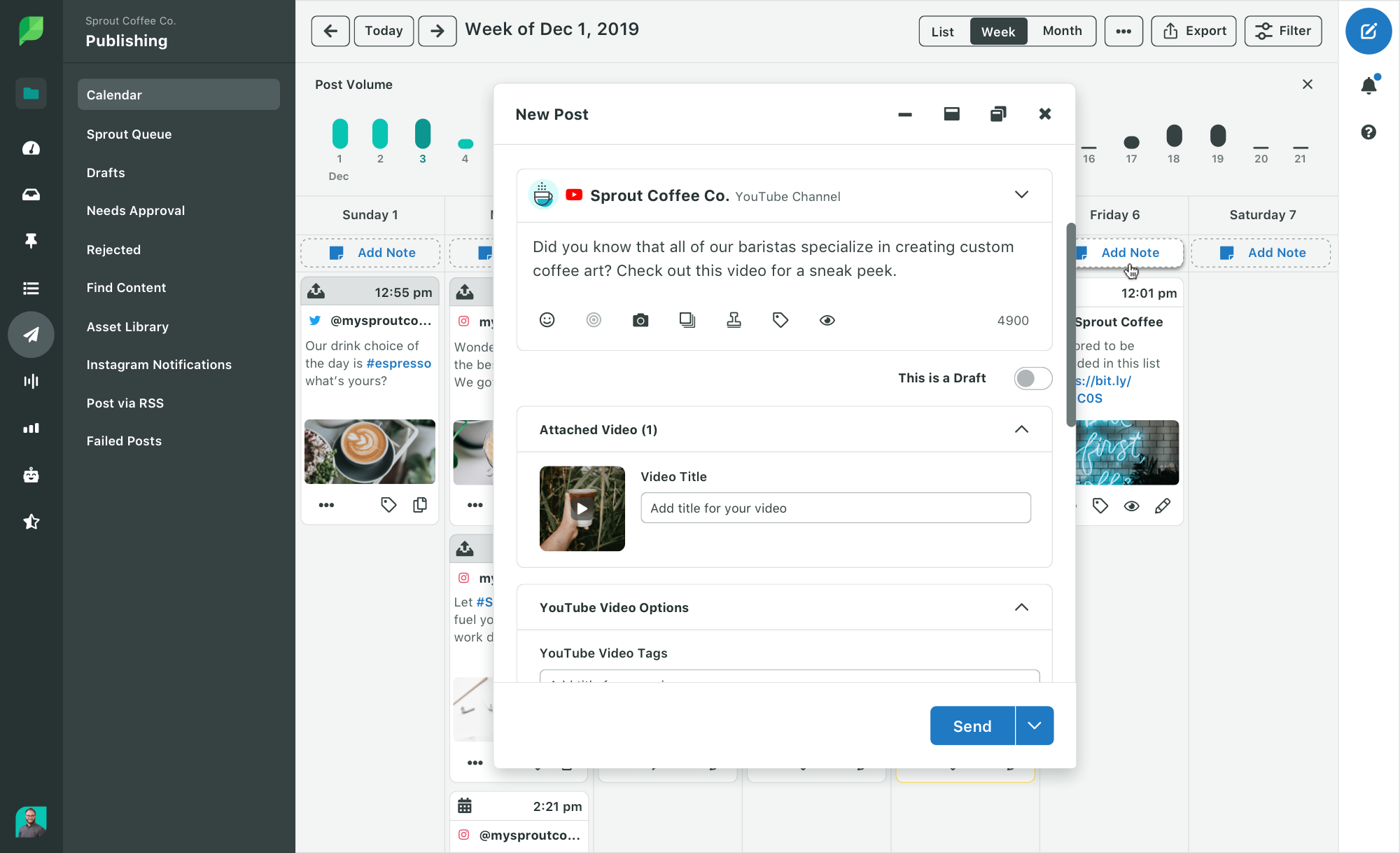
9. Pay close attention to trends
After you’ve established your foothold on the platform, make sure to stay informed about what’s trending so you can continue to grow your channel. This article, all about the biggest YouTube trends, can help you identify emerging trends that make sense for your brand and your strategy.
Post on YouTube to boost your marketing strategy
If YouTube has been on your social media back burner for a while, we hope this piece inspires you to jump in. While posting to YouTube can feel daunting at first, keep in mind that it’s all a matter of experimentation and diligent tracking to find out what works for your brand—and what doesn’t.
Now that you know how to upload videos to YouTube, you’re ready to take your social video strategy to the next level. Check out this article for additional ideas to promote your channel.
The post How to post a video on YouTube: The complete guide appeared first on Sprout Social.
from Sprout Social https://ift.tt/FEf0R5m
via IFTTT
No comments:
Post a Comment