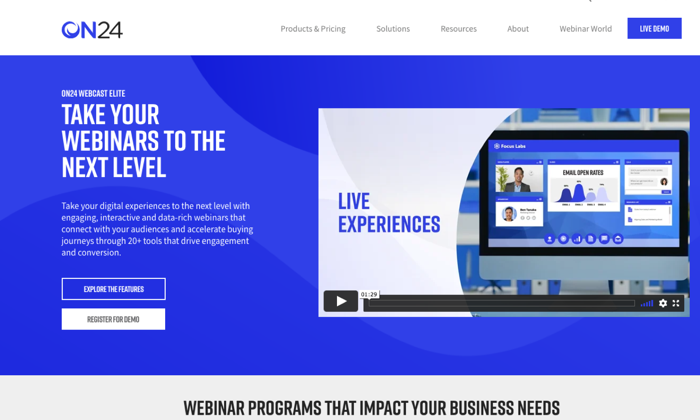
Disclosure: This content is reader-supported, which means if you click on some of our links that we may earn a commission.
Webcasting has quickly become a popular large-scale communication tool in the digital era.
It’s a way for businesses and individuals to communicate with hundreds or even thousands of people worldwide. Webcasting can be leveraged for a broad scope of use cases, like lead generation, customer support, internal company communications, and so much more.
The terms “webcasting” and “webinar” are often confused with each other. Unlike a webinar, webcasting is a one-way flow of information. The host presents and the audience watches without really interacting. Webinars are typically more interactive.
This key difference makes it much easier to reach the masses. But having a successful webcast is reliant on finding the right webcasting service. Which one is the best? Let’s dive in.
The Top 6 Options For Webcasting Services
- GlobalMeet — Most Versatile Webcasting Service
- Cisco Webex — Best For Large Scale Events
- ClickMeeting — Best For Monetizing Webcasts
- ezTalks — Best For Pre-Recorded Online Events
- ON24 Webcast Elite — Best For Audience Engagement and Conversions
- Samba Live — Best For Cross-Platform Live Streaming
How to Choose the Best Webcasting Services For You
Before you can start evaluating different webcasting solutions, it’s essential to understand what qualifications should be considered in your decision. This is the methodology that I used to come up with the top picks on the market today. Use these factors as a buying guide and weigh their importance against your personal webcasting needs.
Number of Attendees
How many people are you expecting for your webcast?
Most webcasting services will have limits on attendee lists. Some services might restrict you to 5,000 or 10,000 attendees, while others give you up to 100,000.
Compared to webinars and web conferences, webcasts typically have a higher number of attendees. Keep this in mind as you’re browsing through different options. Make sure you factor in the attendee limits of each plan.
Audio and Video Quality
Since webcasts are typically broadcasted from a single presenter, the audio and video quality must be a top priority. Tens of thousands of people around the world could be viewing your webcast. If the feed is lagging, grainy, or low quality, the message won’t be as impactful, and attendees may drop out mid-presentation.
The quality of your webcast will be a direct reflection of you and your brand. This is definitely an area that can’t be overlooked as you’re comparing solutions.
Event Management Tools
Webcasts often require a significant amount of preparation. From the promotional materials to speaker lists and more, there’s quite a bit of work that must be done before, during, and after the event.
Look for a webcasting service that simplifies event management. Even though webcasts typically aren’t interactive, features like audience polling can be highly beneficial.
Recording and Editing Capabilities
Make sure the webcasting service you’re evaluating allows for event recording. Not every webcast is presented live. Some are pre-recorded and available on-demand.
If you’re pre-recording an event, take advantage of any built-in editing tools. Mistakes are inevitable during a live broadcast. But you can cut those out of an on-demand webcast with editing tools to add professionalism to any event.
The best webcasting services give presenters the ability to remove, add, or even reorganize content before archiving it for on-demand viewing.
Reporting and Analytics
Look for a webcasting service with sophisticated reporting tools. Most platforms offer the basics, like the number of attendees and their location.
But some webcasting services go above and beyond with poll results, audience interactions, and other key audience behavior. These deeper insights can help you define and create future presentations, which is crucial for sales and marketing webcasts.
The Different Types of Webcasting Services
Generally speaking, webcasting falls into one of three categories. Not every webcasting service will accommodate all three of these, although most offer more than one.
Live Streaming
Live webcasts are when the presentation gets broadcasted in real-time to your audience. There’s a defined start and end time, and there’s no way to rewind or start over.
Both live streaming and on-demand webcasts are more often self-serviced, meaning you handle the logistics and filming for your event.
On-Demand Webcasting
On-demand webcasts are pre-recorded. There are generally two ways to produce an on-demand event.
You can simply record a live event and make it available for viewing at a later time. Or you could record a webcast without ever presenting in front of a live audience.
The second option is better for evergreen content that isn’t really time-sensitive. This will give you more flexibility with editing as well.
Managed Webcasting
Managed webcasting services minimize the workload for the presenter. The service provider takes care of the logistics, broadcast, and filming for the event. Presenters just need to worry about the content.
With that said, self-service webcasting is more popular than managed webcasting. Most businesses and individuals choose to handle the publishing and editing of webcasts on their own while using the infrastructure from a webcasting service provider.
#1 – GlobalMeet Review — Most Versatile Webcasting Service
GlobalMeet is a product offered by Premiere Global Services (PGi), an industry leader in the digital communication and collaboration space.
Formerly Talkpoint, GlobalMeet Webcast is trusted by Fortune 500s and enterprises across the globe. This cloud-based SaaS (software as a service) makes it easy for organizations to create high-quality webcasts for thousands of viewers worldwide.
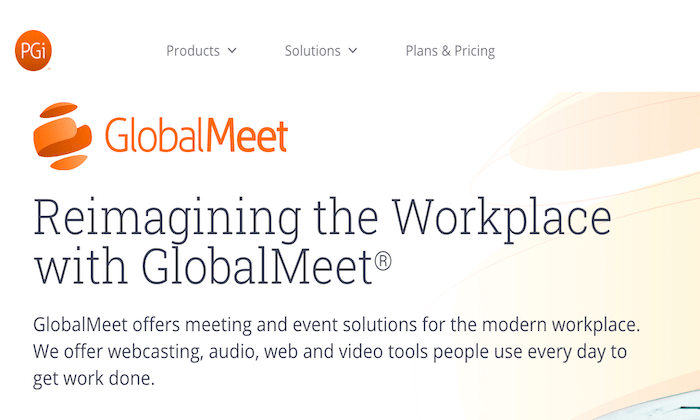
GlobalMeet’s versatility is what makes it unique compared to other webcasting services on the market today. It’s used for town hall broadcasts, employee onboarding and training, investor meetings, marketing presentations, corporate communications, human resources, and so much more. They offer both managed and self-service support for webcasts.
With GlobalMeet, you’ll benefit from basic and advanced features like:
- Live and on-demand presentations
- High-quality audio and video streaming
- Live Q&A, audience polling, and social media feeds
- Tools for managing attendee registration data
- Powerful analytics and reporting
- Enterprise-grade security
- Seamless integrations with CRMs and marketing tools
- In-event branding tools
- Unlimited cloud storage for on-demand viewing
GlobalMeet provides white-glove event services as well. They offer solutions for event moderation, advanced training, event setup, event customization, and more.
In Short, GlobalMeet has everything you need to execute a successful webcast at scale, regardless of the use case.
GlobalMeet does not publish pricing for their Webcast Starter License, but you can easily contact the GlobalMeet sales team for a quote on webcasting services.
#2 – Cisco Webex Webcasting Review — The Best For Large Scale Events
Cisco Webex is another industry leader in the business communications space. They provide an extensive list of high-quality products for varying use cases—webcasting included.
Cisco Webex Webcasting can support up to 100,000 attendees worldwide, making it one of the best options on the market for massive events.
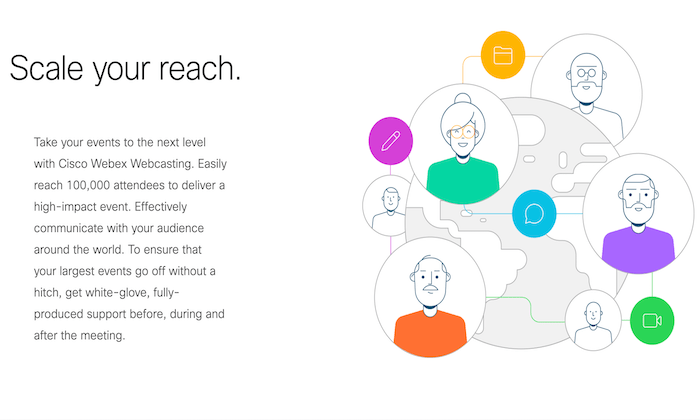
Running an event at this size is no easy task. But Cisco provides everything you need to ensure the webcast is produced without a hitch.
They offer all of the features you need before, during, and after the event. Cisco assists with registration and sending reminders to attendees before getting started. They’ll even set up your audio and offer technical assistance during a practice run before the event itself.
Other top features and benefits of Cisco Webex Webcasting include:
- One-click recording
- Real-time tech support
- Custom event enrollment
- Attendee questions for lead scoring, tracking, and follow-ups
- High-quality audio and video
- Advanced security
- Slide share, polling, Q&A, and chat
- Unlimited broadcast time
- Unlimited on-demand viewing
Cisco Webex’s webcasting support is second to none. Their team of experts will provide you with training and an extensive library of resources to ensure success. When you combine this with the ability to reach 100,000 people, it’s tough to find flaws with it.
Cisco does not list their pricing for webcasting services. Contact the Cisco sales team to get started.
#3 – ClickMeeting Review — The Best For Monetizing Webcasts
ClickMeeting is an online communication platform with several different products and service offerings. They have solutions for marketing, product demos, online learning, training sessions, team collaboration, and more.
ClickMeeting also has webcasting services to accommodate events with up to 10,000 attendees.
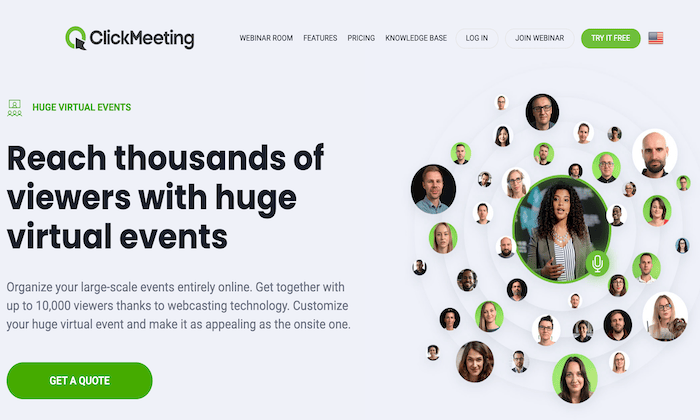
ClickMeeting has unique features not offered by other webcasting services on the market—monetization tools. They have everything you need to generate a profit from your large-scale online event.
PayPal integration makes it easy to sell tickets for webcasts. It’s even possible to connect ClickMeeting to platforms like Eventbrite with a Zapier integration. If neither of these monetization options accommodates your needs, just use ClickMeeting’s API to manage your unique payment method.
In addition to the monetization benefits, ClickMeeting offers additional webcasting features like:
- Promotional registration pages
- Social media sharing and email invitations
- Certificates of attendance for viewers
- Follow-up messages to attendees
- Guest speaker invitations with presentation access
- Panel discussions with up to four simultaneous speakers
- Whiteboard tools, documents, and video sharing
- Password protection and tokenization for events
ClickMeeting even lets you break up the webcast into smaller workshops with the ability to sell tickets for each session.
If you want to generate revenue with your webcasts, look no further than ClickMeeting. ClickMeeting offers a free 30-day trial for up to 25 attendees for live, automated, and on-demand webinars. The Live plan starts at $25 per month, billed annually, for an unlimited number of meetings, six hours of recording storage, and one gigabyte of file storage. They also offer an Automated plan starting at $40 per month, and you’ll need to contact ClickMeeting sales for a custom quote for the Enterprise plan, which includes webcasting services for up to 10,000 attendees.
#4 – ezTalks Review — The Best For Pre-Recorded Online Events
Like many webcasting services on the market today, ezTalks is a platform with several different online communication tools. They offer services for webinars, huddle rooms, meetings, and more. But you can also use ezTalks for live events with up to 10,000 attendees.
ezTalks has some unique features for pre-recorded events that aren’t available from other providers, including an automated live event.
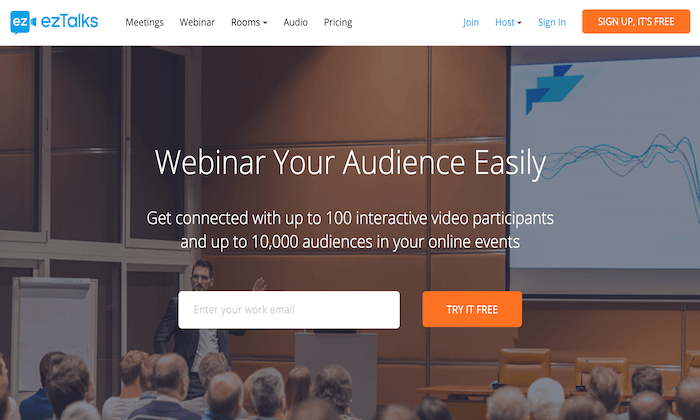
As a presenter, you can use ezTalks to record live events ahead of time. The webcast will then start “live” at a specific date and time for attendees to tune in. Live audiences won’t know the difference, but the host doesn’t need to be present at the scheduled event time.
In addition to the automated webcasts, ezTalks has options for traditional on-demand viewing. It’s easy for audiences to access events with the ability to pause, fast-forward, or rewind whenever they want.
As an all-in-one solution for webcasting, ezTalks gives you the ability to host traditional live events and paid events as well.
Other top features and benefits of ezTalks include:
- Easy scheduling
- Templates for registration pages, waiting rooms, and thank-you pages
- Custom branding
- Event invitation emails
- HD audio and video
- One-click screen sharing
- Whiteboard access
- Polls and surveys
- Mobile app for running events from anywhere
If you want the ability to produce pre-recorded live events and on-demand webcasts, ezTalks will be a top option for you to consider.
Pricing for ezTalks automated and on-demand services start at $32 per month per host for 100 attendees with their Pro plan. The Business plan offers full webcasting services for $300 per month per host for 1000 attendees and has options up to 10,000. EzTalks also offers a basic free package for live webinars with up to 25 participants to test out the software. Unlike some other services, ezTalks also has hardware and accessories for sale if you need additional equipment.
#5 – ON24 Webcast Elite Review — Best For Audience Engagement and Conversions
Just because webcasts aren’t as interactive as a webinar or web conference, it doesn’t mean that you can’t keep your audience engaged. ON24 Webcast Elite solves this problem.
Unlike other webcasting tools out there, ON24 goes above and beyond to drive engagement and take your webcasts to the next level.
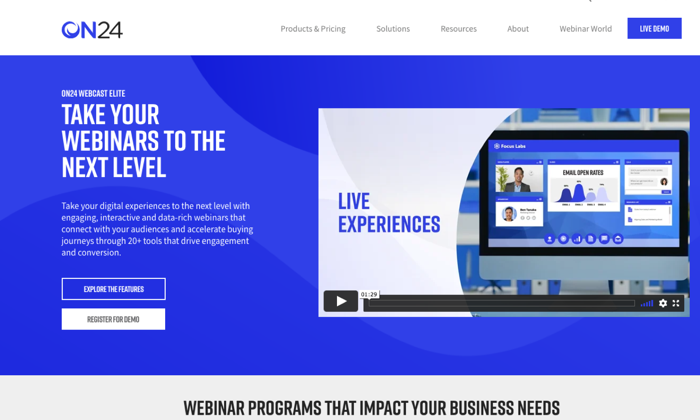
ON24 Webcast Elite is a marketer’s dream. The platform makes it easy to create data-rich webcasts that generate engagement and stimulate ongoing relationships.
Whether you’re using a live or on-demand webcast, ON24 has real-time engagement and conversion tools designed for lead qualification and buying. You’ll be able to quickly understand the buying intent and interest level of your audience, which improves sales follow-ups and future campaigns.
ON24 Webcast Elite has unique backend tools that automatically capture audience buying signals. You can seamlessly integrate this data with your CRM or marketing automation platform to optimize the way you nurture prospects.
Other top features and benefits to consider include:
- 20+ engagement and conversion tools
- Lead qualification tools
- Sales pipeline insights
- Fully customizable audience dashboards
- On-demand viewing
- Surveys and attendee feedback
- Provide related content and resources on the webcast dashboard
- Make it easy for audiences to book a meeting, schedule a demo, or contact your team
ON24 Webcast Elite is more than just a webcasting service. This solution is built for driving engagement and generating conversions.
Try it free for 30 days to see if it is right for you, and contact the ON24 Webcast Elite team for a demo and quote.
#6 – Samba Live Review — The Best For Cross-Platform Live Streaming
Samba Live by Digital Samba is a webcasting service with unlimited scalability. You can invite as many attendees as you want to your next event and potentially reach millions of viewers worldwide.
That’s why global leaders like Deloitte, Ferrari, and McDonald’s rely on Samba Live for webcasting.
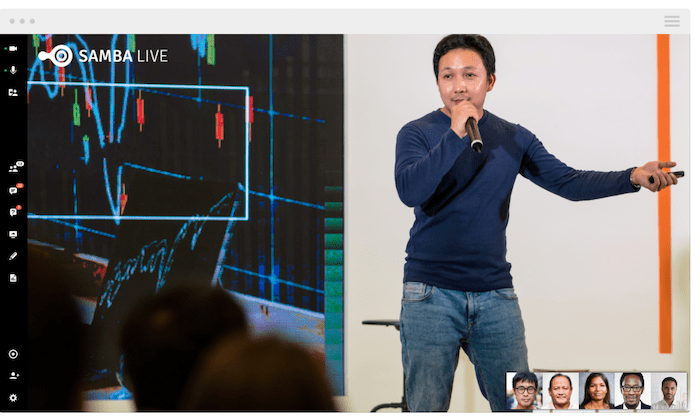
What makes Samba Live stand out from the crowd is the ability to stream live across multiple platforms simultaneously. You can use the software to stream webcasts on Facebook and YouTube to maximize your potential reach.
The software is 100% browser-based and cloud-based, so you won’t have to worry about downloads, hardware, or access restrictions.
Here are some other reasons why Samba Live ranks high on my list:
- Simple and intuitive UI for presenters and audiences alike
- HD audio and video
- Supports multiple devices OS (Mac, PC, Android, iOS, tablet, smartphone, etc.)
- File sharing and screen sharing
- Custom screen layouts
- Whiteboard markups and annotation
- Custom registration pages and thank-you pages
- Email invitations
- Q&A, polling, and surveys
Samba Live is versatile enough to accommodate your needs, from virtual workshops and training events to sales meetings and company-wide announcements.
You can try it free for 14 days with no credit card required, then the Pro plan starts at $49 per month.
Summary
Webcasting is an excellent way to reach thousands or potentially millions of viewers across the globe. Organizations of all shapes and sizes leverage webcasting services for marketing, lead generation, training sessions, internal communication, and more.
Which service is the best? It depends on your unique needs.
There’s a solution for everyone on my list. Whether you want to monetize a webcast, drive audience engagement, or something else, the recommendations in this guide will steer you in the right direction.
The post Best Webcasting Services appeared first on Neil Patel.
from Blog – Neil Patel https://ift.tt/3auIwaM
via IFTTT
No comments:
Post a Comment