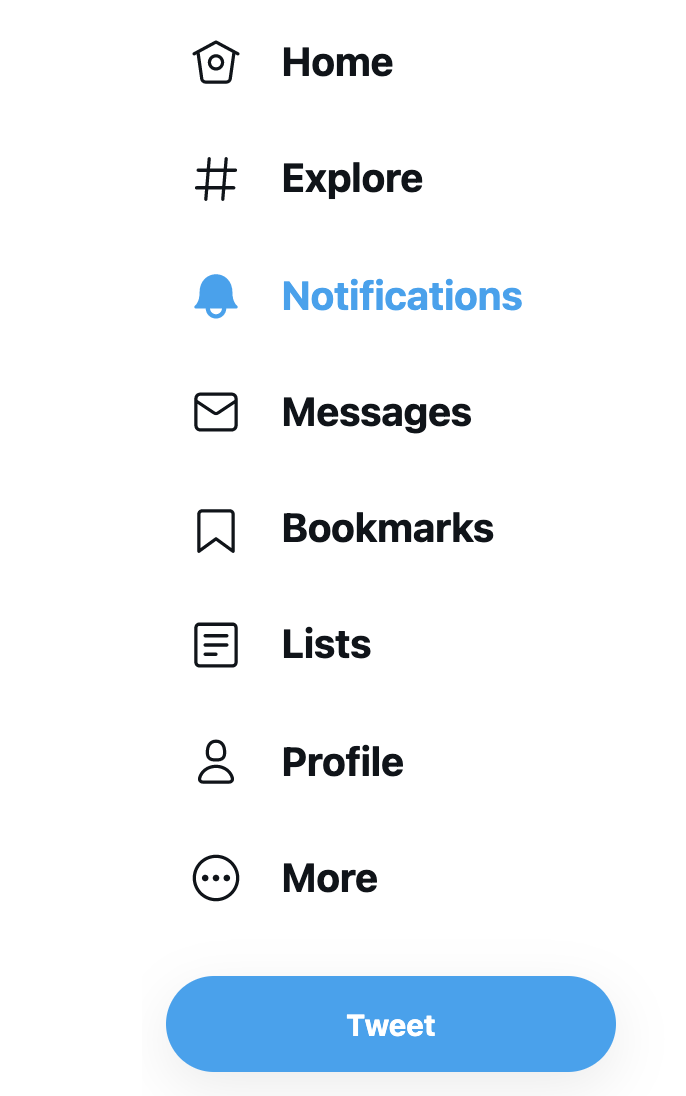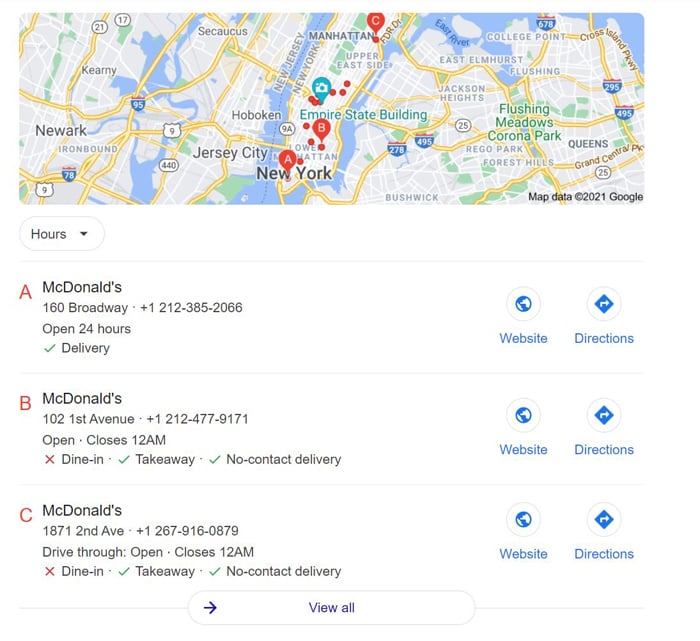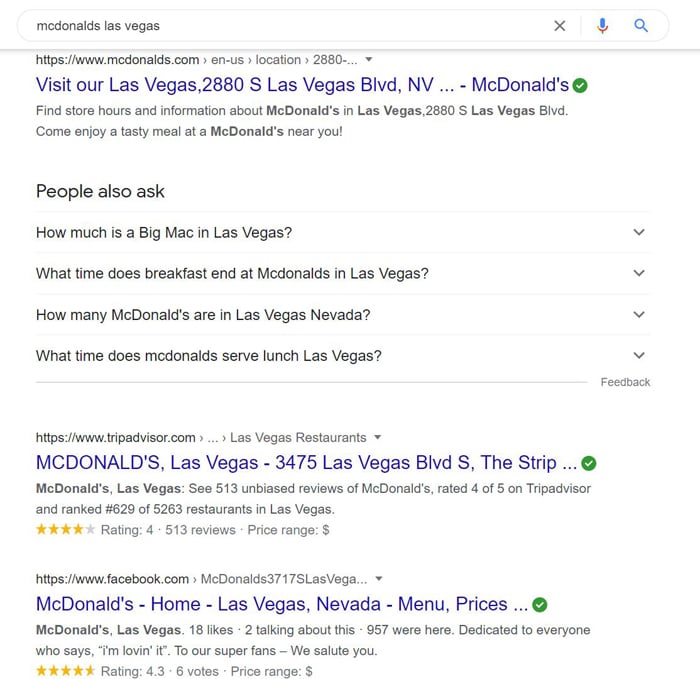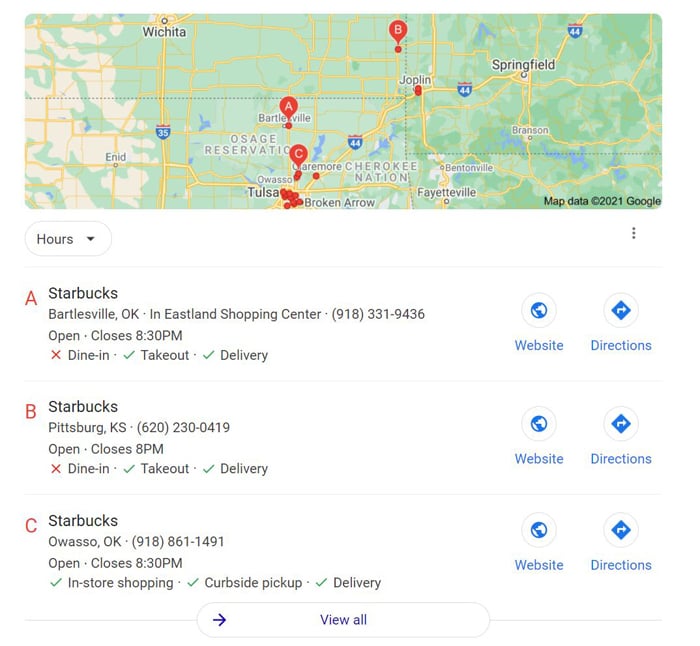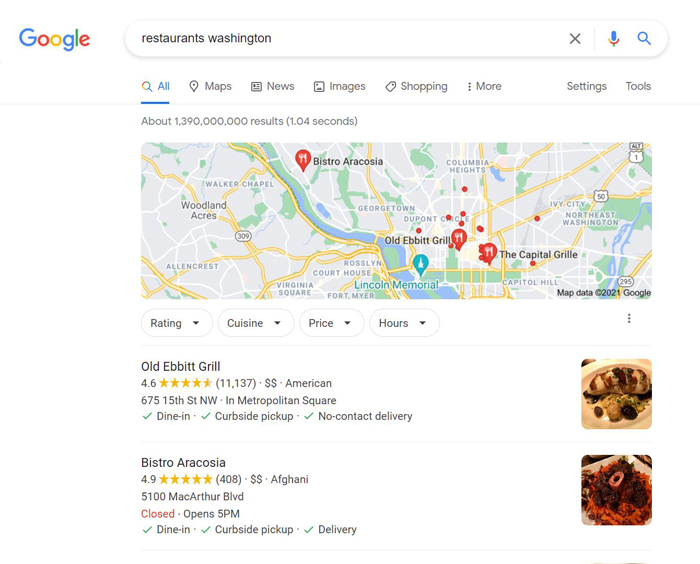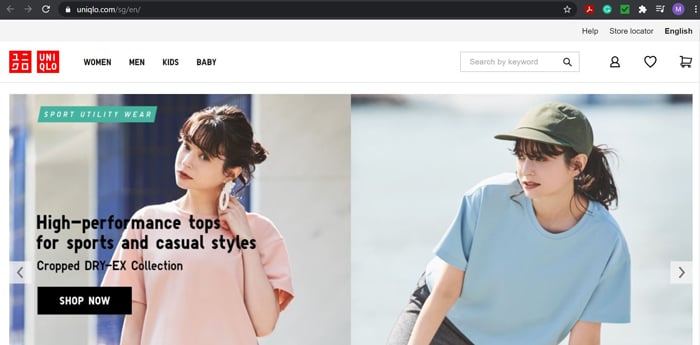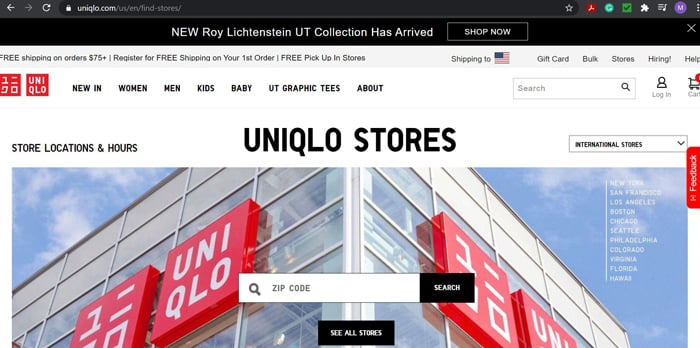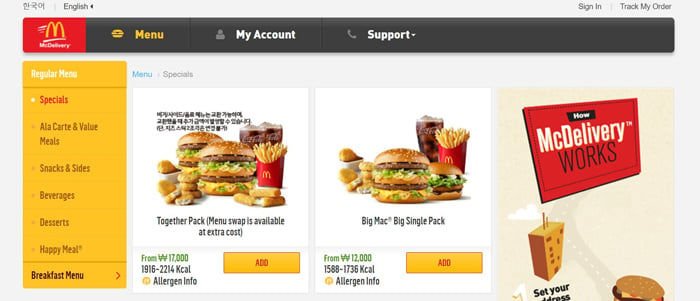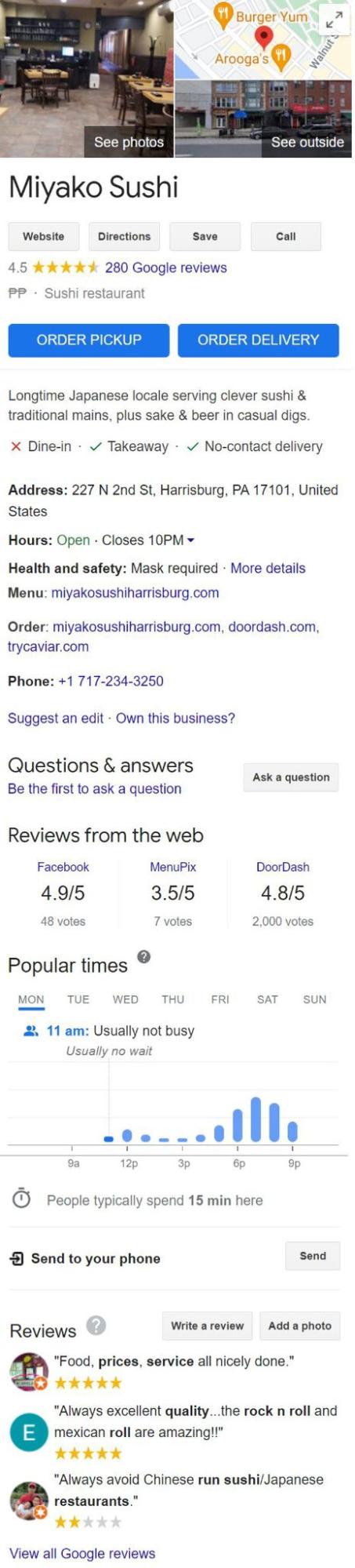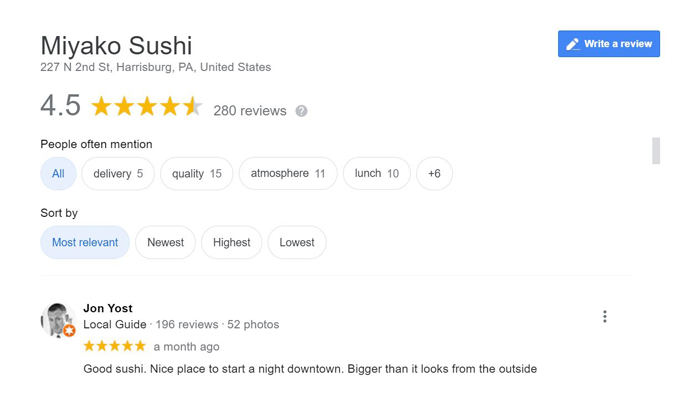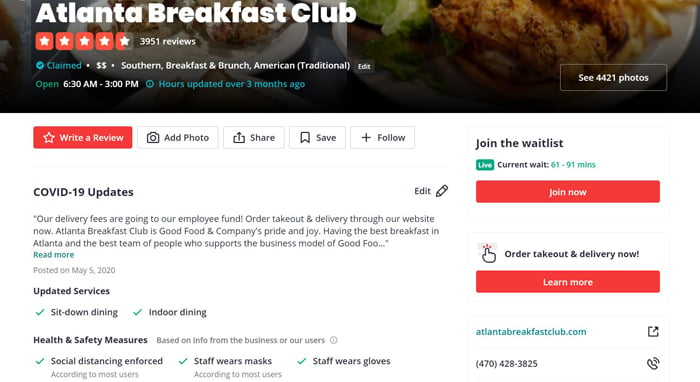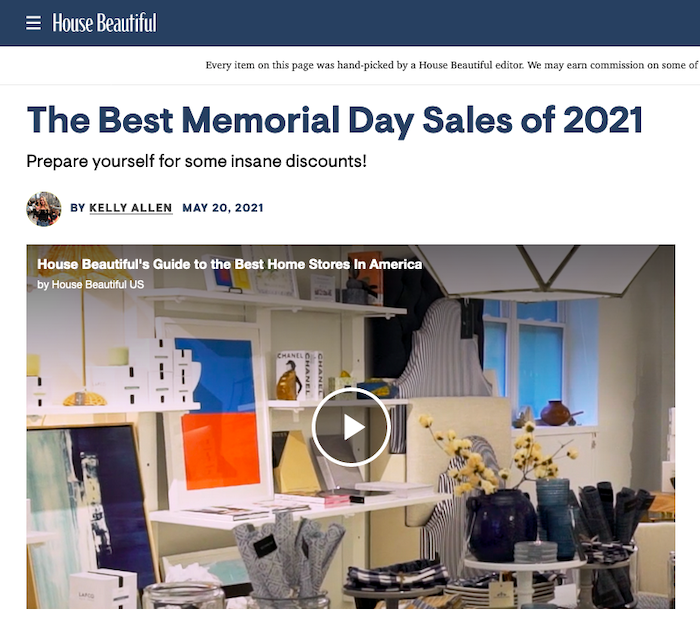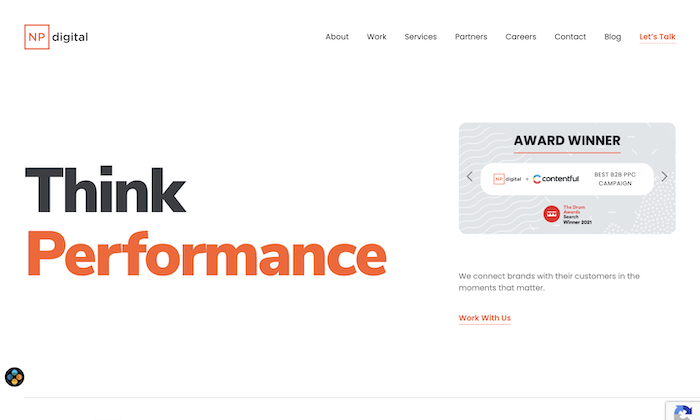
I thought I would let you into my mind, so you can see how I think of marketing.
The way I strategize to grow my own company.
And what you’ll read next will probably come as a shock, as I don’t really view marketing in the same traditional way you read online.
Now before I dive in, let me give you a little bit of context.
My company is NP Digital. It’s a digital marketing agency where we help companies of all sizes grow.
That’s where I focus my marketing efforts… to grow NP Digital.
Digital marketing will only take you so far
Even though I am a marketer, I don’t believe marketing alone builds a massive company or brand.
Just think of it this way, the number of people that search for the term “shoes” is roughly 1,220,000 per month just in the United States.
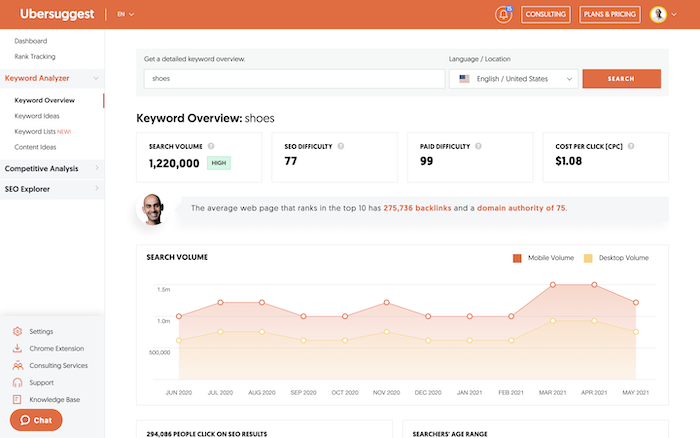
But Nike, sells more shoes than that in the U.S. each year and they aren’t the only shoe company around.
Globally they sell 780 million pairs of shoes each year.
How could that be?
People don’t always “search” for what they are looking for.
When I buy shoes I typically just go directly to Nike because I am familiar with their brand and their products. I don’t think I have ever Googled for shoes.
The same goes with ads, yes, I have been shown ads for shoes on Facebook and Google, but it’s never led me to purchase a shoe.
Now that doesn’t mean marketing or SEO doesn’t work. All of that helps you build a brand, which is what causes the majority of purchases.
Here’s an interesting stat that you may not know… 59% of people prefer buying products from brands they are familiar with.
That’s why there are so many more shoe sales in the world than searches. It’s estimated that there are 14.5 to 19 billion shoes purchased each year, but yet the online searches don’t even make up 1/20th of that number.
And when you look at Nike’s brand, they generate more searches on a monthly basis than people just typing in the word “shoes”.
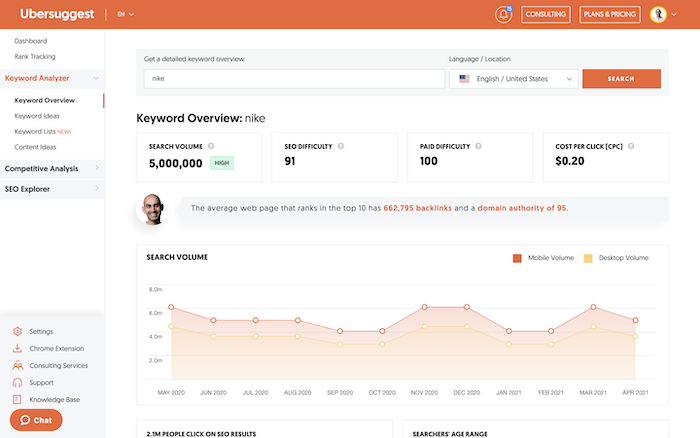
It’s roughly 5 to 1… for everyone person typing in “shoes” into Google, 5 type in “Nike”.
That’s the power of building a brand.
Time solves all problems
Because you are here, you are probably somewhere familiar with marketing and you may even be an expert on it.
But let me ask you this question… have you heard of the following brands?
- Isobar
- Wunderman Thompson
- Huge
- Performics
- Grey
Those are all ad agencies that have thousands of employees. But yet most of us, even though we are familiar with marketing have never heard of them.
And it doesn’t mean they don’t have a small brand, they more so have a large brand within a very specific audience segment.
And that audience is their ideal cliental”. If you are a large company that can spend $25,000,000 or more on marketing each year, you probably are familiar with those companies.
So the key isn’t to just build a big brand like Nike, it’s to build a big brand with your target audience.
Now if your product or service targets everyone, kind of like Nike does, then of course you’ll want to build something everyone knows.
What you’ll also find is your brand will naturally grow over time.
Even though you probably haven’t heard of the ad agencies above, their brands have grown to be large by just being in business for enough years.
Just like Nike.
Sure Nike spends over 3 billion dollars on ads, but what really helps is that they have been around since 1964.
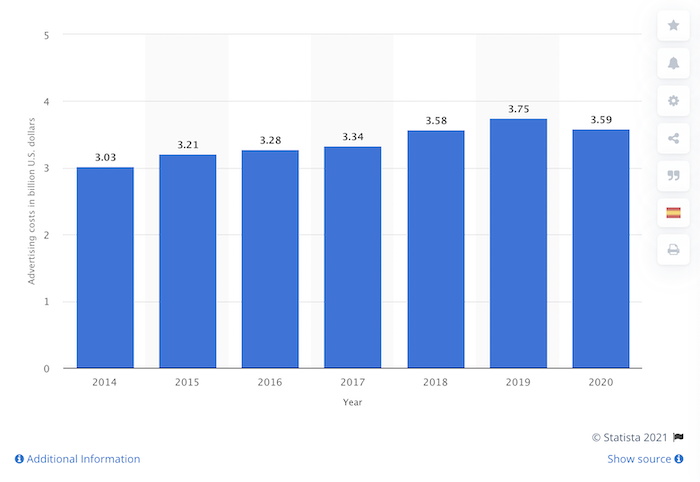
Let’s break down what time really means
I thought it would be fun to share with you some numbers on the power of time.
As I mentioned above, I am focused on growing my company NP Digital. It’s currently on its 4th year in business.
That’s not a long time in the grand scheme of things, but it is something.
But here is what’s cool when we first started out in year 1 all of our business was generated through SEO, content marketing and social media marketing.
Those were the channels we leveraged to generate sales.
Fast forward to today, we still leverage those channels, but now 27% of our sales are generated through word of mouth, referrals and brand recognition.
It’s not the biggest percentage, but just imagine what happens when you are in business for 20 years or even just 10. It’s a massive compounding effect, assuming you provide a good product or service.
So, if you really want to grow your revenue you just have to be patient and keep doing good work and of course do good marketing as that is what will kick start the natural growth.
So, what’s your plan Neil?
I already spend a lot of my time on marketing, but I am doubling down in ways you probably won’t have guessed.
- More social media – I’m now producing content on a daily basis for social media (nothing revolutionary here, but it gets the brand out more).
- Maintain SEO – even though I am big on SEO… you can only rank for so many keywords. I’ve been doing it long enough where it is mainly on maintenance mode.
- Podcasting – been doing this for years now. Averaging over a million downloads a month. Podcasting hasn’t really kicked in yet as it hasn’t been widely adopted.
- Speaking at conferences – towards the end of the year I will be back on the speaking circuit. You can’t touch as many people as you can through content marketing, but at conferences people pay hundreds if not thousands of dollars for a ticket, so they are the right audience.
But what else?
Those marketing tactics are just the standard ones that we all know about and use. I am now starting to go after channels that we take for granted…
- TV ads – within 30 days I will have TV ads going on stock channels like Bloomberg and CNBC. A lot of the people viewing those channels are my ideal audience. It’s unconventional, my competition won’t touch it due to poor ROI, but I believe TV is one of the best channels if you want to build a massive brand. Plus it’s not much more expensive than Facebook.
- Awards – we’ve already gotten a lot of awards for our work. We will keep applying for more. It hasn’t driven any business yet, but I do think it is great for brand building in the long run.
- PR – we hired a PR agency last month. They recently got me interviewed on CNBC. It only drove 7 visitors, but it is a start. Eventually the goal is to be consistently interviewed on TV.
- Research firms – there is an age old saying in the business world… “you don’t get fired for buying IBM”. In the marketing world, getting in Forrester and Gartner can create a similar effect. It takes a long time and costs a lot of money to get in, but in the long run you generate leads from large corporations. As they turn to Forrester and Gartner to figure out which marketing agencies to hire.
I’ll add more to the mix as we grow. For now, just adding the 4 new channels to the mix above is already a lot of work.
And compared to the digital channels I started with, I bet the new additions won’t have as high of a conversion rate or even return on investment.
But that’s alright. The goal is to build a big business and sometimes you have to invest even when no ROI can be made because you know in the long run building a brand with your ideal audience will pay off.
Conclusion
Most marketers that I know of focus on ROI. For every dollar they spend they want to make 2 or even 3.
I look at things differently. I focus on building a brand and a reputation. Even if it doesn’t produce an ROI directly, I believe it can help you become a leader within your industry.
And if you can become a leader, eventually the numbers will work out, but of course it is a gamble.
It’s the same reason I got into blogging back in 2005 when others weren’t willing to. I believed that if you educated and helped others out, eventually it would pay off. But for the first 8 years I was in the hole and couldn’t show a return.
I’m experience the same currently with producing videos for YouTube, Instagram, LinkedIn, Facebook and Twitter. But in the long run I believe it will pay off.
Now the real question is, are you willing to play the long game and invest where others aren’t willing to?
from Blog – Neil Patel https://ift.tt/3p5gJmR
via IFTTT