
FAQ pages may not be the first page you think of when building content for your website. However, if you don’t have one or if the ones you do have aren’t working, now is the time to get them right.
Whether you realize it or not, your customers have a lot of questions. If you watch and listen, you may notice the same ones come up frequently.
Those are the questions your frequently asked questions page should target.
Why Your Website Should Include FAQ Pages
The most obvious reason for a FAQ is to provide your customers with a place to have their top questions answered. We can all think of a time when we’ve turned to these pages to learn more about a product or service or discover certain features or options.
However, that’s only the beginning.
Pages dedicated to frequently asked questions do more than just answer questions, customers can also scroll through to learn more about a variety of topics and features. That information can push them to convert.
FAQ pages are also really valuable real estate for SEO purposes. By default, your frequently asked questions, and their associated answers, are full of relevant keywords and phrases that your target audience is probably searching for. You can capture longtail keywords in ways that are natural and human, rather than keyword stuffing.
These question-and-answer layouts are also a good way to snag the featured snippets Google provides in their search results.
7 Tips for Effective FAQ Pages
Creating FAQ pages starts with intention. Use the goals of your FAQ pages, including all the reasons provided above, to guide your strategy. Here are tips to build better FAQ pages.
1. Research Long Tail Frequently Asked Question Keywords
Longtail keywords are essential for a great SEO plan. To rank high in relevant searches related to your brand, or even to be on the first page, you have to be incorporating longtail keywords into your site content.
FAQ pages are one of the easiest and most obvious places to do just that.
Furthermore, longtail questions can also inform what those questions should be.
Start with Google. That can be an excellent resource for finding out exactly what real people are searching for.
Let’s look at an example.
If you make and sell chocolate, you’ll want to know what people want to know about chocolate. Here are a few auto-filled results from Google.
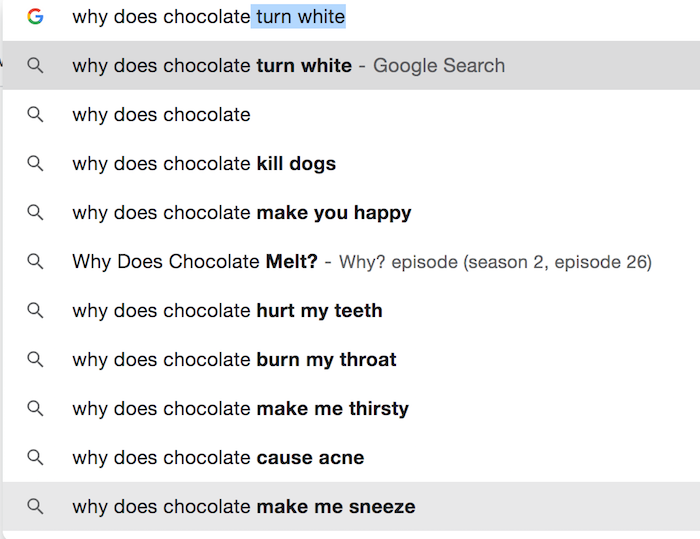
You can also use a tool like Ubersuggest, which shows top related keywords and content suggestions. Use these for inspiration.
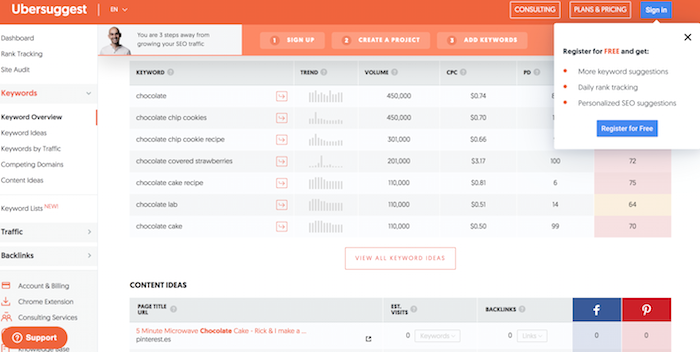
You can use tools like Quora or Answer the People to learn what people are asking about a particular topic.
2. Dive into Your Site Search Data
Another way to understand what people are asking about your topic is to dig into the search data on your website. If you have a search function on your site, you can review what people search. What topics do they research the most?
If people take the time to use your site search, it means that information is important—and finding the right answer might impact whether or not they convert. Make sure to answer those questions, but also provide ample CTAs to capture those warm leads. This could include email captures in exchange for discounts, links to product pages, or places to learn more.
Having those answers in one place is critical. If they can get their answers quickly and thoroughly, they are more likely to stay engaged.
3. Ask Your Customer Service Team
If you need more inspiration for your FAQ pages, try talking to your customer service team.
Chances are, they answer the same questions time and time again. Those are the questions you want to capture on your frequently asked questions page. If people are calling your customer support system with those questions, many other people probably ask the same questions—and they might not call in.
Answering frequently asked questions on your website means everyone finds the information they need—and you can free up your customer service team for other requests.
If you’re a one-person shop, this is even more important. Your own inbox is probably full of the same questions.
You can also make your customer service team’s job easier by making sure each question is hyperlinked individually, using jump links or anchor links. This means each question and answer has its own URL you can include in customer service messages.
Also, have a place to collect email addresses, through newsletter signups or downloadable lead magnets.
4. Analyze Your Customer Reviews
Customer reviews are another source of FAQ information. Rather than relying on data from people still in the buying cycle, customer reviews provide insights into what real customers, who went through the whole sales process, think about your product or service.
You may see similar regretful comments, such as “I wish I had known this before I bought” or “If I had known this, I would have ordered differently.” Your frequently asked questions page can help to mitigate those frustrations by being upfront, open, and thorough in explaining your products and services.
You’ll also see positive reviews, such as their favorite part of the purchase or things that helped to convince them to purchase. Those are the topics and concepts you want to highlight in your frequently asked questions to give warm leads an extra push.
5. Categorize by Concept
As you gather FAQ questions, you might find yourself with quite a long list. It can get overwhelming quickly. If your list is long (say more than 12 to 15), organize them into categories. This will make the creation process easier and help users find the information they need.
Some questions may be so similar that combining them makes more sense. As you do, remember to go back to those longtail keywords to ensure the questions you use on your FAQ pages reflect what people are actually searching for.
6. Keep It Simple
FAQ pages can get complicated very quickly. It’s tempting to answer every possible question with every bit of information you have. Sometimes though, you can get lost in the weeds and lose your customers.
Focus on the questions your customers find the most pressing or confusing, as we talked about above. Then, make sure your answers are straightforward and easy to understand. It’s easy to get lost in the jargon and details you are so familiar with. However, that might confuse your customers even more.
Instead, focus on the big picture and provide simple answers. If they want to learn more, they can continue to engage, which we will talk about next.
7. Give Them Something to Do Next
As helpful as FAQ pages are, they aren’t the end goal. You want traffic to convert, not just read a page or two. Make sure your answers, and the page as a whole, include opportunities for further engagement.
If there are deeper details they can explore in another format, such as a blog post, white paper, or video, be sure to send them there using CTAs to “related content.”
Examples of Effective FAQ Pages
Do you need some examples of effective FAQ pages to inspire your own. Let’s look at a few sites that are getting it right.
First up, Spoonful of Comfort makes it super simple to scroll through and learn about how their service works.
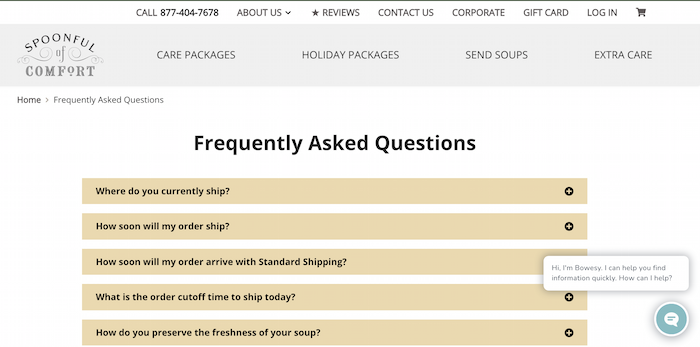
You can see each question is written separately, with the question in an accordion you can open to read the answer. This ensures readers can find the question they want without getting lost in the details.
They are also well-organized and get to the heart of what customers are concerned about, rather than sharing every possible one.
Also, don’t miss the chatbot in the lower right corner. As you scroll through the questions, you can pop over to the chatbot and for more information. This is a great way to get people who are warmed to your brand closer to conversion.
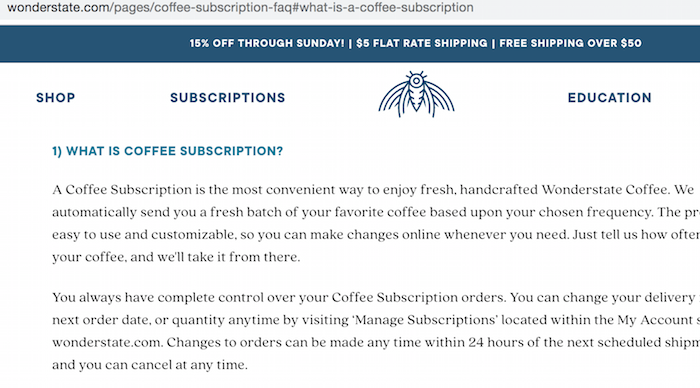
Wonderstate Coffee’s FAQ page showcases how to make each question a URL that can easily be shared.
You’ll also notice they don’t get caught up in the nitty-gritty, but instead, share the basics and focus on converting. They use this space to continue to sell to a warmed audience.
Frequently Asked Questions About FAQ Pages
What questions should be on an FAQ page?
Your FAQ page should include the most-asked questions your customers and site visitors have.
Where can I find FAQs to include on my website?
Search your target key terms and look for “people also ask” questions in Google. Chatbots, customer service lines, and on-site search may also offer insights into the questions your audience asks the most.
How many questions should a FAQ page have?
I suggest at least 10 for a full FAQ page. Most businesses can find at least that number to answer concisely. The exact number is less important than being organized and concise. If you need more than 15 or 20, break them into groups.
Should I think about SEO when creating FAQ pages?
FAQ pages are a great place to build on-page SEO. Research longtail keywords and questions people ask when they are searching for topics related to your brand.
FAQ Pages Conclusion
Frequently asked questions meet people where they are in their customer journey. They help people understand your differentiators and value proposition.
They can take site visitors from “I don’t get it” to “I need it!” FAQ pages also serve as a warehouse of information about topics that may confuse people on their buyer’s journey.
Remember that while frequently asked question pages are useful for SEO and driving organic traffic, they shouldn’t stop there. Make sure to include calls to action to help people convert from curious to customers.
Do you have a frequently asked questions page? Why or why not?
from Blog – Neil Patel https://ift.tt/3DyZ3W9
via IFTTT
No comments:
Post a Comment