
Have you heard of duplicate content?
Maybe the term fills you with dread. After all, you’ve probably heard horror stories about how search engines like Google punish websites if they duplicate so much as a title or phrase. Duplicate content must be one of the worst SEO mistakes you can make, right?
Don’t worry, it’s not.
In fact, most people who spread these rumors have little (or no) understanding of what duplicate content means and how it impacts your SEO.
Below, I’ll walk you through exactly what duplicate content is and how it actually affects search rankings. I’ll also dispel some common myths along the way.
What Is Duplicate Content?
Duplicate content is content that appears at more than one location or URL online. Meaning, if the same information is available at multiple URLs, it could be considered duplicate content.
A study by Raven found that up to 29 percent of pages have duplicated content.
What actually counts as duplicate content, though? Is it a full webpage, or could it be a few lines of text?
Well, here’s Google’s definition of duplicate content:
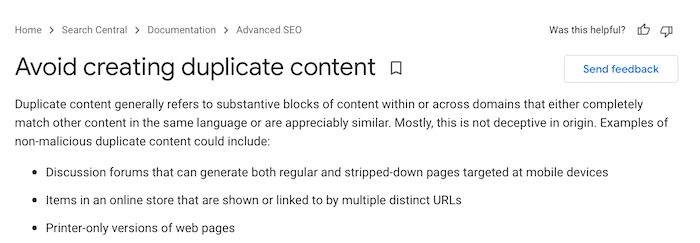
In other words, duplicate content could include anything from a product description to a whole page if it appears at various places on your website.
Here’s an example. Say you’re a retailer selling white jeans and the URL looks like this:
“https://yourcooljeanshop.com/jeans/white-jeans.html”
Maybe you launch a sale and the product is now at this link, too:
“https://yourcooljeanshop.com/clearance/jeans/white-jeans.html”
You’re hosting the same product description and image at two different URLs, so it’s technically duplicate content.
Why Should You Avoid Duplicate Content?
According to Google, duplicate content won’t tank your SEO rankings. They specifically say:
“Duplicate content on a site is not grounds for action on that site unless it appears that the intent of the duplicate content is to be deceptive and manipulate search engine results. If your site suffers from duplicate content issues, and you don’t follow the advice listed in this document, we do a good job of choosing a version of the content to show in our search results.”
However, you should limit your duplicate content where possible.
Why? Well, search engines like Google don’t know which URL to show first in the search results. They’ll try to determine which result is most relevant to the particular search query, but there’s a chance they’ll get it wrong.
If Google gets it “wrong,” your target audience may not see your content. Or, they won’t engage with your content, because the page Google shows them doesn’t answer their search intention.
That brings me to my next point: the user experience, or UX.
UX is crucial. In fact, UX improvements have an average ROI of 9,900 percent.
This means improving UX by lowering duplicate content is well worth the effort.
Making an effort to avoid duplicate content helps me deliver the best UX possible, which is what we’re all aiming for as marketers, right?
5 Myths About Duplicate Content
Just because you should limit duplicate content doesn’t mean it’s all bad. To help you better understand how this type of content really impacts SEO, let me bust the five most common myths.
1. Having Duplicate Content Hurts Your Search Ranking
Although duplicate content may, in some cases, affect your search rankings, this type of content has far less impact on your search rankings than you might think.
Remember, Google considers a whole host of factors when crawling, indexing, and ranking pages. Make sure you’re building a reputation for creating unique and valuable content so Google is more likely to crawl your page and rank it higher than duplicate pages.
Still worried about your page ranking? Ensure you highlight your new post on social media channels. Your audience can help promote your page through clicks, likes, links, and shares so it secures the visibility and reach it deserves.
2. All Duplicate Content Gets You Penalized
Google doesn’t make a habit of penalizing duplicate content. Seriously.
The one exception? Deceptive behavior. According to Google’s Webmaster Guidelines, if you’re duplicating content just to manipulate search engines, they’ll remove the offending pages or lower your search rankings.
However, for most marketers, duplicate content is nothing to stress about. If you publish posts with quality content and steer clear of poor SEO tactics like keyword stuffing, you won’t face penalties for duplicate content.
Still not convinced? Check out this SEO chat featuring Google’s John Mueller and jump to around 28 minutes in:
According to Mueller, some duplicate content on a website is just not a big deal.
3. Scrapers Will Hurt Your Site
Some bloggers despise scrapers. I understand why. The whole idea of a bot “scraping” or extracting data from your website seems pretty alarming, at least at first glance.
Do I hate scrapers, though? No. Scrapers don’t help your website, but they don’t hurt it either.
You really shouldn’t worry about that little scraper blog with no original content and no visitors. Google takes one look at that page and knows it’s irrelevant, so it won’t damage your rankings.
However, if the scraped version does outrank the original, contact the site host and request content removal. Or, file a request with Google to have the page removed under the Digital Millennium Copyright Act by completing Google’s Legal Troubleshooter:
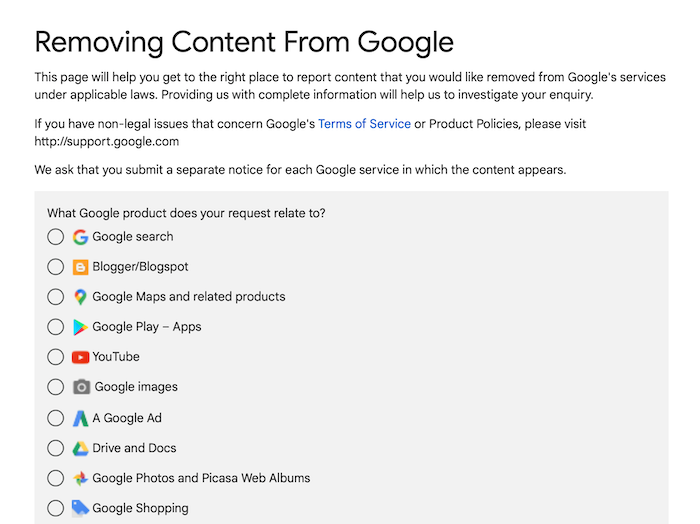
What about disavowing links to your website from scraped versions? It’s risky, actually.
Google recommends you only disavow links if you have a large number of “spammy” links pointing to your website and you’re facing manual action against your site. Meaning, trust Google to do its job and focus on crafting unique, compelling content to boost your rankings.
4. Reposting Your Guests Posts on Your Own Site Doesn’t Help
Guest posts are a great way to get more traffic and boost your authority as an industry leader. Just be careful to not link out too much from your guests posts – 52 percent of guest posts have more outbound links than inbound, and our recent study showed this is actually harmful for SEO.
That said, if you decide to guest post, there’s a chance your usual audience won’t see your guest posts, so you might want to republish this content on your own blog. Won’t republishing the guest post hurt the rankings, though?
Not really.
I’ve guest posted for some great sites, and some of them actually encourage authors to republish content on their own blogs after a few weeks. What you might do, though, is add a little HTML tag to the post to distinguish an original (canonical) version of an article from a republished one.
Here’s the tag: rel=“canonical”. If you republish a guest post from, say, “Main Blog,” your tag might look like this:
<link rel=canonical href=“http://www.MainBlog.com/original-article.html”/>
The tag helps Google identify the original post and rank accordingly.
5. Google Can Tell the Original Content Creator
Normally, search engines like Google can’t identify the original content creator or URL.
That’s one of the main problems with duplicate content. Meaning, there’s a chance someone could steal your content, publish it on their own blog, and call themselves the author.
That’s plagiarism. If this happens to you, complete the Legal Troubleshooter I described above, or contact an attorney for more advice on handling copyright violations.
Google takes plagiarism very seriously. If it happens to you, you’ll be thinking about lawyers, not search engines.
5 Facts About Duplicate Content
OK, so we’ve just busted some seriously long-standing SEO myths around duplicate content. What’s the truth, though? Let’s take a look.
1. Use 301 Redirects to Avoid Duplicate Content Penalties
According to a study by SEMrush, 8.58 percent of all websites have redirect loops – so you need to be careful when you use this strategy.
Minimize duplicate content by redirecting an old or obsolete URL to the new version. Here’s when this is helpful.
- You recently moved your website to a new domain.
- After merging two websites, you’re trying to redirect outdated URLs.
- Your homepage has multiple URLs and you want to choose a “canonical” one.
- After changing your website, you’ve deleted a page.
For example, if you set up a permanent redirect, your HTML may look something like this:
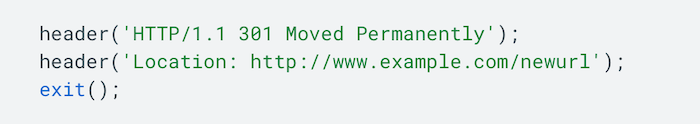
301 redirects are a simple way to eliminate pesky duplicate content from your site.
This guide will walk you through how to set up 301 redirects in WordPress or you can make changes directly to the HTML using the code above.
2. Duplicate Content Impacts Link Equity
“Link equity” refers to how certain links pass authority and value from one page to another. If you’re trying to build link equity, here’s why duplicate content poses a problem.
Search engines don’t want to show multiple pages with the same content, so they must decide which page is the best fit. Visibility falls for every duplicate page, which reduces your link exposure.
Links matter. According to Backlinko, the top result in Google has 3.8 times more links than positions two to ten.
Even worse, external sites might link to a duplicate page rather than your “preferred” location. If different sites link to different versions of the same page, you’re diluting the value of these external links.
Duplicate content damages your link-building campaigns. You can avoid this dilemma by either adding a canonical tag or redirecting page duplicates to a preferred location.
3. URL Variations Can Cause Duplicate Content Problems
Minor URL variations, although pretty harmless, cause duplicate content. URL variations stem from, for example:
- analytics code
- click tracking
- print-friendly versions of pages
- session IDs
For example, “https://theurltag/green” might have the same content as “https://theurltag/print/green”, although one is just a print-friendly version.
To identify and fix URL variations, check out Google Search Console.
You can set your preferred domain and tweak parameters so Google knows which URL parameters to crawl and which to ignore.
4. Google Recommends Minimizing Boilerplate Repetition
When we talk about “boilerplate” content, we’re usually talking about repetitive statements like copyright notices or legal disclaimers.
When these standardized blocks of text appear in the main body of content, Google might consider them duplicates.
Google has guidelines for dealing with boilerplate statements. For example, if you use disclaimers, you might write very short legal disclaimers for every article and include a link to a full legal policy.
Here’s an example from The Reformed Broker where they link to a main disclosure page:

Otherwise, ensure you use original language where possible to avoid possible duplication issues.
5. One of the Best Ways to Avoid Duplicate Content Is Understanding Your CMS
Your CMS or content management system could be creating content duplicates you don’t even know about.
For example, a single article might appear on a homepage and within a search category e.g., “https://pretendsite.com/article-a” is the same as “https://pretendsite.com/article-category/article-a.”
How do you fix this? By understanding the ins and outs of your CMS. Once you learn how to spot duplicate content, you have some options.
- You might include the canonical tag, where helpful.
- Or, you might use the “Noindex” tag to stop Google from indexing the page (especially helpful for printer-friendly pages).
- Alternatively, you can rewrite content, even a little, to keep it original.
If you’re unsure how to get the most from your CMS or find duplicate content, reach out and I’ll see how I can help.
Frequently Asked Questions About SEO and Duplicate Content
Hopefully, you’re now clear on what duplicate content is and how it actually affects SEO. However, here’s a quick recap of the main points we explored.
Is duplicate content still bad for SEO?
Well, Google doesn’t penalize duplicate content, but it can sometimes confuse search engines and prevent your page from ranking properly. You should focus on writing original content regularly.
How do you check for duplicate content?
You can use Google to check for URLs leading to duplicate content, or you can use a free online duplicate content checker. Don’t forget to also check if your CMS is generating duplicate content so you can take steps to mitigate the SEO impact where possible.
How much duplicate content is acceptable?
Technically, there’s no set limit for how much duplicate content you can have. However, it’s still worth minimizing the amount of duplicate content you use—or at least trying to mitigate its impact on your SEO or website ranking.
Is duplicate content illegal?
There’s a huge amount of duplicate content online. However, it’s illegal for another company to copy your original content, publish it on their website, and claim credit for the content creation. Always take action against copyright violations.
Conclusion: Duplicate Content
Despite what many marketers believe, duplicate content isn’t a huge problem — unless you’re using it maliciously.
Google won’t penalize you with a low search ranking just because it runs across duplicate content here and there. That said, it’s still worth identifying duplicate content and removing it.
Avoid boilerplate repetitions, use 301 redirects where possible, and check if your CMS is generating duplicate content needlessly.
Need help with spotting duplicate content during your next SEO audit? Check out my consulting services to see how I can help.
Have you been penalized for duplicate content before? Or do you have any duplicate content stories to share?
from Neil Patel's Digital Marketing Blog https://ift.tt/2zVC9Wt
via IFTTT
No comments:
Post a Comment