Facebook video ads are a great way to grab your audience’s attention and increase awareness, traffic and conversions for your brand.
On average, Facebook video ads are 10% of the cost of carousel or single-image ads. With cost-savings like that, you don’t want to sleep on video advertising.
While it may not work for every campaign, we’re pretty confident you can still find ways to take advantage of this type of social media ad.
To help you get started, we’ve put together a guide on how to get the most out of Facebook video ads.
Facebook video ad types and placements
First things first, it’s important to know the different video ad types and placements you can create. Ad placements perform differently and costs vary, so it’s good to know what’s going to work best for your campaign.
1. Facebook feed video ads
The type you see most often are the ads that appear right in your feed as you scroll down the page. Facebook feed ads can be single-image, carousel, collection or video ads.

Feed ads look similar to organic posts, which is why they can be really effective. Create an engaging intro to your Facebook video ad that grabs attention and makes viewers want to stop scrolling.
2. Facebook in-stream video ads
You’ve seen these on YouTube. Now Facebook has in-stream video ads on their platform. With video consumption on the rise, it’s no surprise that Facebook is taking the opportunity to bring in even more ad revenue.

In the example above, a text bubble appears notifying viewers of an upcoming ad.
3. Facebook Stories video ads
Like Instagram Stories, Facebook Stories also show ads. Viewers will see these video ads every so often as they scroll from one user’s story to another.

Facebook Stories video ads work because they don’t feel intrusive. Your audience may be catching up on a friend’s Story and led into your product video without missing a beat.
4. Facebook marketplace video ads
The last placement you might consider are video ads that appear in the Facebook marketplace—where users are already shopping.

As users scroll through Facebook Marketplace, sponsored listings appear with organic listings. This ad type is a great way to showcase your product when someone is already interested in buying.
Facebook video ad requirements
If you’re looking to create a video ad for your next campaign, it’s important to know the technical file requirements.
While the ad specifications vary by ad placement, there are five main requirements you need to pay attention to:
- File type: MP4, MOV or GIF file types are accepted for all ad placements
- Ratio: Facebook ad sizes vary by placement
- Feed video ad ratios are 1:1 for desktop and mobile ads or 4:5 for mobile-only ads
- In-stream video ad ratios are 16:9 or 1:1
- Stories video ad ratio is 9:16
- Marketplace video ad ratio is 4:5
- Video duration:
- Stories videos should max out around 2 minutes
- Feed and marketplace videos can go up to 241 minutes (or around 4 hours)
- In-stream video ads can be as long as 10 minutes
- Maximum file size: 4GB for all ad placements
- Resolution: At least 1080 x 1080 pixels for all ad placements
You can find more requirements in our Facebook ad size guide based on the type of ad you’re looking to run.
How to post a Facebook video ad
With ad specs in place, it’s time to post your video ad on Facebook. To do this, log into the account connected with your Facebook business page ads manager.
Step #1. In the main menu, under the Create column, click Ad.

Step #2. Select your campaign objective from the available list. Facebook lists several options for each stage of the content funnel, from brand awareness to acquisition. Select the objective that best fits your campaign. Then, give your campaign a unique name to track performance.
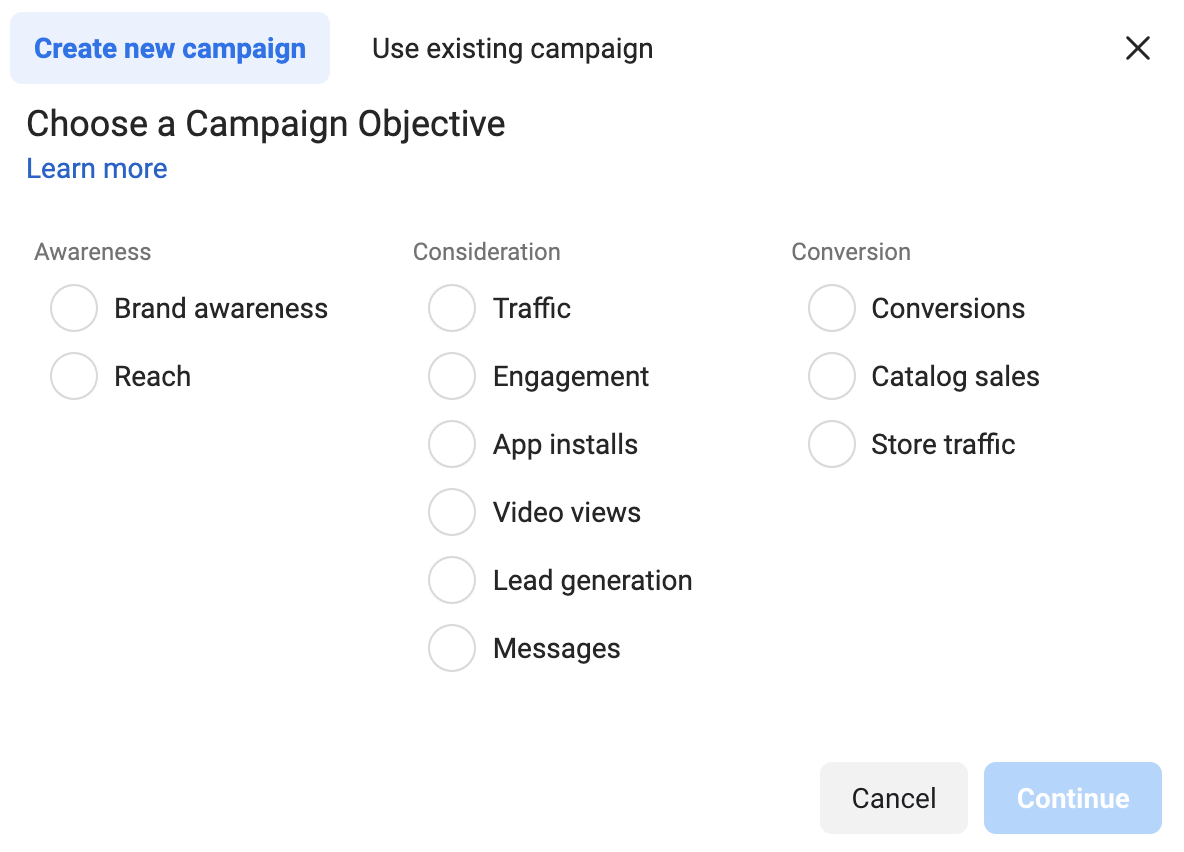
Step #3. Next, set your ad budget details. Determine your buying type, decide if you want to create an A/B test and most importantly set the amount you want to spend across a specific time period.
You can create a continuous ad campaign that spends a set amount per day, or you can set a lifetime budget so the ad stops running as soon as it hits your maximum budget.

Step 4. Identify your audience. Who is your target audience for your video ad campaign? Are you creating a new audience, using an existing audience list or using a lookalike audience?

Step #5. Finally, upload your video, create your caption and preview your ad before it goes live.
Once everything is set up, click Publish to submit your ad for approval.
How to run Facebook video ads: 5 tips for success
Knowing specifications and how to create your ad is not all there is to running successful Facebook video ads. A great strategy is also needed.
Here are some of our best practices to help you create effective video ads.
1. Aim to engage in the first three seconds
Marketers only have 2.7 seconds to grab a viewer’s attention, so it’s important to engage your audience immediately.
Take this ad from Ritual. The reversed video of the vitamin bottle flying up from the floor intentionally draws the viewer in and captures their interest immediately.
Discover why these visionary vitamins are being featured in Vogue, CNN, and The New York Times
Posted by Ritual on Wednesday, June 30, 2021
A catchy intro sets the tone for your ad and encourages viewers to stick around. Play around with ideas that will reel your audience into watching your entire ad.
2. Create ads that resonate without needing sound
As much as 85% of Facebook videos are viewed without sound. This means you either need to make sure your video doesn’t need sound or add captions for accessibility.
This Daily Harvest video ad is a great example. The audio is just background music and the video shows viewers exactly how the product works without needing a voice-over.
Get $25 OFF your first box with code FB25 and stock your freezer with clean, delicious food.👩🍳 Chef-crafted & ready-in-minutes🍓 Built on fruits + vegetables🏠 Delivered to your door
Posted by Daily Harvest on Tuesday, December 22, 2020
Facebook also lets you add captions to your videos so that people can understand them without needing to turn on the volume. Captions can be a great alternative if your video ad wouldn’t have the same impact without audio.
3. Retarget people who watch your videos
There’s likely a massive group of Facebook users who have watched your videos but haven’t taken action. Encourage those viewers to convert by creating a retargeting ad with a custom audience. This custom audience should include people who have previously watched or interacted with your videos.
Retargeting ads are great middle or bottom of the funnel ads because you’re targeting an audience that is already familiar with your brand. These ads are a way to nudge your audience into taking action.
4. Think mobile-first
Keep this stat in mind when creating your Facebook video ad: 85% of U.S. adults now own a smartphone, up from 35% in 2011. How can you grab mobile viewers’ attention? What’s going to look best on their screens?
Purple did a great job with this video/collection ad. The main video draws attention, but as a user scrolls, the ad ends up taking the full mobile screen, ensuring that viewers don’t miss it.

Viewers are also able to interact with the images to learn more while the video ad plays. Keep aspect ratio in mind when considering mobile-first ads. What is going to look best on a small screen? Consider using a larger font size to grab your audience’s attention.
5. Utilize CPM bidding to ensure your ads are on autoplay
As users scroll down their feeds, you need your video to jump out at them. Take advantage of autoplay to do this.
Autoplay is only eligible with ads that utilize cost per impression (CPM) bidding, as opposed to cost per click (CPC) bidding. You can adjust the bidding type while setting your campaign budget to make sure your ads are making the biggest impact.
Start creating effective Facebook video ads
Now it’s time to put these tips and tutorials into action. Start creating your own attention-grabbing video ads that help increase awareness, traffic and conversions for your brand.
To learn even more about how to ramp up social media for your business, take a look at the Sprout Social Index, Edition XVII: Accelerate. Discover what social media users want to see from brands, and how you can implement that into your own social media strategy.
The post The digital marketer’s guide to Facebook video ads appeared first on Sprout Social.
from Sprout Social https://ift.tt/i8AFMK2Nv
via IFTTT
No comments:
Post a Comment