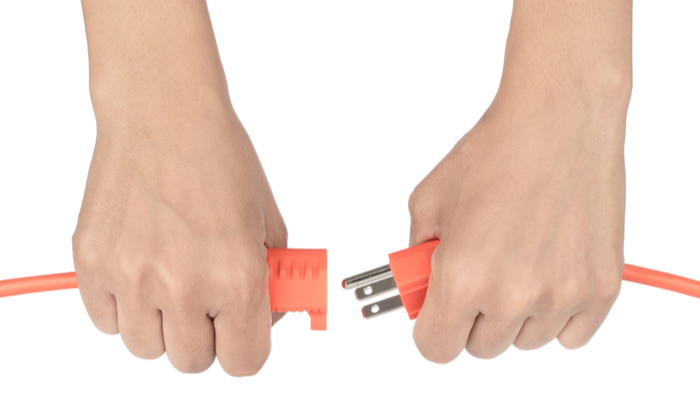
Manual and automatic ad extensions provide more content relevant to your business and to the intended goal for your campaign. When used correctly, they can increase your conversions and lower your cost per acquisition.
If you’re wondering how manual and automatic ad extensions are different, look no further. In this article we’ll cover the main differences between the two so you can decide which type is right for your business.
What Is an Ad Extension?
Ad extensions provide additional information to your ad to help generate more conversions. If you can offer up as many details as possible right away, chances are someone may feel more motivated to click on your link versus your competitor’s.
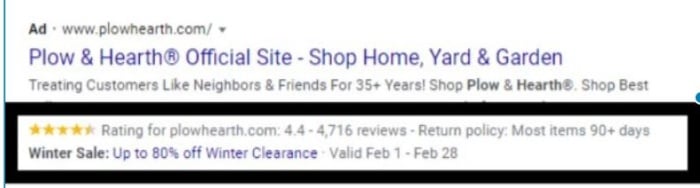
By providing more data about your company, customer ratings, and links to your website, you’re creating more opportunities and generating more ways to convert your lead.
Some of these extensions are manual, meaning you need to configure them yourself and determine what information you want to display. It has its benefits but there are also drawbacks to having this type of control.
Other ad extensions are automatic, which means you set basic criteria to follow and the extensions are populated under your ad without any intervention. Again, there are pros and cons to this as well.
The question is, what are the differences between manual and automatic ad extensions, and how can you make use of both to increase your CTR?
3 Differences Between Manual Extensions and Automatic Extensions
Let’s address the question head-on and cover the primary differences between these ad extensions. We’re covering not only the differences but appropriate steps you can take to make the most of them.
1. Types of Ad Extensions
The first difference between manual and automatic extensions is the type of extensions that are offered for each type.
Automatic Extension Types
Here are some examples of automatic extensions:
Automated Call Extensions
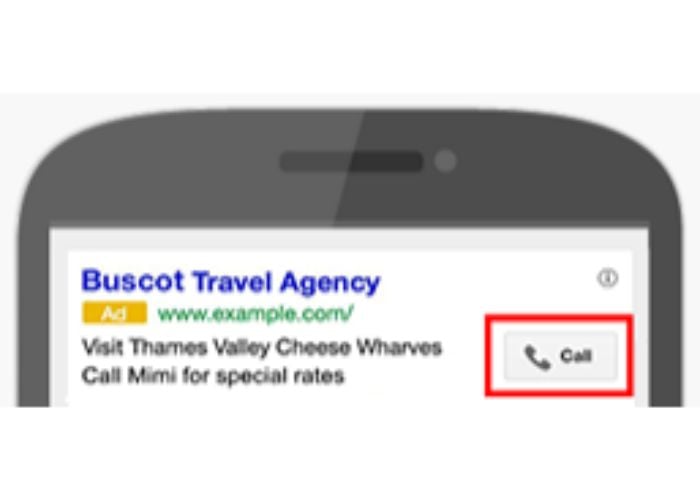
If your campaign indicates that the goal is to get more people to call your business, you could set up an automated call extension that will insert a call button or a phone number beside or beneath the ad text.
For this to work best, you want to avoid using broad match keywords with your call extension and instead, use exact match types to ensure you’re only receiving phone calls from the most qualified candidates. This will result in less wasted time on your end.
Dynamic Sitelink Extensions

Every business has information that is searched for or asked about most frequently. For example, if people call and ask about a specific clothing line you sell in your e-commerce store, you could have links under the body text to go directly to those products.
Not only does this help you save time but it provides users with a better experience, which increases your CTR and ultimately results in a lower cost per acquisition because Google will see that you’re giving the people what they want.
Seller Rating Extensions
Seller rating extensions are something we’ve all seen. It’s a star rating below the URL on the ad. These extensions help create trust and show the user that you’re well recommended by the online community.
Google has also taken these up a notch by providing the total number of reviews you have, which can help or hurt you. If you don’t have many reviews, someone may pass and go for your competition, but if you have a lot of positive reviews, this could make a big difference.
Dynamic Structured Snippet Extensions
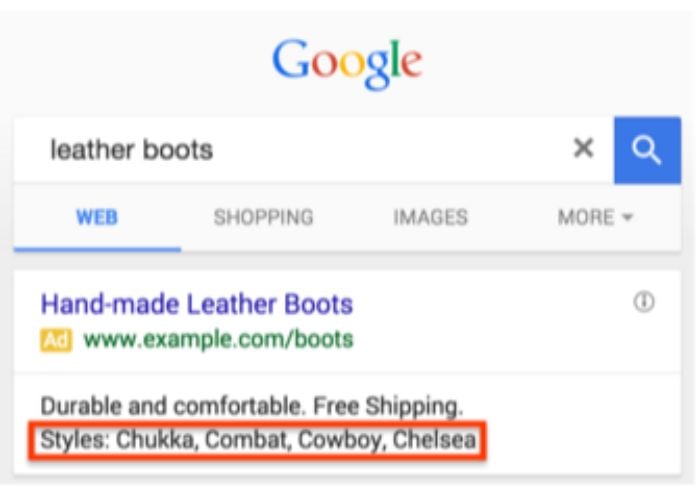
These types of automatic extensions allow you to provide more information to the user to help nudge them into choosing you. You could include data like free shipping, 24/7 customer service, 30-day warranty, accolades and awards, or even a company slogan you use.
The dynamic structured snippet extensions will populate in between your body text and the sitelinks. They’re not clickable but can provide the user with the exact knowledge necessary for them to make a decision.
Previous Visit Data
If return traffic is something you’re looking for, previous visit data can help. This will populate automatically and tell the user they have visited your site before, how many times, and when their last visit was.
It’s a great way to jog a user’s memory if they’re trying to find your site and might not be sure if they have the right one. Google will tell them they checked it out a few days ago and they’ll realize your site is the one they’re looking for.
Manual Extensions
Now let’s talk about manual extensions:
Manual Sitelink Extensions
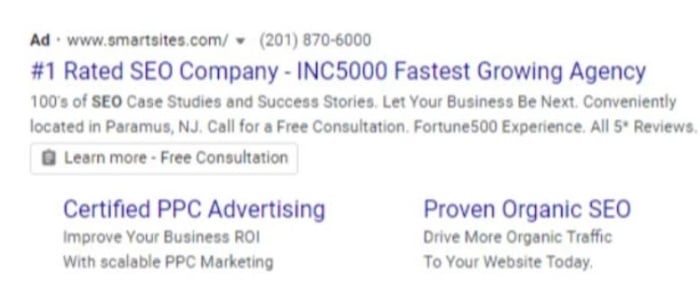
The manual sitelink extensions are just like the automatic ones, but get to choose what links you want to include. You’ll have to analyze your data instead of letting Google do the work for you.
This extension could be useful if you’re pushing a certain promotion or you have a discount coupon and you want to drive traffic directly to the page to increase conversions, or test something.
Location Extensions
You can use a location ad extension in addition to sitelinks, dynamic snippets, and previous visit data, which means you can increase the overall size of your ad. By increasing the size, you’re taking up more space on the page and allowing your ad to stand out against the competition.
You’ll populate the location extension with your address and phone number, and if you’re on Google Maps, you could even make it clickable so should someone attempt to find you in their car, it’ll input the address directly into their navigation system.
App Extensions
Here is an ad extension we’ve all likely seen as well. If you have a mobile app in Google Play or Apple App Store, you’ll want to use this one. The manual extension will include a button or link on your ad to allow users to click it and automatically install your app.
Price Extensions
Price ad extensions allow you to be transparent with your audience. When someone sees the ad, they’ll also see example prices of some of your products that not only help you highlight your inventory but connect users directly with the products in question, too.
This extension also helps users compare you with your competition to get the right price. You can use this for services as well and offer multiple options for the user to choose from.
2. Benefits of Manual vs. Automatic Extensions
Both of these ad strategies have their benefits, and in this section, we’re breaking down the pros of using automatic and manual ad extensions.
Why Automatic Extensions Are Useful
Using automatic extensions helps you to set it and forget it. It doesn’t require any effort on your part and you’re essentially letting Google decide what information it wants to display. Letting Google choose is usually a good policy that translates into the best results.
Keep in mind that Google uses advanced algorithms to make these determinations that will increase your ad relevance. Google is always going to choose the results users want, so it’s a no-brainer if you’re not pushing specific promotions or experimenting with different extension types.
Ad rank is another huge factor that’s determined based on your max CPC and quality score, and letting Google decide what information it displays could have a positive impact on your ad rank. By doing this, you’ll lower your cost per acquisition and ultimately increase your CTR in the process.
The last thing to consider is your quality score and the keywords Google chooses. Since you’re letting Google decide, they’re going to choose keywords they think people are searching. When Google chooses this, it may increase the reach of your ad because Google will come up with keywords based on what people are searching and how it correlates to your website.
Why Manual Extensions Are Useful
The benefits of manual extensions are clear. They allow you to add important information about your business based on what you think they’re looking for.
I’ll use the example of a brick-and-mortar store constantly answering the phone to see if they’re still running a Christmas promotion.
Instead of wasting time responding to the same inquiry over and over, you can use the dynamic snipper or sitelinks to provide info and use it as a way for customers to take advantage of the promotion without requiring your intervention. All you need to do is set it up ahead of time and let it go.
Another big advantage of manual ad extensions is that you can set them up right away because Google doesn’t need time to collect the data. Automatic ad extensions rely on Google and if you’ve never run the ad before, Google doesn’t have any data backed up so you would need to wait.
Since you’re in the driver’s seat, you can get the extensions up and running right away even with a brand-new ad account.
Lastly, manual ad extensions put you in control of what conversion you want to happen. If you’re pushing for phone calls, you can choose to set up a phone extension. If you want people to download your app, you can set it up. It offers you more control over what action users take.
3. Drawbacks of Manual vs. Automatic Extensions
The differences between manual and automatic ad extensions are really in the drawbacks. Each choice has its negatives but this will make it crystal clear as to which option is right for you.
Cons of Automatic Extensions
The first and most obvious drawback is the fact that you don’t have control over what Google is pulling from your website.
Google is going to go in, crawl the site, and pull out what they think will provide users with the best experience. Sometimes, the best user experience doesn’t always create the most conversions.
This sounds strange, but it’s true.
We all have an action we’re trying to create with our ads, and while it might be great for the UX to offer certain pieces of information, it’s not great if it doesn’t create an action that results in an ROI on our end.
Frankly, Google doesn’t care about your ROI, they just care about providing users with the information they want so they spend more time on Google and click more ads.
Automatic extensions also can’t run on empty. You need to have some data. Otherwise, Google won’t have anything to pull, which means you’ll likely have to run a manual campaign in the beginning anyway.
These also require you to have a solid foundation of rich content on your site. If your site is thin or basic, chances are Google won’t have enough relevant data to pull, and will result in low-quality extensions or nothing at all.
Cons of Manual Extensions
With manual extensions you need to populate the information yourself, which requires you to know what consumers are looking for and what they want to know from you.
It also makes conversion tracking more of a challenge because you’re not gathering the same data that you are with automatic extensions since Google isn’t taking care of it.
Manual extensions require you to possess some knowledge and experience because what you think people may be far different from what they want, so you need to have some data to back up your decisions. Otherwise, Google may think your ad copy isn’t relevant, which can hurt your CPC.
Conclusion
Understanding the differences between manual and automatic ad extensions is important because it will help you choose which one is right for you. The manual method requires a bit more work on your end but has the potential to generate the exact action you want users to take.
Automatic extensions allow you to piggyback off the Google algorithm by letting Google decide, but you need to have some data and a site that is rich with content.
I suggest experimenting a little and testing out different strategies and methods. That’s the only way to know truly what works best for you and your business.
If you’re not interested in putting in a little effort or you don’t understand Google Ads very well, you might want to hire an expert team to help you.
Out of all the automatic and manual ad extensions, which do you think is the most powerful?
The post How Are Manual Extensions Different from Automatic Extensions? appeared first on Neil Patel.
from Blog – Neil Patel https://ift.tt/3qw2tTh
via IFTTT
No comments:
Post a Comment