If you’ve been using social media marketing for your brand for a while, you might have begun to realize that relying on only native apps is limiting. Add on another platform or a new team member and your workflow starts to clog up.
Social media tools are necessary for your brand to excel in its marketing goals. Whether you’re editing photos or scheduling posts across multiple networks, these tools exist to make your job easier. There are dozens of marketing tools available so you’re bound to find a few that meet your needs and budget.
Why you need social media marketing tools
Social media marketing is more than composing and scheduling posts and your tools should reflect that. Every stage of your social media marketing, from content curation to graphic design to analytics, needs some sort of software. Some tools cover multiple areas while others focus and excel in only one.
Using social media marketing tools offers you some great benefits, such as:
- Content ideation and creation: Source your content and create or edit it.
- Graphics and media editing: Film better videos, create Instagram Story templates and make prettier gallery posts.
- Content planning and scheduling: Organize your content calendar in one place.
- Monitoring, listening & analytics: Keep an eye on your brand keywords. Tools also help you perform a competitor analysis, see how a campaign performed and track your accounts’ progress over time.
- Lead generation: Connect your sales CRM to maximize the social media marketing benefit for sales.
How to decide which social media tools to use
Everyone has their own preferences and needs when it comes to social media marketing. To decide on which tools to use, you’ll need to take a look at a variety of variables:
- Time: How much time will it take to learn how to use this and how much time will you need to use it in general?
- Cost: What’s your budget?
- Goals: Does the tool match up with your social media goals?
- Workflow fit: How much does this tool cover in your workflow? Do you need an approval process or multiple users?
With the above in mind, here are the top social media tools we recommend. They’re divided up by their general purpose.
- Content curation
- Content creation
- Social media management, listening & publishing
- Social media analytics
Content curation
Finding the best content to share for your brand is a balancing act. These following tools do the heavy lifting on content curation by surfacing trending topics and articles. Trendspotting for social media content curation is an important portion of a marketing strategy.
Buzzsumo

Purpose: Buzzsumo is designed with content marketing in mind. Its robust research tools provide you with the necessary info for deciding on which content and keywords to focus on. Not only does Buzzsumo share information on how hot a link is, it provides details on who and where it was shared.
Price: Free to $$$
Features: Surface content that is already trending, research for content you’re considering, perform keyword research and identify key influencers.
Google Trends

Purpose: Google Trends is a search engine that focuses on current and recent trending events. Using data from Google’s search engine, it documents keywords that are trending in any particular location. When you enter a keyword, you’ll find historical data and be able to plot them against other keywords.
Price: Free
Features: Keyword research and graphs, displaying the current and most recently trending search results and topical trends for each year.
Feedly

Purpose: Feedly helps you read the Internet. Subscribe to any website that has an RSS feed and organize the feeds into different topics. With Leo, the AI research assistant, you can train it to focus on the topics and keywords you want. Paid plans offer the ability to follow newsletters and annotate articles for your fellow team members. Even better? It’s a Sprout Social integration, which means you can curate and read the article in Sprout and share it as a post, all without leaving the Sprout app.
Price: Free to $$
Features: Organize and read RSS feeds, AI assistant, track keywords across news sites and Reddit and share content with your team.
Content creation
Whether you’re filming with a professional camera or relying on your smartphone features, content creation tools help make your posts more attractive. The type of content you post has a direct impact on your social media performance.
Animoto

Purpose: Animoto helps you easily create videos from your phone or desktop. Using your own media or their stock library, adding elements like music and text has never been easier. The company also provides templates, plenty of tutorials and the option to customize for your brand on the paid plans.
Price: Free to $
Features: Online video editor, stock library, templates, video aspect ratio optimization, saved branding and posting directly from Animoto to social media.
Venngage

Purpose: Venngage turns anyone into an infographic designing pro. With plenty of infographic templates available and a robust editing tool, you’ll find yourself creating presentation and social media-ready graphics in no time. This is a great tool for those who find themselves in need of business graphics.
Price: Free to $
Features: Infographic templates, data import to turn into graphs, brand kit, icon and photo customization and real-time collaboration.
Unsplash

Purpose: Unsplash offers professional photos for free, thanks to their community of photographers who donate their work. With over two million hi-res images and a robust search engine, even the smallest of brands will find something to use here. The Unsplash image license grants both commercial and non-commercial use and while attribution is appreciated, it is not required.
Price: Free
Features: Large photo database, images are high-quality and high-resolution, free to use and download
Social media management, listening & publishing
Once your content is created, you still need to hit that post button. Social media management tools help you keep your content organized, schedule posts, interact with accounts and track conversations around your brand. The more platforms you have, the more necessary the tools are for your company.
Sprout Social


Purpose: Sprout Social is more than a social media management platform. It’s an all-in-one solution for your social media needs: composing, scheduling, engagement, listening, campaign management and robust analytics reports. It’s perfect for a business managing multiple platforms and for agencies managing multiple brand accounts. With approval workflows for teams and message tagging, Sprout aims to take the difficulties out of your social media workflow while providing you with presentation-ready reports.
Price: $$-$$$
Features: Social media management, publishing, listening, analytics, employee advocacy tools and campaign management.
Kicksta

Purpose: Kicksta is an Instagram growth tool that works to organically increase your follower count. Instead of spending hours researching and interacting with potential follower accounts, you input accounts that are most similar to yours into Kicksta. The tool then works to auto-engage with those accounts’ followers by liking a few of their posts. Because this is not a follower buying service, there is no guarantee for an increased Instagram follower count. But with enough interaction, the likelihood that they will follow you increases.
Price: $$
Features: Instagram account growth (likelihood of new followers increases), hashtag generator and account engagement calculator.
Socialflow

Purpose: Socialflow is a publishing software designed with media companies in mind. Companies like CNN and BBC use it to distribute their best-performing content across multiple social networks. With a connected RSS feed and a predictive algorithm, it’ll publish when it thinks posts will have the most engagement and re-post the best-performing ones.
Price: $$$
Features: Publishing software for high-volume content publishers, subscription reminder engine for paying subscribers and advertising content research.
Sendible

Purpose: Sendible is a social media management platform designed for agencies. It integrates with the major social media platforms, publishing platforms and other useful collaborative tools like Google Drive. From one location, you can switch between brands, publish to multiple accounts, have an approval workflow and collaborate easily with your team.
Price: $-$$$
Features: Social media publishing, management, listening, collaboration tools and analytics.
Social media analytics
Social media analytics tools offer you a variety of data. They show how well your posts, as well as campaigns, are performing, what your competitors are doing and track keywords.
Rival IQ
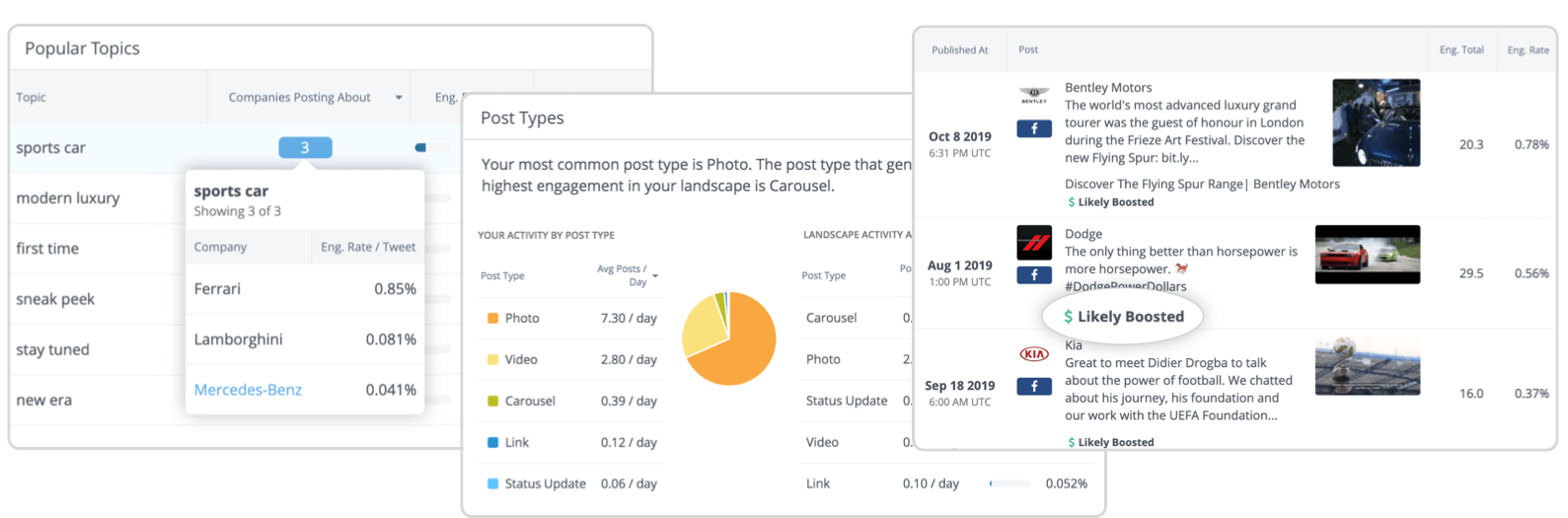
Purpose: Rival IQ offers the ability to immediately benchmark your own post and profile performance against others. It’s great for tracking your competitors are doing and what strategies are working for them. This social media competitive analysis tool highlights where your competitors are focusing their efforts, including comparing profile attributions such as a bio or about statement.
Price: $$$
Features: Competitor analysis, industry benchmarking, network analytics, listening and SEO tracking (title and meta tag).
Analisa.io

Purpose: Analisa.io is an account analytics tool for Instagram and TikTok. It offers a variety of reports: Instagram profile, Instagram profile and follower, Instagram hashtag, TikTok profile and TikTok hashtag. Its free analytics reports give you useful information on any account such as engagement rate and top posts. This tool is useful not just for your own accounts but also for competitor and hashtag research.
Price: Free to $$$
Features: Profile analytics reports for any public Instagram or TikTok account.
Storyheap

Purpose: Storyheap is an analytics and marketing tool for Instagram and Snapchat Stories. Because it’s focused on Stories, there are a number of useful features in the area. From your dashboard, you can create, publish and analyze stories. Instead of worrying that your story analytics will disappear, Storyheap collects and assembles all that data for you.
Price: $$-$$$
Features: Story publishing and analytics for Instagram and Snapchat, stories creation and team management.
Test out a new social media tool
Being a social media manager involves more than publishing posts. Social media managers are a graphic designer, content creator, sales and part customer care advocate rolled into one. To keep on top of all these responsibilities and tasks, social media tools are important and necessary.
Finding the right tools that fit within your workflow and proving your investments via ROI is a delicate dance. Make the decision process a little easier by signing up for a Sprout Social trial.
The post 13 Useful social media tools to try appeared first on Sprout Social.
from Sprout Social https://ift.tt/3CjzR60
via IFTTT
No comments:
Post a Comment