
Retargeting is one of the best ways to close sales that didn’t happen.
On top of that, retargeting efforts are pretty cheap compared to most types of advertising.
How do you do it? What retargeting efforts do you need to try?
Here are three examples of retargeting that actually work, how to copy them, and what you need to know about the future of retargeting.
1. Retarget Specific URL Visits
There are a lot of ways to go wrong with retargeting.
Some marketers fire up Facebook or Google Ads and run a retargeting campaign based on website visits in the past 90 days.
Although that can work, it’s not really that effective. As you probably know, I’m all about working smarter, not harder.
I love to spend as little time on a task as I can, but get the same benefits as someone who spends hours and hours on the same task.
I used to run Facebook retargeting campaigns in their Business Manager feature (now referred to as the Facebook Business Suite).
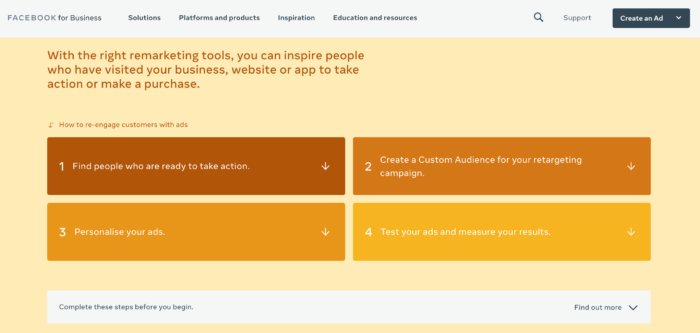
I’d simply retarget everyone who landed on my site.
That didn’t really work. My conversion rates were the same as my website: low.
People weren’t ready to buy yet. Why? I cast too wide of a net.
You can’t reasonably expect a 50 percent conversion rate on an audience of millions.
For example, let’s say that visitor X came to your website and read a single blog post and bounced.
Now let’s say visitor Y came to your site, read that same blog post, but then also filled out a lead-magnet form and even checked out your product and pricing page.
What’s your general website visitor retargeting offer going to be now?
If you offer a lead magnet, that won’t make sense to visitor Y. If you offer a free trial, that won’t apply to visitor X yet.
You risk sending the wrong offer to the wrong person at the wrong stage of their buyer’s journey.
So what do I recommend? Targeting users by specific actions taken on your site.
For example, check out this retargeting ad I got:
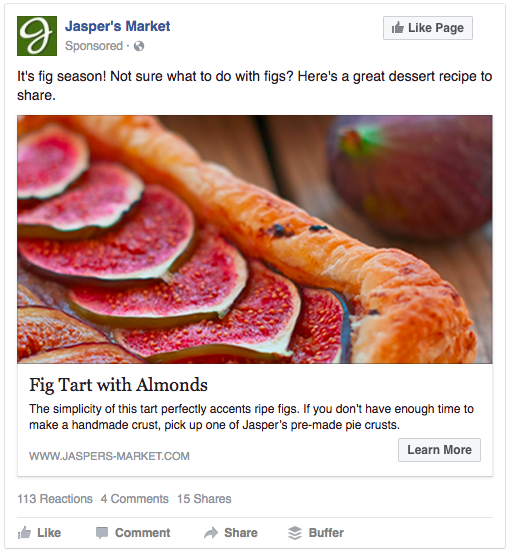
Notice how hyper-focused that targeting, messaging, and content are?
The ad is literally about a single product they offer.
I viewed their products, and they noticed I spent large amounts of time and frequency on their pie crust page. After all, who doesn’t love pie?
Then they used that data to target me with an ad focused on how to use their pie crusts.
They gave me an example of how their product could provide value in my life.
That’s one of the best methods of retargeting I’ve ever seen.
Why? Because people who don’t convert on your products usually experience two things:
- They don’t want to pay you money yet.
- They don’t know how your product can help them.
Jasper’s Market effectively touched on the second point in a strong way.
They communicated exactly how I could find value in the product I was already looking at.
Here’s another example of retargeting ad:
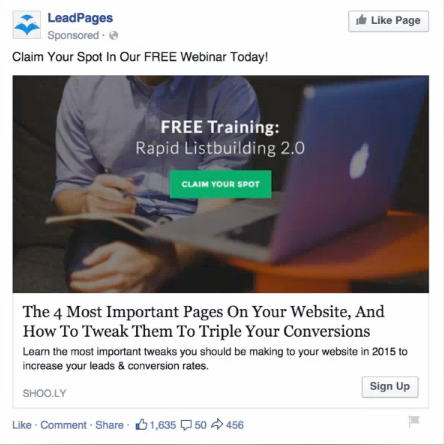
Again, notice how tailored the targeting is in this ad.
It was delivered to everyone who landed on a specific web page URL, rather than retargeting all site visitors.
This allowed the company to target their ad to a group of interested, potential buyers and get them back to their site.
I visited their webinar-training landing page and was immediately retargeted after not converting.
Or, how about this example from Marketo:
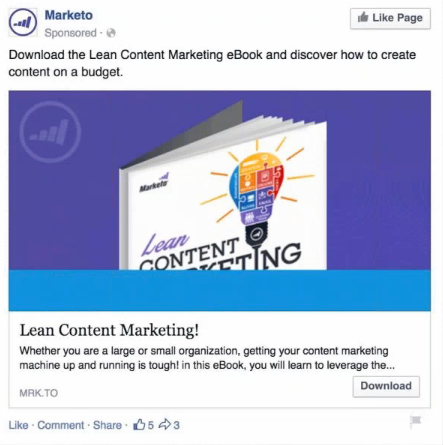
I visited their content marketing e-book page to learn about cheap content creation methods.
Just a few days later, after not revisiting or converting, they reeled me in with a specific, CTA-oriented, retargeting ad based on the exact page I visited.
So the point is:
Retargeting based on specific URL visits works. It’s one of the best retargeting methods I’ve seen.
So how do you do it?
There are two platforms I recommend: Google Ads and Facebook.
For this example, we can use Facebook since it’s one of the most popular ways to run retargeting ads.
Plus, I find much greater success on Facebook over display ads on GoogleAds.
But to each their own.
To get started, open the Facebook Business Suite and create a new, custom audience. You’ll click “More Tools” then “Ad Manager” currently, but they do update their platform regularly.
Create a new ad campaign, then add your info until you get to the audience. Select “create a new custom audience.”
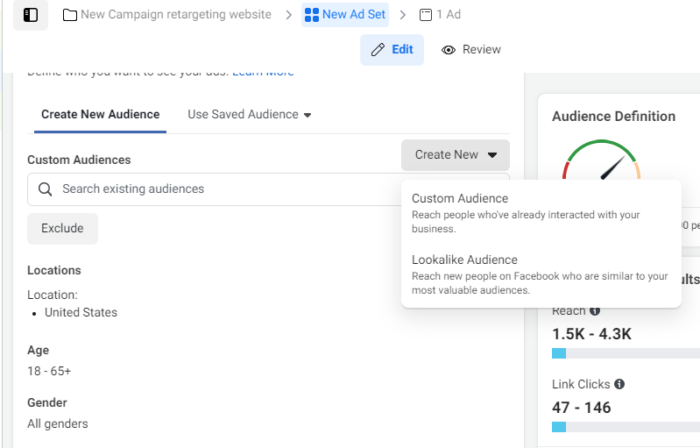
Custom audiences on Facebook should be your top retargeting strategy.
They allow for some of the most diverse customization options marketers can use.
You can create a new custom audience from the drop-down menu.
From the menu of custom audience options, we want to select website traffic as our marketing goal.
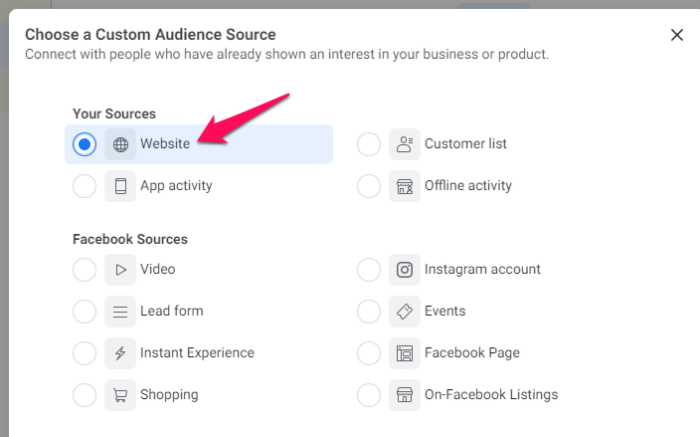
This audience type will allow you to create lists of people who visited specific URLs.
For the next step, be sure to select “People who visited specific web pages.”
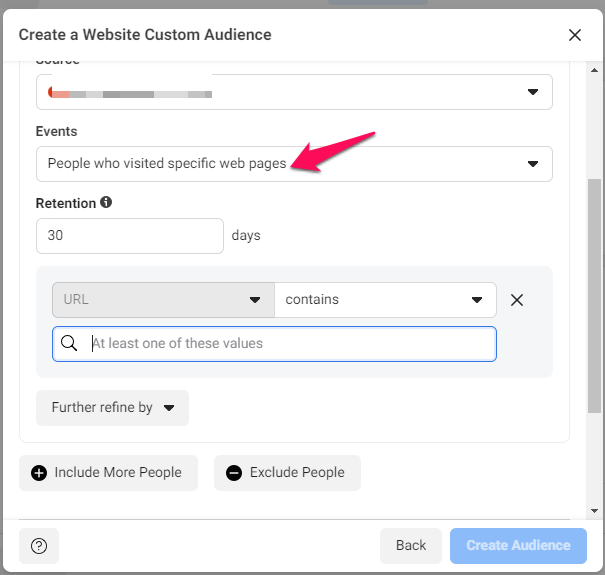
From here, you can get as detailed as you want.
Are you prepping for a webinar? Do you have a landing page you’re driving traffic to for a specific goal?
Do you notice that tons of people read about your product but don’t convert?
This is your time to get them back.
Remember that Jasper’s Market example? They saw that I frequently visited a specific product on their site but didn’t buy.
You can do that by adding URL pages that include that specific word.
You can further refine your Facebook retargeting ads by:
- device used
- frequency
Doing this will tell you one major thing:
The people visiting this product with high-frequency need a small push to convert.
Use an ad that shows them how to use that product. Show them the value or benefit of buying it.
Since they’ve viewed the product multiple times, you know they’re probably almost ready to buy.
Using this type of retargeting is one of the most effective ways to convert visitors.
2. Retargeting Existing Customers
You may ask, “Neil, why on Earth would I want to retarget existing customers?”
I’ll give you one simple reason: to resurrect unresponsive email subscribers who haven’t purchased in a while.
One big problem with email lists is that most of your subscribers become unresponsive at some point.
The list will experience “churn,” where new visitors join and old ones become unresponsive.
This means your email upsells aren’t even reaching your intended user.
So what do you do? Start retargeting your existing customers.
I like this strategy because it’s incredibly cheap because the ads are so relevant, which means your CTR will be high.
For example, check out this ad I got from AT&T for Small Business:
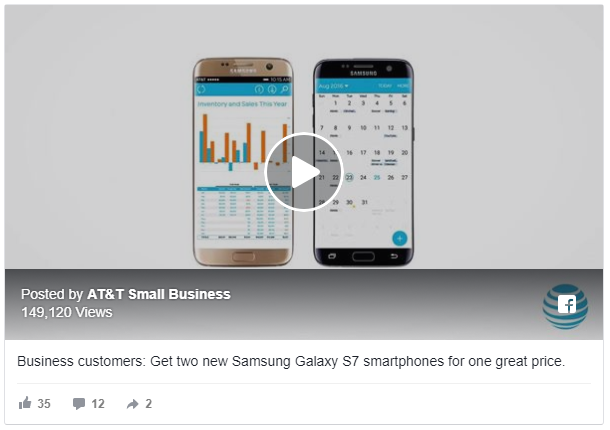
They already know I’m a current customer who’s using their products/service.
Yet, they retargeted me anyway.
Why? Because they wanted to upsell me on new products as I was becoming unresponsive to their company email list.
Or how about this ad from American Express:

I’m already a customer, and they wanted me to convert by getting another credit card with them.
Are you seeing a pattern with these examples?
They focus on retargeting visitors who have previously converted or are existing customers.
Here’s one of my favorite retargeting examples of this method from ModCloth.
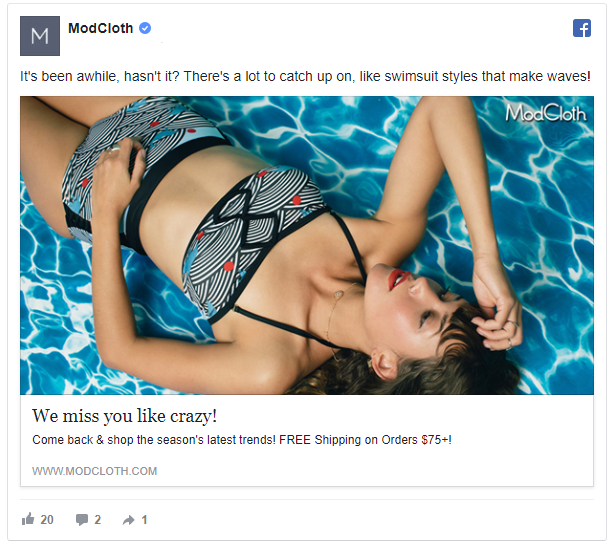
We miss you like crazy!
The targeting premise of this advertisement is pretty obvious.
They’re retargeting old customers who haven’t made a purchase in a while.
This kind of thing works.
Why? Because people have already converted on your products and services, meaning you risk nothing by asking them to come back.
It’s incredibly easy to set up, too.
Again, you can do this on either AdWords or Facebook, and it only takes a few minutes to set up.
To get started, head to Facebook’s Ads Manager and navigate to the audience section, then click Create an Audience.
From here, create another Custom Audience, and select Customer List.
That’s where you can upload your audience list. If a green check mark shows up, then you are good to go. If you see a yellow exclamation point, you might need to update some identifiers manually.
This will allow us to import contacts directly from MailChimp or upload an exported list of current or old customers.
The key here is to sort your customer file or email list by how old or unresponsive customers are.
If you have customers that are consistently buying from you, don’t waste money advertising to them.
Focus your efforts on customers that haven’t converted in a while or who haven’t responded to marketing emails.
This will give you another great shot at bringing them back to your products.
3. Lead-gen Ads Based on Page Engagement
If you aren’t finding success with website-based retargeting efforts, this might be your best bet.
Facebook has a powerful lead generation tool called “Lead Ads.”
These are essentially form-based ads that offer lead magnets in exchange for customer information like email address and job type.
It’s the same idea as running an e-book lead magnet on a landing page on your website, just on Facebook.
They are one of the most intuitive, natural-looking forms you can create.
Here’s an example of how they look and work:
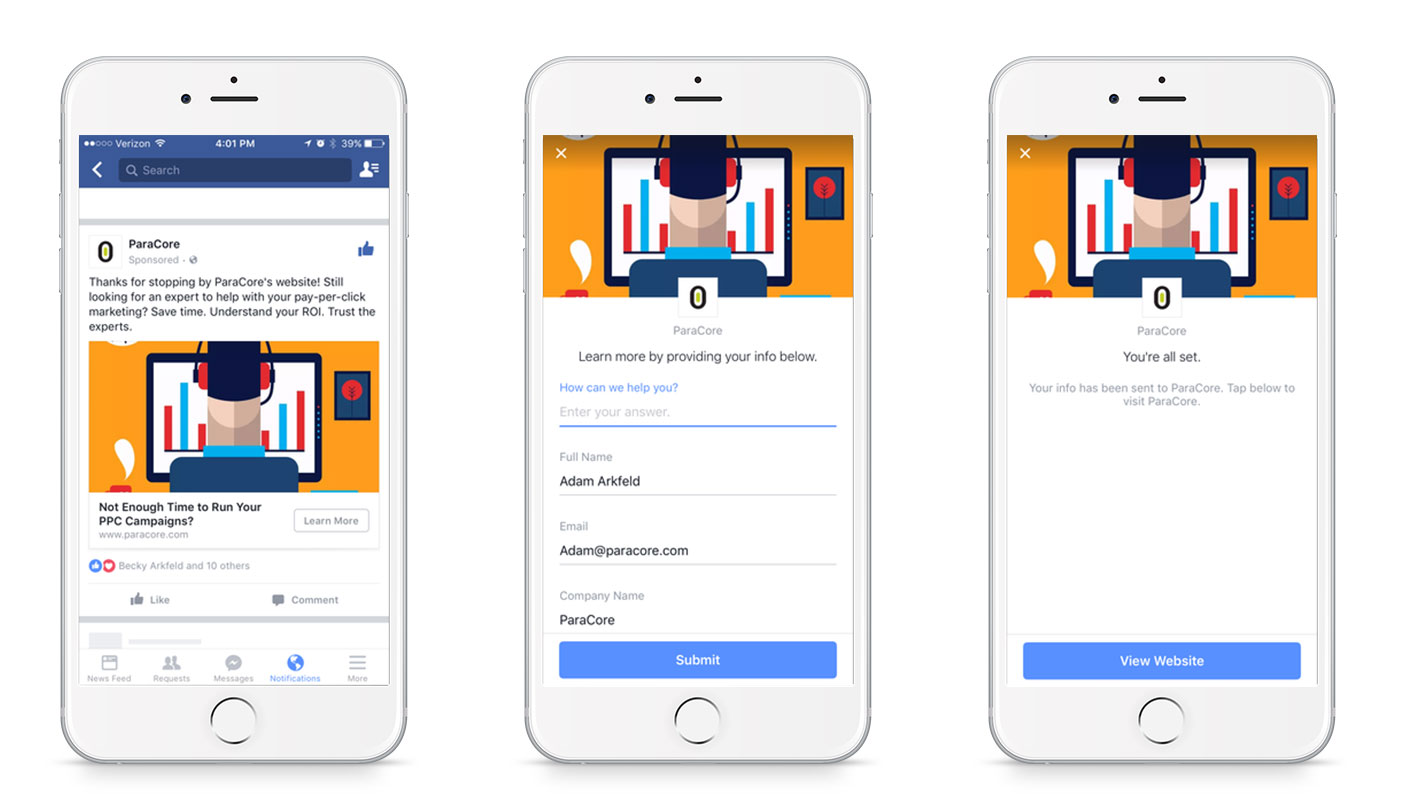
They’re beautiful, seamlessly integrated ads that offer a lead magnet for the customer.
And one of the best ways to run these ads is by using Facebook page engagement as a retargeting setting.
Before we jump into the how-to details, let’s look at a few of these examples and how effective they can be.
Here’s a lead generation ad from AdEspresso:
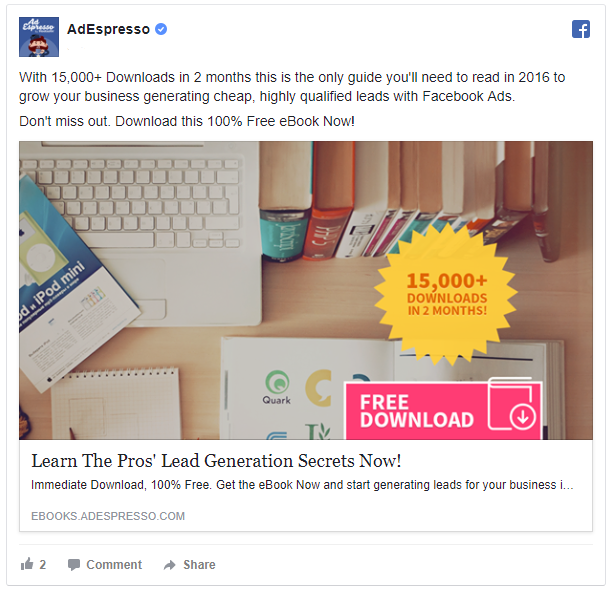
When I click on the ad, I’m taken directly to a lead-gen form within Facebook.
This is incredibly effective in getting people to convert because it doesn’t force them to leave Facebook.
People don’t browse Facebook every day to see ads.
They browse it to interact with friends and family or read news articles.
So taking someone offsite is a big risk that can waste your ad spend and lower conversions.
That’s why lead ads are so successful. They don’t interrupt the process or habit of a typical Facebook user, yet they still allow them to get the lead magnet.
I’ve used these types of ads before.
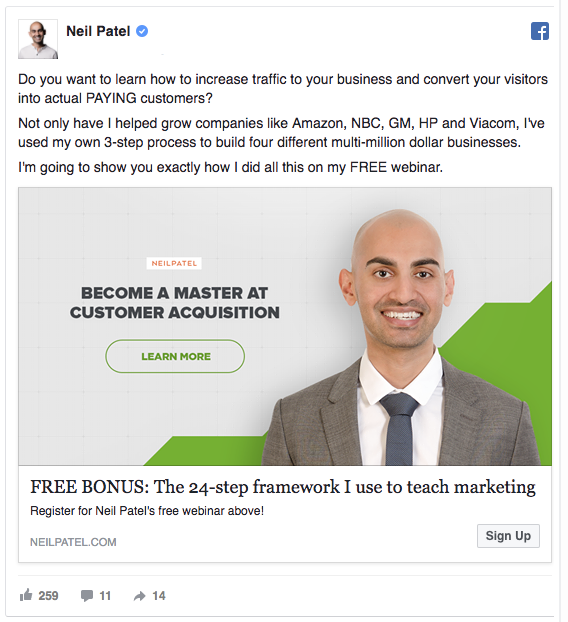
They’re great for providing a clear-cut CTA that gets people to convert.
So why should you retarget people based on Facebook page engagement?
Because you know these users are active on Facebook, which means your retargeting efforts are going to be much more successful.
These hyper-aware users are likely always checking out new brands on social media.
It only makes sense to target them with Facebook Ads.
To get started with a lead-generation ad, we first need to create an audience based on page engagement.
Create a custom audience, then choose “Facebook Page” from the list of sources:
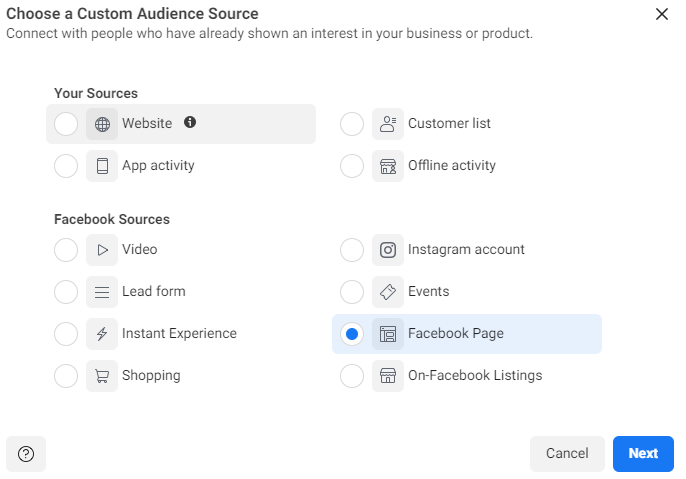
From here, you have a bunch of options to choose from depending on how specific you want to be in your retargeting.
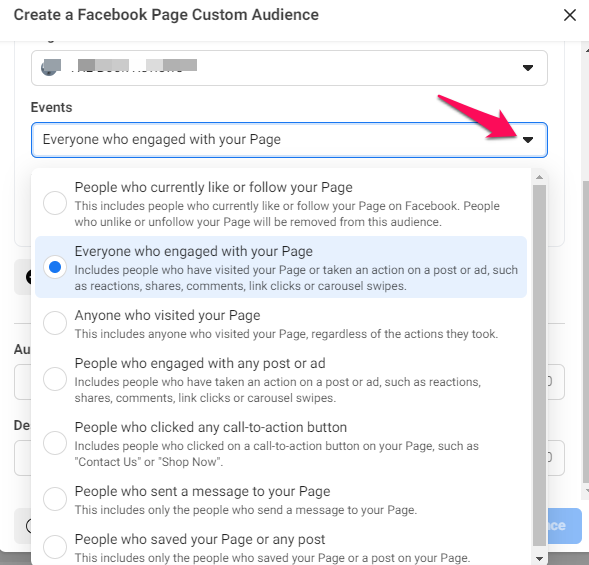
For example, you can retarget anyone who engaged with a post or ad, someone who previously clicked on a CTA, or someone who saved your page or post.
Once you’ve selected a retargeting metric, you can save this audience and head to the Facebook Ads Manager to create a new lead-gen ad.
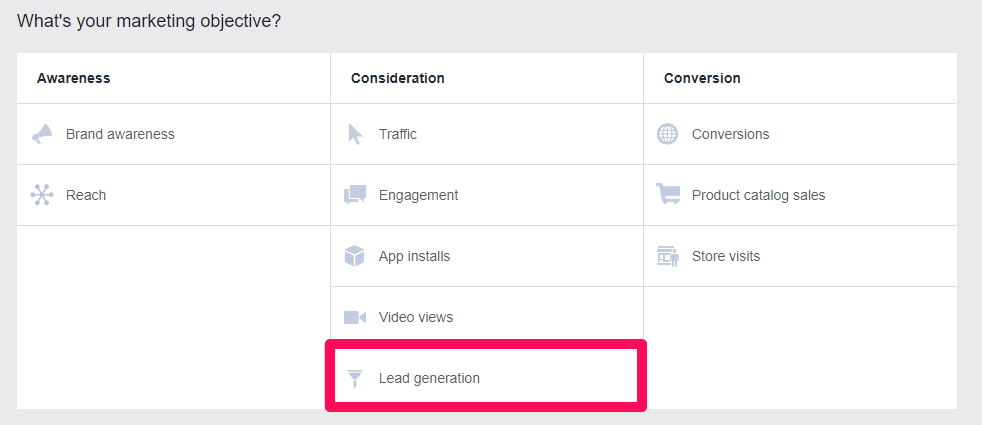
Select “Lead generation” as your marketing objective.
Next, select your ad format.
For this, I recommend using a single image, single video, or slideshow.
Carousels are often too complex for a simple lead-generation-focused ad.
Next, you need to edit the content and lead magnet on the ad.
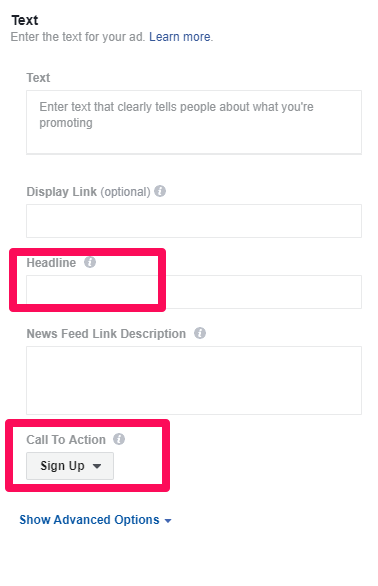
This is the section where you start to create an offer or incentive for these retargeted customers to give you their email address.
For example, are you going to offer an e-book, white paper, coupon, or something else?
You need to give them a reason to fill out your form and click on the call to action.
Be sure to edit your form fields and optimize them to your needs based on that audience.
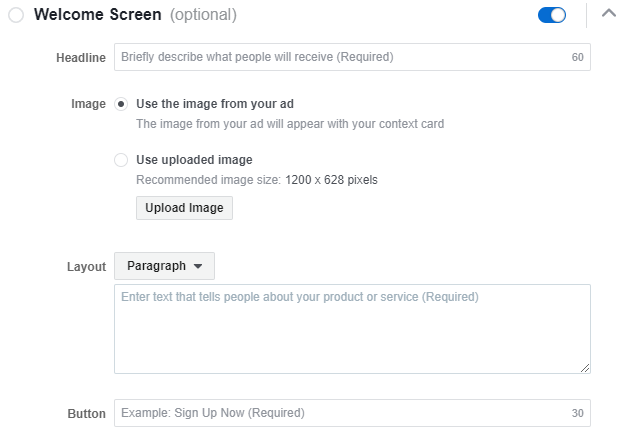
Be sure to limit your form questions in the next step to only grab the most important information.
You don’t want to overwhelm visitors or take up too much of their time.
The goal here is to collect leads in an easy, painless way.
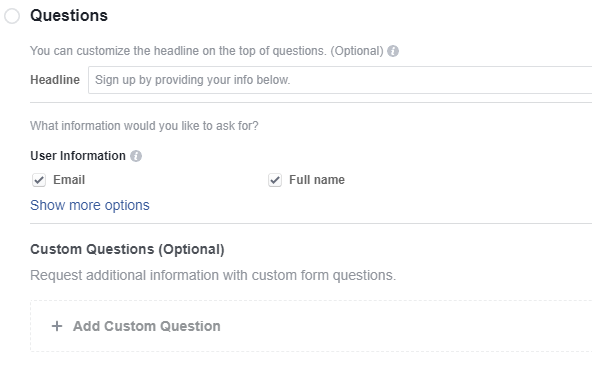
Facebook’s page-based retargeting is one of my favorite ways to drive users back to my site or convert on lead magnets and products.
They’re often very engaged audiences who use Facebook differently than most users.
Instead of mainly using it to interact with family or friends, they actively seek out businesses on the platform.
Use this as an opportunity to convert visitors that wouldn’t convert on your site, or showed interest in your pages.
Frequently Asked Questions About Retargeting Strategies
What are some of the top retargeting strategies?
Retarget specific URL visits; retarget existing customers; and retarget leads based on-page engagement.
What is an example of retargeting?
Showing Facebook ads to someone who previously visited your website on their mobile browser.
Is remarketing worth it?
Yes, remarketing is worth the effort if you are able to execute a successful campaign. Targeting those who have interacted with your brand and come close to purchasing gives you a better chance of making a sale than by targeting an audience who has never heard of or interacted with your brand before.
Basically, you’re interacting with your leads at a later stage in the conversion funnel.
Can you run marketing and remarketing campaigns at the same time?
Yes, you can run concurrent campaigns.
Retargeting Strategies Conclusion
Most of your website traffic simply won’t convert on the first visit. They don’t know who you are, what you do, or even how you could help them.
So they just aren’t ready, or willing, to buy your product or service yet.
Retargeting ads help bring those users back when they are closer to conversion.
Despite “banner blindness,” there are still a few ways to retarget visitors without driving them crazy.
Start by retargeting specific URL visits. This is one of the most accurate retargeting efforts you can use to convert customers.
I see it all the time on my Facebook feed and I constantly convert on them.
Next, try retargeting unresponsive, existing customers.
For example, if someone hasn’t converted in the past six months, send them a few ads to drive more sales.
Finally, conduct lead-generation ads that correspond with engagement on your site.
This will help you pull in users who are already engaged and thus more likely to be receptive to the ads.
Just remember: retargeting efforts need to be specific and hyper-focused to drive conversions.
What retargeting efforts have worked best for you?
from Blog – Neil Patel https://ift.tt/39q4vy9
via IFTTT
No comments:
Post a Comment