
With roughly 350,000 new tweets appearing on the platform every minute, building engagement via Twitter can feel like an uphill struggle.
To increase engagement on the platform, Twitter rolled out voice tweets, which let users share snippets of audio to their profile.
Learn more about voice tweet options and how it’s transforming the ways digital marketers can use Twitter to their best advantage.
What Is a Voice Tweet?
Voice Tweets allow you to record your voice as an audio clip and send it in a tweet. Here’s a rundown of how it works.
- You can record up to 140 seconds of audio.
- If you need longer, that’s OK. Keep talking, and a new voice tweet starts recording automatically.
- Click or tap the “done” button to finish recording.
- Send your voice tweet(s) from the composer screen, just like you’d send out regular tweets.
- Twitter uses your current profile picture as the placeholder image for the audio. Users click on this image to hear the audio attachment.

Users can then listen to what you’ve got to say and engage in their preferred way, whether it’s typing out a reply, sharing your message, or clicking through to your website. Think of voice tweets as your opportunity to stand up and make sure you’re heard among a sea of 280-character tweets.
There’s one thing to bear in mind before you start voice tweeting, though. The picture attached to a voice tweet won’t change, even if you later change your profile picture.
Ensure you’re happy with your photo before you start voice tweeting. This keeps your messaging consistent and makes it easier for users to find you again in the future.
Can Everyone Use Voice Tweets?
Not yet, no. It’s only available through the OS app for Twitter, but if you’re running Android or desktop Twitter, don’t worry. Voice tweets are coming your way.
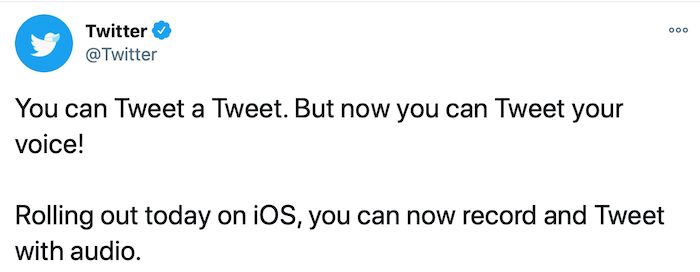
- You can’t quote or reply to tweets using voice yet. It’s only available for original tweets.
- If you have a lot to say, you’ll need more than one thread. Threads are limited to 25 voice tweets.
- Need more space than 25 tweets? You might be better off making a short YouTube video and linking to it through a tweet.
Voice tweet transcripts aren’t available yet, either, but Twitter plans on rolling out this feature to ensure more people can enjoy voice tweets going forward.
Can you use voice tweets for DMs? Not right now, though if voice tweets prove popular, we can probably expect a rollout in the future.
15 Ways to Use Voice Tweets
Ready to use voice tweets but not sure how to get started? Here are 15 ways you can use the Twitter voice feature and tips for creating effective voice tweets.
1. Improve Brand Personality
How would you describe your business in three words? I ask because these three words are key to defining your brand’s personality.
Your brand personality matters. It defines how people perceive your company, and it influences which words come to mind when someone describes your business.
Can voice tweets help you build the right personality online? Yes, because it all comes down to authenticity. Eighty-six percent of customers opt for companies with an honest, upfront, and authentic identity, and voice tweets instantly make your brand feel more real and sincere.
Here’s how to improve your brand personality using voice tweets.
- Appoint one or two team members to record voice tweets. Ensure their tone matches your goals. For example, if you’re a B2B company, choose an eloquent speaker.
- Review your voice tweet engagement. Are people sharing your tweets or responding to them? If not, consider reevaluating what you’re tweeting.
How do you want people to describe your brand? Use voice tweets to reinforce this message.
2. Advertise Your Business
If you don’t use Twitter, you’re missing out on a significant marketing opportunity.
- Twitter has over 330 million active users and counting. That’s a massive number of people logging in every day, and there’s no limit on who you can reach if you target your ads effectively.
- Once they follow a brand on Twitter, around 50 percent of users complete a purchase.
- Since you don’t pay anything to tweet, it’s free advertising.
Here are some suggestions for incorporating voice tweets into your strategy.
- You need to make your point quickly, so keep messages short and simple.
- Include sound effects or slogans to reinforce your brand message. There’s no need to limit yourself!
- Finish with a call-to-action (CTA) e.g., directing users to your website.
Want to upgrade your Twitter profile? Consider “pinning” a tweet to the top of your page. With one click, users can instantly discover your brand and build a connection to your business.

3. Promote Your Product
Roughly 54 percent of millennials turn to social media platforms for product research, so voice tweets provide a great opportunity to shout about your core products.
How do you get the most from promotional tweets? Well, it’s not just about your actual voice. It comes back to your brand’s voice, too, which is why it’s so important to build a clear, unique, and consistent personality.
Take MoonPie, for example. They’re successful on Twitter thanks to their distinctive quirky, witty vibe.

Their tweets catch your attention because they’re unexpected. For example, tweets like this one would translate equally well into a promotional voice tweet because it’s funny and understated:
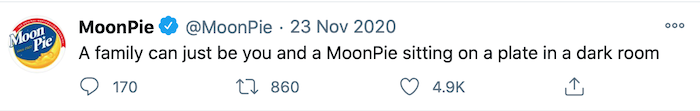
Take a lesson from MoonPie. Avoid sounding like every other promotional tweet on the platform by building a distinctive voice, and watch your product engagement grow as a result.
A final tip. You can also use voice tweets to promote underselling products and services by linking to them in the same thread!
4. Reveal New Features or Products
Marketers already rely on Twitter to launch their new products and services. However, good marketers know how important it is to stand out from the noise and find new ways to attract attention.
Again, voice tweets can definitely help you out here, because they’re an opportunity to showcase what’s unique about you and your product.
Consider using voice tweets alongside other media, like YouTube videos, to boost the overall user experience. Users are over 80 percent more likely to buy a product after watching a video, so it’s always worth including video tools in your marketing strategy.
Also, according to Hubspot, it’s best to tweet between 8 a.m. and 10 a.m., then between 6 p.m. and 9 p.m. These are “peak” hours, which means there’s a better chance you’ll generate some user engagement than if you voice tweet at, say, midnight.
5. Announce Brand Giveaways
What’s not to love about free stuff? Everyone loves a good giveaway, so consider using the power of the voice tweet to shout out your latest contest.
Once you’ve picked the prize, here’s how to talk it up on Twitter.
- Set a giveaway goal. Are you aiming for more followers, or are you focused on growing your subscriber list?
- Turn your goal into a CTA. For example, maybe users must retweet your giveaway tweet to enter, or they get extra entries if they follow you on another social media platform, too. It all depends on your goal.
6. Interact With Customers
Did you know that 64 percent of customers expect companies to interact with them on social media? Personalize the user experience and answer via voice tweets.
If you make individual users feel like they matter to your company, they’re more likely to choose you over competitors.
Here’s an example of an engaging post you could turn into a voice tweet.

7. Act as Customer Service
Dealing with customer service queries? Over 70 percent of users expect companies to respond within an hour. Here’s how to use voice tweets to help.
- Give your customer service the personal touch by including someone’s name in the reply.
- If you’re only online during certain hours, pin a voice tweet to the top of your profile with a rundown of how quickly you can respond to messages and where else customers can turn to in the meantime.
8. Clarify Company Policies
Although you have 140 seconds to play with, voice tweets should be short, sharp, and memorable. In other words, they’re an excellent tool for quickly clarifying company policies.
- Reinforce key policies through voice tweets e.g., shipping policies, customer service hours.
- Include links to more detailed social media posts or pages on your website.
9. Answer FAQs
If voice tweets work for company policies, they work for FAQs, too.
- Run a series of voice tweets answering 10-15 FAQs in the one thread.
- Pin the thread to the top of your Twitter page so it’s easy for people to find.
End the conversation with another CTA inviting people to respond with questions you’ll answer in the same thread.
10. Increase Customer Loyalty
I’ll keep this one short and sweet.
All those questions you answer? Those replies you send? They add up. In time, they build trust in your brand, and customer loyalty grows as a result.
Put simply, your voice can really grow your business over time.
11. Invite Customer Feedback
Why not invite customers to share feedback via voice tweet? You can retweet or quote positive reviews and share them with your followers.
Voice tweets “humanize” product and service reviews for your target audience, which may increase conversion rates in the long run.
Do you use customer feedback to improve your products or launch new lines? Tell them! You’ll likely boost engagement this way.

12. Share Stories
There’s power in storytelling. Here’s why you should use voice tweets to build your brand, increase engagement, and even grow your follower count.
- Great stories encourage sharing, liking, and retweeting, which boosts your followers and brand exposure.
- Stories are an opportunity to stand up for what you believe in and showcase matters to you as a company. This may impress users and encourage them to check out your page.
13. Collaborate With Influencers
Influencers are, well, influential. Users typically respond well to them. With that in mind, why not hire a social media influencer to “take over” your Twitter feed for the day? They might, for example:
- Engage with followers
- Talk about giveaways
- Run contests
Send them your product and ask for voice feedback. Just make sure you choose an influencer with the same “vibe” as your brand!
14. Entertain Audience
At least 60 percent of social media users want entertaining content, which is why it’s so important to bring your tweets to life. Voice tweets can, of course, help you do this.
- Choose a speaker with a dynamic and engaging voice.
- Focus on short, surprising anecdotes. Remember, there’s no need to use the 140-second limit for each voice tweet.
Pop-Tarts hits the right note here. Could this post work equally well as a voice tweet? I think so.
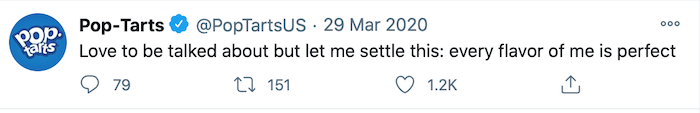
15. Humanize Your Brand
What’s the No. 1 way to build a rapport with your followers? Humanize your brand. Use your voice to show users the real people behind your company.
- Voice tweets add another dimension to your brand’s identity.
- Talking allows you to showcase your passion, expertise, and creativity online.
- If you answer questions or interact via voice tweet, you instantly make your followers feel valued.
Voice tweets help users feel like they’re engaging with more than just a machine. This personal touch could be why people choose your brand over another similar company.
Conclusion
It’s absolutely still worth using Twitter for digital marketing, and voice tweets make it a whole lot easier to define your brand and find your audience.
Before you start tweeting, choose a strong, distinctive profile picture and decide your brand voice. Once you’ve got this part down, use voice tweets to encourage engagement and humanize your business across social media.
Need help optimizing your social media platforms? Check out my consulting services to see how I can help.
Have you used voice tweets yet? How are users engaging with them?
The post 15 Ways to Use Voice Tweets appeared first on Neil Patel.
from Blog – Neil Patel https://ift.tt/35SgvH1
via IFTTT
No comments:
Post a Comment