
If you consider yourself a content marketing professional, there’s a good chance you already use Google tools the make your life easier.
But regardless of how much experience you have and the results you’ve achieved in the past, you know there are always new ways to boost your performance.
Social media, just the right keyword tool, Google’s Keyword Planner, honing your search term — these things can all have a big impact on your volume and your success as a content marketing pro.
Many people look at Google and see nothing more than a search engine. While there’s nothing wrong with wanting to see your website at the top of the search engine giant’s results, you can’t ignore the process for reaching this goal.
When it comes to content marketing, the tools you use, and the strategies you employ will greatly impact the end result.
It doesn’t matter if you’re a content marketing beginner or have many years of experience under your belt, this post could change your approach.
Below, I’ll discuss 10 free Google tools that all content marketers should use.
You may not use all of these tools, and some might not suit your marketing strategy. Even so, I’m confident that you’ll find one or two that can alter your approach for the better.
1. Google AdWords: Keyword Planner
Are you seeking a tool that helps you find and target the best keywords for your business?
While there are many to choose from, the Google Keyword Planner remains one of the best ways to conduct keyword research.
There’s a lot to like about this free tool, including the fact that it’s extremely simple to use.
As a content marketer, you should always be searching for keywords that can give your website or a particular blog post a boost.
My top suggestion for using this keyword tool is simple: experiment, experiment, and then experiment some more.
The more searches you run, the more you’ll understand how the tool works. Also, multiple searches give you a better idea of which keywords best suit your site.
For example, “content marketing” may be your primary keyword. In a perfect world, you’d rank at the top of Google for this term.
However, you know that this will be difficult. You also know that there are long-tail terms that can increase your search results.
This tool helps you uncover these terms. Check out this screenshot:
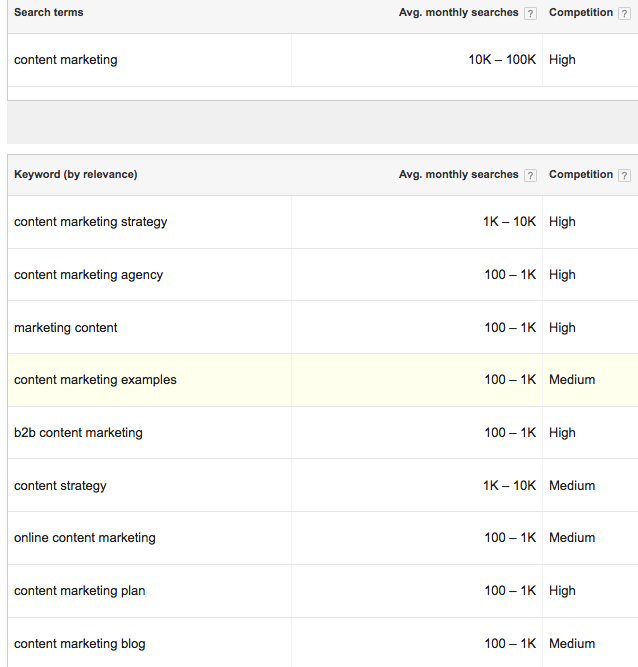
With this in mind, you now have a better idea of what to do next. Maybe you find that “b2b content marketing” is a keyword that makes sense for a future blog post.
At that point, you can plug the term, in as your primary keyword, to dig up even more long-tail ideas.
Even though Google Keyword Planner appears to be nothing more than a basic tool, it does everything right for content marketers who want to uncover keywords that can improve the bottom line: the search result it delivers.
Pro tip: If you want more information, try a dedicated keyword planner like my tool Ubersuggest.
2. Google Analytics
What goals have you set for your content marketing strategy?
If you don’t know the answer to this question, now’s the time to take a step back and reassess your situation.
If you’ve already set a few goals, there’s a good chance that many of them are based on search engine results and related statistics. If so, you need to become familiar with the inner workings of Google Analytics.
No two people use Google Analytics in the same manner. But, there are several things to keep in mind if you’re a content marketing professional.
To start, you can use this tool to get an instant snapshot of your performance over a particular period of time.

This alone will give you a clear idea of whether or not you’re on track to achieving your goals.
From here, you have the ability to dig deeper for more data.
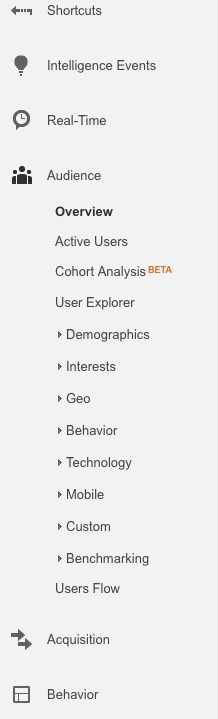
As you click-through to each section, you’ll find yourself digging deeper and deeper. For example, I always enjoy checking out my top pages for a particular time period.
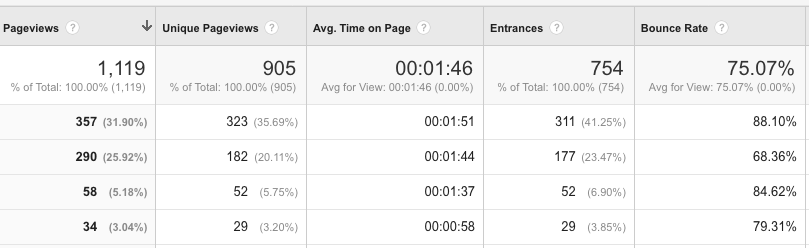
This gives me a clear idea of what’s working and what isn’t, in regards to topic selection, the type of content that I’m providing, and whether readers are sticking around to see what I have to say.
The more you use Google Analytics, the easier it is to focus your time on the data that has the biggest impact on your site.
3. Google Search Console
Similar in many ways to Google Analytics, the time you spend with this free tool is never a waste.
There’s so much to learn from the Google Search Console. You could soon find yourself spending hours combing through data.
In addition to reviewing your site’s overall health, there are several other things you can do with this tool.
My favorites are all listed under the Search Traffic drop-down:
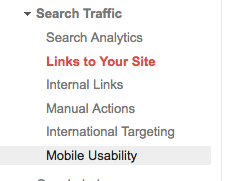
For example, Search Analytics allows you to quickly analyze your performance on Google Search.
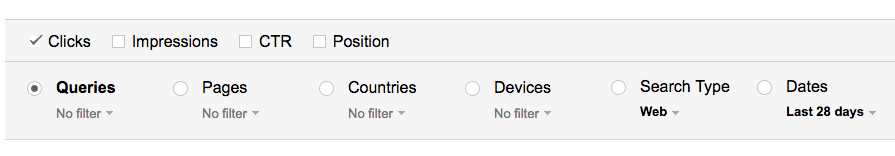
If you’ve ever wondered how your keywords are performing, you can click the Position box to learn more. This will show you the average position for all of the keywords that appear in Google Search.
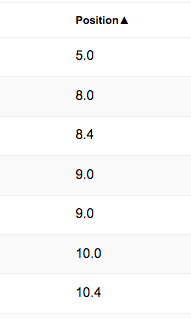
Content marketers should become familiar with everything the Google Search Console can do for them. Even if you only use it to track a few key metrics, it’s well worth it in the long run.
4. Google Trends
Do you find it difficult to continually generate fresh ideas for your blog and other content marketing opportunities?
There’s no denying the fact that the search engine giant’s Keyword Planner provides hundreds of keywords related to your business and industry. Even so, this isn’t always good enough, when it comes to creating compelling content. In other words? You need another way to perform keyword research.
This is why I make it a habit of checking Google Trends, when I’m brainstorming new blog ideas.
With this tool, you can explore any topic to see what’s trending. You can also view “stories trending now,” to see if there’s anything that matches your industry and the approach that you want to take.
For example, the upcoming World Cup is sure to be a hot topic.
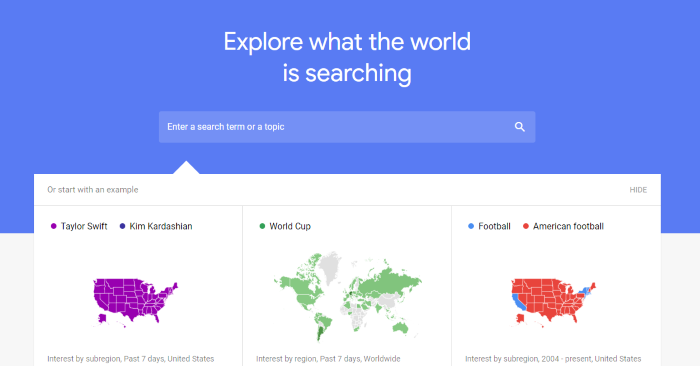
Is there a way to tie this into your blog or other content marketing efforts?
If you write about sports, you know there’ll be plenty of information to keep you busy. But, even if you don’t, you can use Google Trends to help you get creative.
Sticking with the example above, maybe you could write a blog post entitled: “How the World Cup is Using Marketing to Drive Views.”
With this title, you’re providing your audience with targeted information, while harnessing the power of a trending topic. It’s the best of both worlds.
You don’t need any experience or much time to use this tool. Simply type in your topic and review what Google spits out. From there, let your creative juices point you in the right direction.
5. Google Sheets
Content marketers need a system for recording and tracking data. Furthermore, there may be times when you want to share this information with other team members.
I’ve found Google Sheets to be one of the simplest and most efficient ways to record data, track changes, and collaborate with others.
Here’s an example. I’m often asked about the best way to track email outreach campaigns. While there are many software tools for this, some of which provide a high level of features, some people don’t want to part with the money.
While Google Sheets may not offer the exact same functionality as these tools, it’s still one of the best ways to remain organized. It still has plenty of advanced features, such as the ability to create pivot tables and sort data.
As long as you’re on-board with the idea of regularly updating your spreadsheet, it’s powerful enough to have a positive impact on your content marketing efforts.
Pro tip: you can also use Google Sheets to create a to-do list, which is something most content marketers heavily rely on. Even with a basic list, you’ll always have a clear idea of what you need to accomplish.
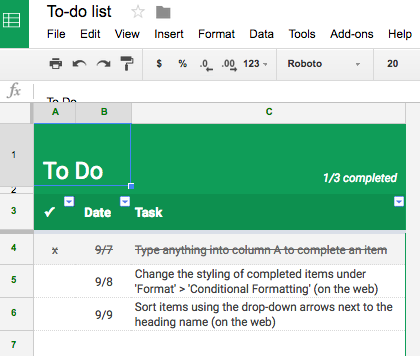
6. Google Alerts
Google Alerts is a Google tool that makes it easy to monitor the web for brand mentions, interesting new content, and news. Then, Google sends you an email once a day or once a week — your preference — with a notification if keywords you are interested in are mentioned.
In short, Google Alerts makes it easier to stay on top of news and new content without spending hours a day on social media.
For example, I could set a Google Alert for my name:
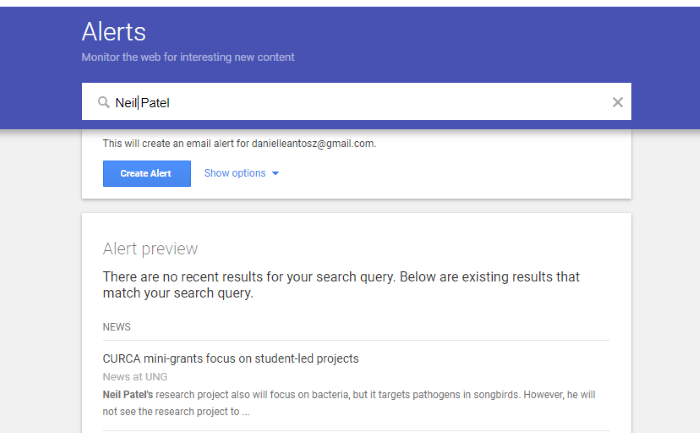
As a content marketer, I suggest setting alerts for:
- Your brand name
- Your personal name
- Key industry terms
- Major competitors
These alerts will help you see new trends fast and might even give you some great content to share on your social media channels.
7. Gmail
A big part of content marketing is getting in touch and staying in touch with a variety of contacts.
There will be times when you spend hours sharing a new blog post with influencers in your space. Since email is one of the best ways of doing so, you better be comfortable with the application you’re using.
Gmail has long been my favorite email client, thanks in large part to the built-in functionality. That being said, there’s more to it than meets the eye.
I use a variety of plugins to ensure that my Gmail account does exactly what I need. For example, WiseStamp helps me to create a custom signature. Along with this, I use FollowUp.cc, so that I never forget to follow-up on an important email related to my content marketing efforts.
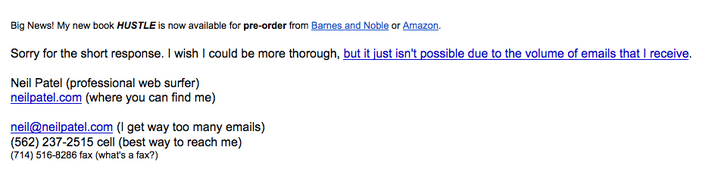
You don’t have to use Gmail as your email provider, but I strongly suggest giving it a second look, if you’re open to making a change.
With so many plugins to choose from, you should be able to customize your inbox to meet your every need as a content marketer. This alone can save you quite a bit of time and money.
Pro tip: Even if you prefer another email provider for daily communication with coworkers and clients, you can still use a Gmail account to carry out many aspects of your content marketing strategy.
8. Google My Business
For some companies, GMB isn’t a big deal. For others, such as local businesses, this is not something you don’t want to overlook.
With Google My Business, you can easily get a free business listing on Google. Better yet, this gives you the opportunity to provide a variety of information, including, but not limited to, your phone number, address, and business category.
The benefits of using Google My Business include:
- The opportunity to get your business in front of customers interested in what you have to offer.
- People can learn more about your company, based on the information that you provide.
- Use images to show how your company is unique.
- Show off customer reviews.
Remember, there is more to content marketing than producing high quality blog posts.
Think about the word “content” for a second. Anything you write about your company and/or anything you can share with others can be a big part of your content marketing plan.
Since Google My Business listings are front and center in the search results, you probably want to use this as part of your content marketing strategy.

9. Google Docs
If you stay current with my blog, you know I do my best to publish new posts as often as possible.
There’s a lot that goes into creating high-quality blog posts, so I’m always seeking new ways to improve my efficiency.
While I’ve used many tools over the years, to improve efficiency, Google Docs remains one of my favorites. Not only is it free, but it’s extremely simple to use. On top of this, there are tons of features and plugins to experiment with.
Here are some of the things that Google Docs as I work through the creation of a blog post:
- Checks for spelling errors.
- Provides an accurate word count.
- Allows me to easily insert screenshots.
- Makes it simple to share the document with the rest of my team, such as my editor.
As you know, a big part of content marketing is content creation. If you’re doing a lot of writing, make sure you’re 100% comfortable with the tool that you’re using.
There are other options out there, such a Microsoft Word, but Google Docs has been my top choice for many years.
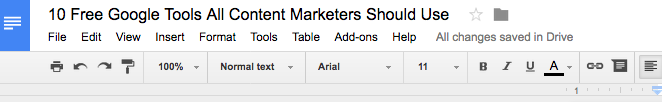
10. Google Calendar
How do you organize your day, as it relates to content marketing? What steps do you take to ensure that you’re maximizing the use of your time?
Google Calendar is one of the top organization tools among marketing professionals. It doesn’t have all of the features included in some of the paid tools, but it provides more than enough to keep you on track at all times.
Here are some of the ways that I like to use this free tool:
- Create events for important marketing tasks.
- Share my availability with team members.
- Better understand “open spots” in my schedule, as this allows me to make the most of each day.
I don’t use Google Calendar as often as some of the other tools on this list, but it has definitely improved the way I organize my day.
As somebody who understands the demands placed on a marketing professional, I suggest looking into what Google Calendar offers. It may improve the way that you operate.
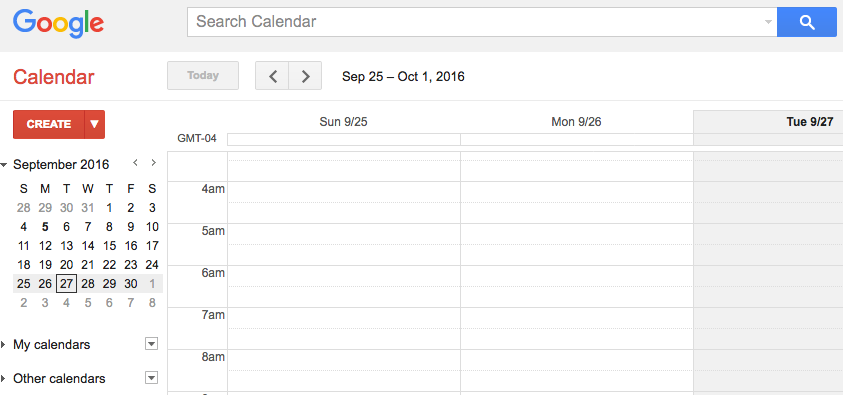
Conclusion
With only 42 percent of B2B marketers claiming they have a sophisticated content marketing strategy, it goes without saying that there’s always room for improvement, from keyword research that can boost your search volume to using long-tail keywords in your blog posts.
Personally, I enjoy every tool developed by Google. Some are more effective and powerful than others, but each one deserves a second look.
Have you used any of these free Google tools to improve your content marketing efforts? Share your thoughts in the comment section below.
The post 10 Free Google Tools All Content Marketers Should Use appeared first on Neil Patel.
from Blog – Neil Patel https://ift.tt/2AWUTf0
via IFTTT
No comments:
Post a Comment