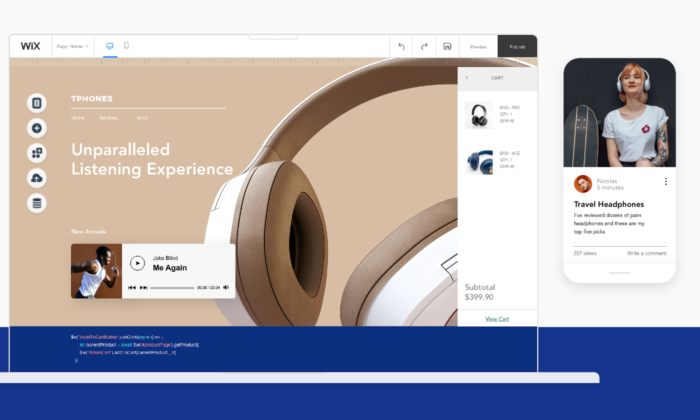
Disclosure: This content is reader-supported, which means if you click on some of our links that we may earn a commission.
Do you want to skip the read and get right to my top pick? The best blogging platform for most people is Wix.
Whether you want to become a blogger for a big-time news publication, share your independent thoughts online, make millions as a blogger, or something in between, it all starts with a blogging platform.
And choosing the right one sets precedence for everything else you do.
But with so many options to choose from, picking the best blogging platform can feel overwhelming.
So to help you out, I created a list of considerations to think about as you go through the process and reviewed the top five blogging platforms on the market today.
By the end of this article, you’ll be well on your way to starting your own blog.
The top 6 options for blogging platforms:
- Wix – Best drag-and-drop blogging platform
- WordPress.org – Best open-source blogging platform
- Squarespace – Best for visual-based businesses
- Medium – Best traditional blogging platform
- Blogger – Best for personal blogs
How to choose the best blogging platform for you
Choosing a blogging platform is an important decision. And the one you choose depends on what you hope to do with your new blog and how much control you want to have.
So, let’s walk through what to consider as you make your final decision.
Do you want to make money?
This is probably the most crucial question to ask yourself.
If you want to start a personal blog to share your thoughts and experiences, you’re completely fine going with a free blogging platform, like Medium or Blogger.
However, if you want to make money blogging, you have to be careful. Most free platforms don’t let you monetize your blog.
So, you need to choose a premium blogging platform that gives you more control, like Wix, WordPress.org, or Squarespace.
Do you already have a website?
If you want to add a blog to a website you already have, I highly recommend looking into your website platform’s blogging capabilities.
This is the easiest way to add a blog to a website that already exists.
Alternatively, you can look into migrating your website to Wix, WordPress.org, or Squarespace. However, I recommend staying with the platform you’re already using if you can.
Customization capabilities
Paid blogging platforms give you more control and design flexibility, allowing you to build a complete website and brand around your blog.
You can customize the look and feel of nearly every aspect of your website instead of having to color inside the lines someone else drew.
If you’re serious about blogging as a business, you a deeper level of control.
For complete flexibility and customization options, go with WordPress.org. And if you want something easier than WordPress, yet still flexible, Wix and Squarespace are great drag-and-drop options.
Free blogging platforms don’t give you the ability to customize to that extent. You may be able to change the colors and pick between a few different layouts.
But, you can’t do much aside from that.
That said, if you’re interested in personal or hobby blogging, you don’t need anything fancy. Free blogging platforms offer everything you need to quickly write content and share it online in just a few clicks.
The different types of blogging platforms
There are several different types of blogging platforms.
And the right one for you depends on what you want to do with your blog.
So, before we dive into my top recommendations, let’s walk through the different types and what they’re used for.
Free blogging platforms
Free blogging platforms are perfect for anyone interested in personal or hobby blogging. It’s by far the easiest way to write and publish content online quickly.
However, free blogging platforms usually don’t let you make money with your content. You can’t make money with ads, use affiliate marketing, or sell your own products.
Furthermore, they’re very limited in design flexibility and customization capabilities.
You may even be stuck with random ads placed on your blog. And migrating your content from a free platform to another isn’t an easy process.
In the end, they’re not suitable for business bloggers or anyone interested in making money blogging at any point in the future.
Website builders
Website builders are all-inclusive, drag-and-drop design tools that let you quickly build an entire website without touching any code. They’re easy to set up, simple to use, and include a full suite of blogging tools.
However, they’re not free. Web hosting is included with your subscription, which is nice, and some even offer a free custom domain name for the first year.
You also get a significant level of flexibility and customization compared to free blogging platforms. That said, some areas may be limited depending on the which option you select.
This is a great place to start if you want to make money, but you’ve never built a website before. Just keep in mind that you sacrifice some flexibility in exchange for ease of use.
Open-source blogging platforms
Open-source blogging platforms are free to download and install. They’re completely customizable from the inside out, making them perfect for serious bloggers and business owners interested in building a full-fledged custom website.
However, there’s a steeper learning curve.
But once you get the hang of it, you’ll realize how flexible and customizable this type of blogging platform really is. You can create ecommerce stores, business websites, portfolios, service-based websites, interactive blogs, and more.
With that said, you have to buy web hosting before you can install an open-source software.
The good news is that most web hosts make this type of software easy to install with one-click installation.
#1 – Wix Review — The best drag-and-drop blogging platform
If you’re looking for the easiest premium blogging platform, you should go with Wix.
It’s an all-in-one website builder with more than 100 million users worldwide, making it one of the most popular options on the market.
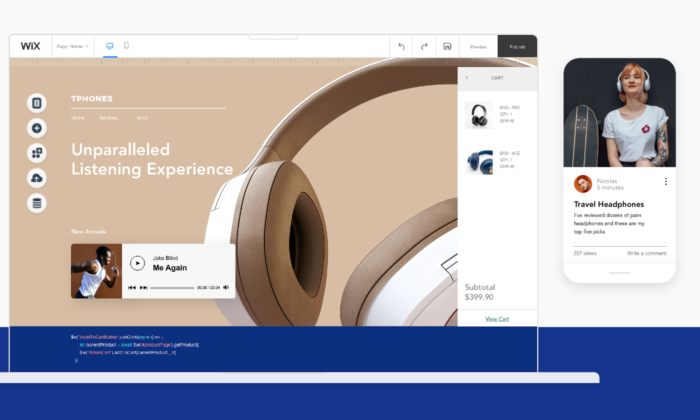
Wix is excellent for beginners interested in creating a full-fledged website with a blog included. And the intuitive drag-and-drop builder makes creating engaging blog content a breeze.
Plus, it includes everything you need to make money with your new blog.
With Wix, you get premium blogging features, including:
- 500 professional design templates
- Industry-leading SEO tools
- Rich-text editor
- Embed HTML codes
- Categories and hashtags
- Advanced search capabilities
- Writer and editor user roles
- Easy image editing
- Social media tools
- Visitor analytics
Wix is arguably the easiest and fastest way to get your professional website and blog running.
You can also take advantage of their ADI (advanced design intelligence) tool, which creates everything you need to get started in a matter of minutes.
Simply answer a few questions, customize the design, add your website copy, update your images, and you’re ready to start blogging.
Wix offers a free plan, which is excellent for building your site and getting everything ready to go. However, I highly recommend upgrading to a paid plan so you can remove Wix ads and connect a custom domain name.
Paid plans start at $13/mo and increase depending on the features you need. Start for free.
#2 – WordPress.org Review — The best open-source blogging platform
WordPress.org is an open-source blogging platform with complete design flexibility.
It also powers 38% of the entire internet, including the blog you’re reading right now, making it the most popular blogging platform on the market.
And the best part? It’s free to download and install.
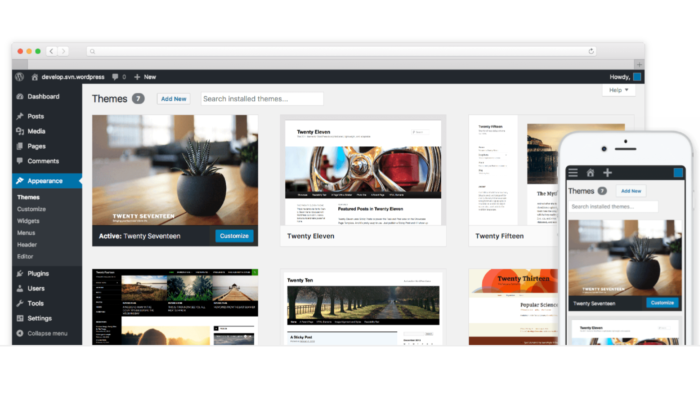
However, you do need web hosting to be able to use it. This usually costs around $3 – $10 per month, so it’s the most affordable option on this list.
With that said, it’s not as easy as Wix. There are a few more steps to get started, but the extra work is well worth it if you’re looking for complete design control and flexibility.
With WordPress.org, you also get:
- 55,000+ plugins to extend the functionality of your site
- Thousands of free and premium themes
- The Gutenburg block editor
- Advanced user roles and permissions
- Powerful media management
- A massive community of experts
- Infinite design control
The best part is that you have 100% control over your website and blog. Plus, you aren’t tied down by rules and regulations. You can decide what to display, what you don’t reveal, and how you make money.
There are countless ways to get started with WordPress.org. But I highly recommend starting with Bluehost.
It’s the easiest way to get everything you need.
They also include a free domain name for the first year. So, all you have to do is pick a hosting plan, snag your free domain, and use their one-click WordPress installation feature.
#3 – Squarespace Review — The best blogging platform for visual-based businesses
Squarespace is an all-in-one website builder, like Wix. However, it’s famous for aesthetically pleasing templates, making it perfect for visual-based businesses like photographers, designers, and artists.
For as great as the your published work looks on Squarespace, it’s a relatively effortless platform to use. Plus, it includes web hosting services and a free domain for the first year (if you choose an annual premium plan).
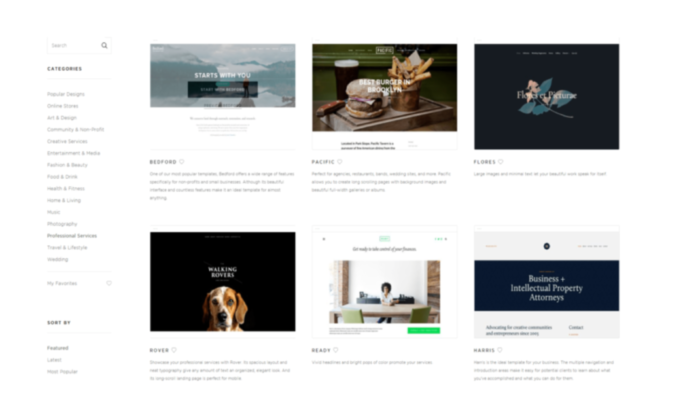
It’s perfect for bloggers who want an easy, aesthetic way to share images, videos, and portfolio pieces, along with long-form and short-form blog posts.
And with Squarespace, you create blog posts the same way you create pages.
Once you learn how the drag-and-drop editor works, you know how to use the entire platform. You also get access to powerful blogging features, including:
- Free blogging templates to help you get started
- Five unique post layouts for your home and archive pages
- Categories, tags, and featured posts
- Built-in post scheduler
- Contributor permissions
- In-depth analytics
- SEO and social media tools
- Email marketing (additional fees)
- Expert customer service
- Mobile app
Squarespace isn’t as customizable as Wix or WordPress.org, but it’s perfect for creative bloggers and businesses who need to create captivating content quickly.
Paid plans start at $12 per month and increase depending on the features you need. Try Squarespace for free.
#4 – Medium Review — The best traditional blogging platform
Medium is a platform that helps readers and writers find new ideas, knowledge, and perspectives. It’s unique because there are no ads present on the platform.
To date, they have over 120 million readers, making Medium an excellent way to get your content in front of more people. It’s great for sharing personal stories, perspectives, and getting your ideas out into the world.
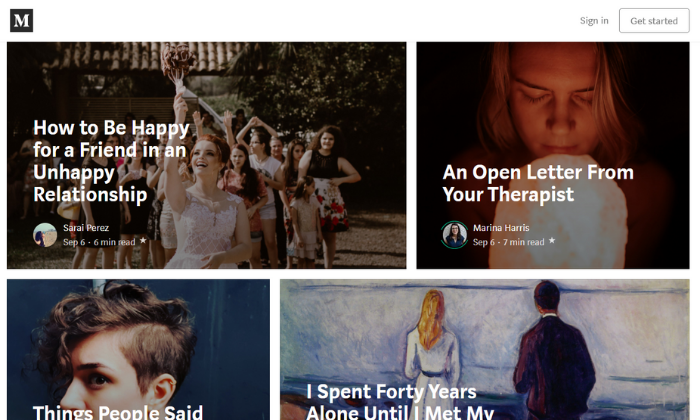
However, it’s not a great platform for making money as a blogger.
Medium does have a partner program that rewards writers for the amount of time paying members spend reading their content. Making a decent amount of money this way is going to be tricky.
Another thing: you can’t include your own call-to-actions in partner posts. So, you have to choose between making money and growing your email list.
It’s still a great product, just not for revenue. I highly recommend treating Medium as an extension of your Wix, Squarespace, or WordPress.org blog.
To get started, you can create a profile or a publication. Publications look more aesthetically pleasing, and you get more organization and display features. With publications, you can also send newsletters to your followers.
Note: if you use Medium as an extension of your blog, make sure you use their import feature to add existing blog posts. This way, you can add content from your blog to Medium without creating duplicate content for SEO purposes.
#5 – Blogger Review – The best for personal blogs
Blogger is one of the original blogging platforms. It’s been around since 1999.
It’s completely free to use with no paid plans, upsells, or anything like that. And it’s incredibly easy to use. This makes it perfect for personal or hobby bloggers looking to share their thoughts and ideas with the world.
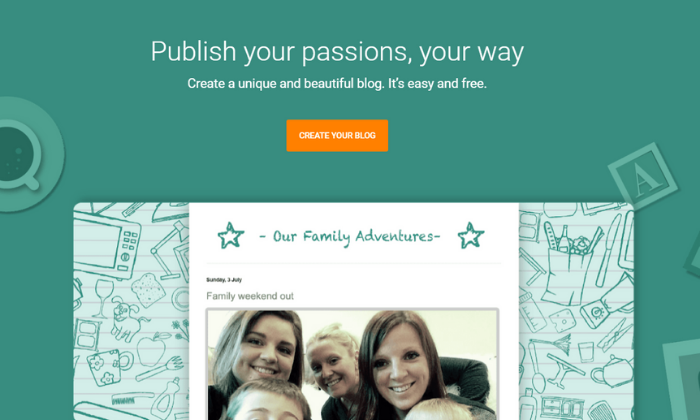
They have several free templates to choose from that govern how your blog looks. However, they’re not very customizable.
You can change the colors and the layout of a few things, but that’s about it.
The platform focuses solely on blogging, so that’s where the majority of their features lie. With Blogger, you get free access to essential features, including:
- A free SSL certificate and free domain mapping
- Google integrations
- Image storage with Google Photos
- Integrated ad campaigns
- Simple text editor
And while those features are great, the platform is seriously lacking in other departments, including customization, custom post types, and overall design.
Essentially, it’s an old-school blogging platform. It works well for simple blogging, but you can’t create a full-fledged website, so I don’t recommend it if you want to build a brand and make money blogging.
However, since Google’s acquisition in 2003, you can display Google Ads on your blog to make a little extra money on the side.
But, it’s not a sustainable or long-term way to make a full-time income with your blog.
Summary
The best blogging platform for you depends on where you want to take your blog. For personal and hobby bloggers, a free platform like Blogger or Medium is the perfect place to start.
They’re easy to set up, incredibly simple, and the fastest way to start publishing online. Plus, you don’t have to pay anything to share your thoughts and ideas.
However, if you want to make money and turn your blog into a business, free platforms won’t cut it. The easiest premium blogging platforms are Wix and Squarespace, making them perfect for beginners.
However, if you want the ultimate level of control, go with WordPress.org hosted by Bluehost.
The post The Best Blogging Platforms (In-Depth Review) appeared first on Neil Patel.
from Blog – Neil Patel https://ift.tt/3iPhIng
via IFTTT
No comments:
Post a Comment